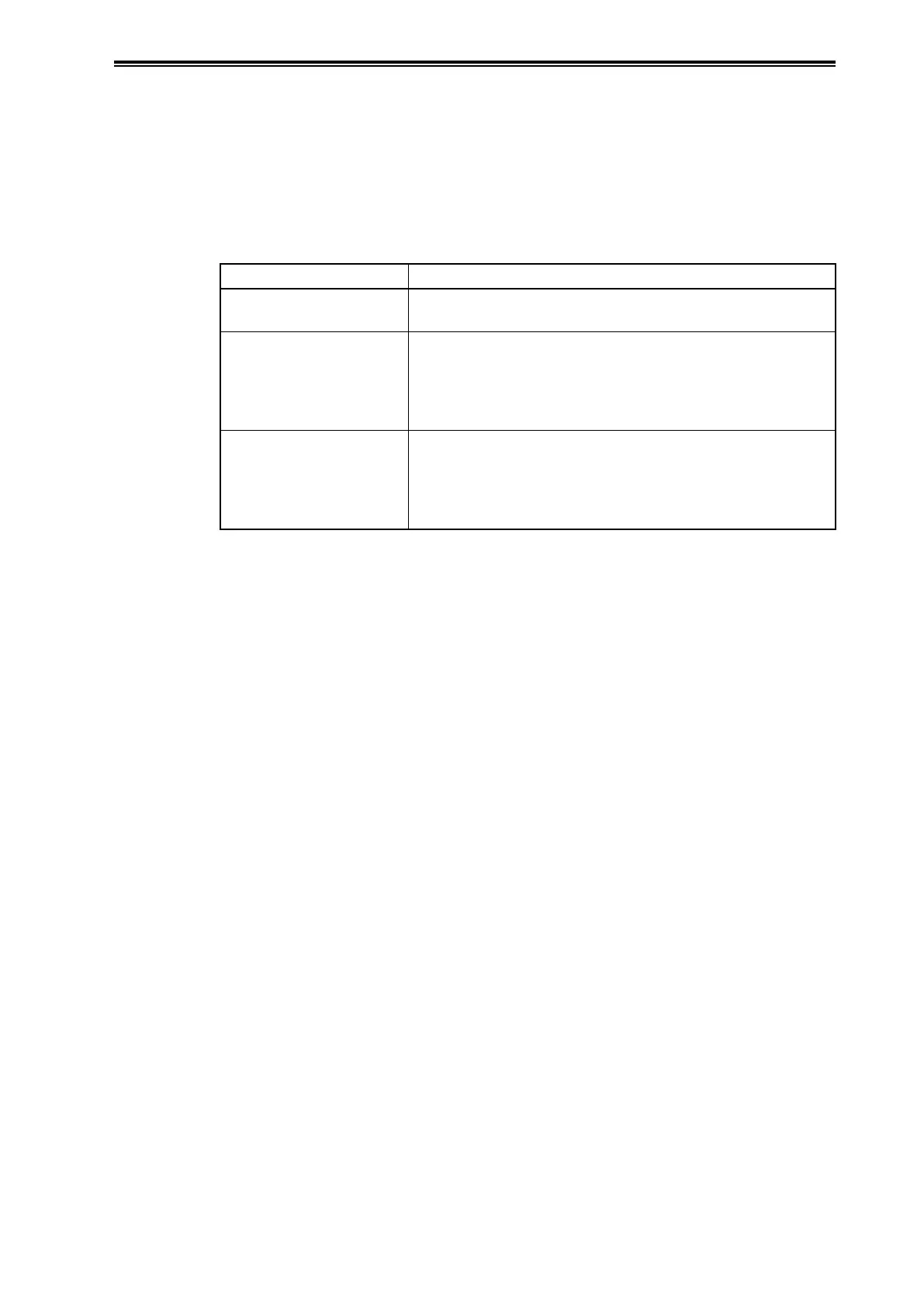4-15
Chapter 4 Maintenance and Troubleshooting of this Device
4-4 Troubleshooting
If the transmitter does not operate, or if it operates erroneously, check the items in Tables 4-4 and
4-5. If the situation does not improve even after performing these checks, stop using the device
immediately, turn off the power, and contact one of our branch offices, sales offices,
or distributors.
Table 4-4. Troubleshooting
Phenomenon Countermeasures
Nothing is displayed on the
display
∙ Confirm that the correct power supply voltage is being applied.
∙ Confirm that the power supply is connected.
Output is fixed at 0
∙ Confirm that the device's settings are correct.
∙ Confirm that the flow rate is not in the low-flow cutoff range.
∙ Confirm that there are no clogs in the connecting pipes.
∙ Confirm that the manifold valve, stop valves, etc., are in the
correct open and closed states.
Output is shifted
∙ Confirm that fluid is not leaking from the pipes.
∙ Confirm that fluid is not flowing in reverse.
∙ Confirm that the respective directions of the high pressure side
and low pressure side connections are correct.
∙ Confirm that the transmitter is not tilted significantly.
In addition to the above, check the following.
• Self-diagnostics results using the communicator (Table 4-5)
• Whether there are leaks in the pipe connectors
• Whether the product side bolt fasteners are loose
• Whether any pipes are loose or disconnected
• Whether the power supply voltage, load resistance, etc., are in accordance with the specifications
• Whether the pressure and temperature are in accordance with the specifications
• Whether there are any strong sources of magnetism or electrical noise nearby