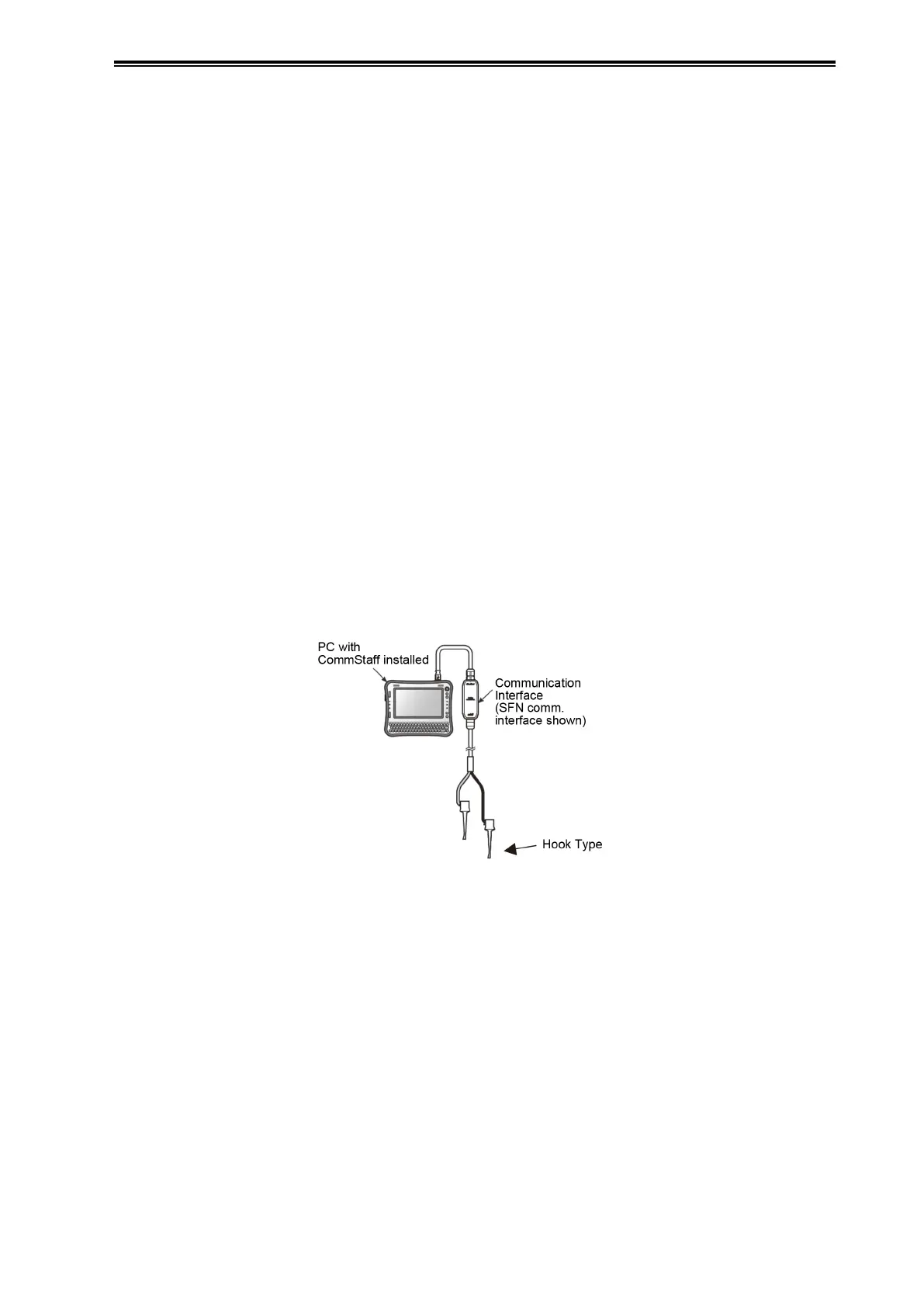1-7
Chapter 1 Functionality, Configuration, and Structure of this Device and CommStaff
1-2 CommStaff Functionality and Configuration
1-2-1 Introduction
CommStaff is a configuration tool which communicates with Azbil smart devices (e. g., the Advanced
Differential Pressure Transmitter) and performs the various device configuration operations. With
CommStaff, communication is carried out by connecting a communication interface to a USB port of
a PC, and connecting a communication cable to a communication terminal of an Azbil smart device.
CommStaff supports HART communication and Azbil's proprietary SFN communication.
SFN/DE communication and HART communication use their own respective special-purpose
communication interfaces.
1-2-2 Precautions
* Precautions when changing the connected device
While displaying dynamic values such as pressure, CommStaff continues to communicate with
the device in order to update these dynamic values. If the communication cable is disconnected
from the device in order to change the connected device, a communication error will occur in
CommStaff. Consequently, in order to avoid this communication error, terminate CommStaff
before disconnecting the communication cable from the device, and restart CommStaff after
connecting the communication cable to the new device.
* Do not use with the PC connected to an AC power supply.
* Do not connect the communication interface before installing the CommStaff software on the
PC. It will not be able to operate normally because the driver will not be found.
1-2-3 Configuration of CommStaff and Peripheral Devices
The configuration of CommStaff is as follows.
1-2-4 Usage Environment
The usage environment of the communication interface (CFS100 SFN DE) is as shown below.
Operating temperature: 0 - 50 °C
Operating humidity: 5 - 95 %
However, if the environmental conditions of the PC being used are stricter than the conditions
above, use the interface within the usage condition range of the PC.
For information regarding the usage environment of the HART communication interface, see the
MACTek product specifications.
