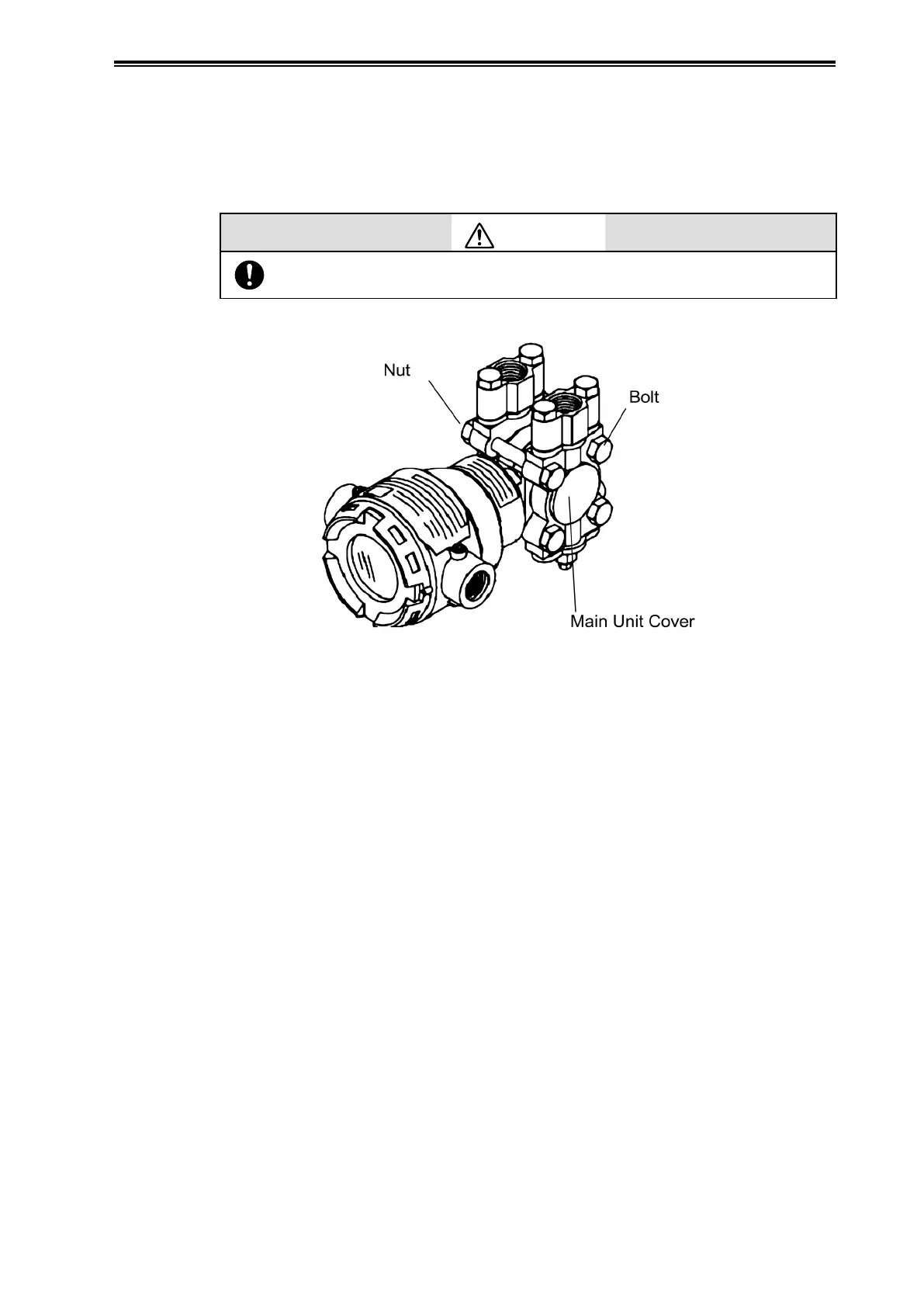4-3
Chapter 4 Maintenance and Troubleshooting of this Device
4-1-3 Attaching and Detaching the Main Unit Cover (JTD, JTG, JTA, and JTC)
(1) Detachment
When detaching the main unit cover, remove the four sets of nuts and bolts shown in the diagram
below.
Caution
After detaching the main unit cover, be careful not to scratch the diaphragm.
Figure 4-2. Nuts and Bolts Fastening the Main Unit Cover
