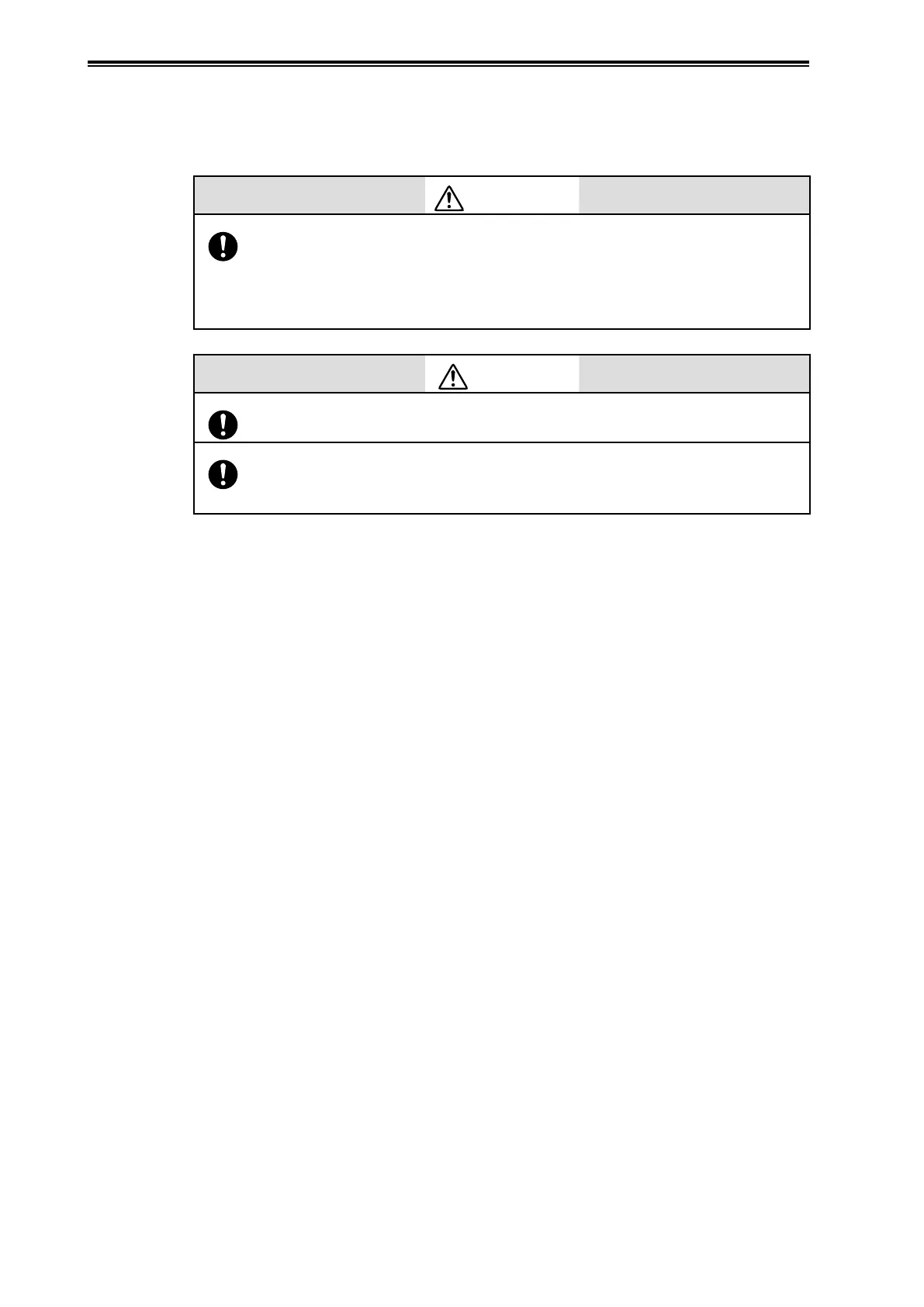3-10
Chapter 3 Starting and Stopping this Device
3-2-2 Pressure Measurement
(1) Preparing for Operation
(i) Important points
Warning
When clearing vents and drains, check the direction in which material will come out in
order to avoid any contact with the human body. There is a danger of scalding and other
harmful health effects. If the process fluid is harmful to the human body, take safety
measures such as wearing goggles or a mask so that it does not adhere to the skin or the
eyes, become inhaled, etc.
Caution
Check that the process is in manual control mode. If it is in automatic control mode, be
sure to switch it to manual control mode before starting work.
In terms of piping, before commencing operation of this device as shown below, check
that the pressure outlet valves (master valves), manual master valve, drain valves, and gas
vent plugs (see Figure 2-36) are closed.
(ii) Zero point check and calibration
Procedure
(1) Open the high-pressure side gas vent plug, and open the pressure-receiving part to the
atmosphere. If any process fluid remains in the pressure-receiving part, remove it completely,
exercising care not to damage the diaphragm. If any process fluid remains, it will not be possible
to calibrate the zero point correctly.
Also, check that the low pressure side is open to the atmosphere.
(2) Using the communicator, check the device output. If the output is not zero, calibrate the zero
point. For information regarding the zero point calibration procedure, see the operation manual
for the communicator.
(3) After finishing calibration and checking, close the high-pressure side gas vent plug.