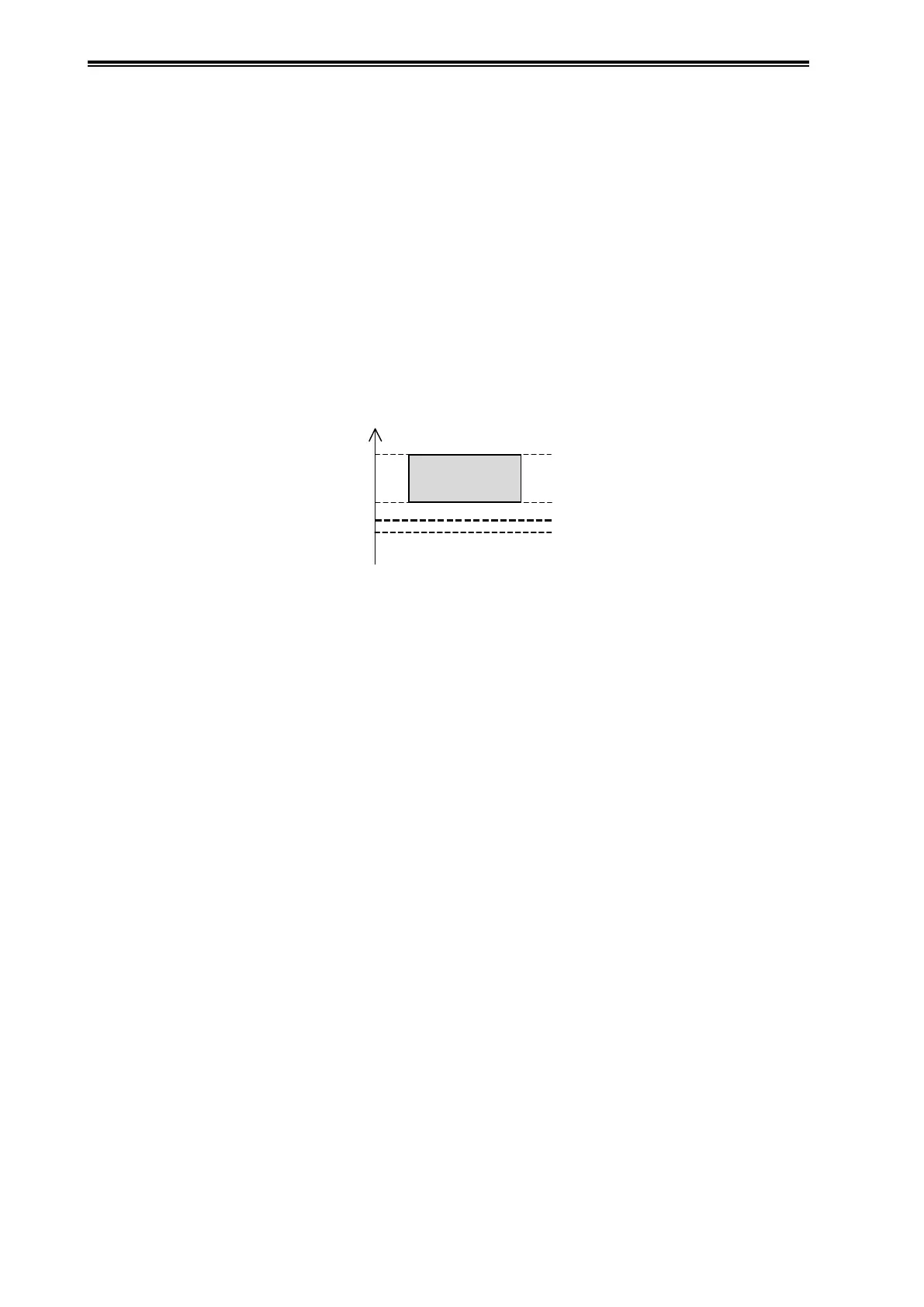A-8
Appendix A Maintenance and Troubleshooting of this Device
A2-4-5 Setting of the diagnosis alarm
If diagnosis is judged to be possible, set the alarm. If you do not want to activate the alarm, omit the
steps in this section.
[CAUTION] The procedures described in this document do not guarantee the detection of
clogging or the elimination of false indications. The pressure frequency index may
change due to causes other than clogging, and may also depend on the degree of
clogging or the material of the clog. Adjusting the settings should be done with the
realization that there is no threshold value setting that can eliminate misinformation
and securely detect clogging only.
First, determine the alarm threshold value. This threshold should be between the minimum index
value under normal conditions and the maximum with simulated clogging. If the threshold is put
close to the minimum under normal operating conditions, the alarm will be activated earlier, but
the possibility of a false alarm is also higher. Put the threshold at a certain distance away from the
minimum under normal operating conditions, leaving a margin.
Index value range
under the normal
operating conditions
Minimum value
under normal
operating conditions
Maximum value
under simulated clogging
Threshold
value
After determining the threshold value, follow the steps below to set the alarm and start the
diagnosis.
Procedure
(1) Execute Reset Press Freq Index.
(2) Set Press Freq Index Low Limit to the determined threshold value.
(3) Set Press Freq Index Alarm Use “Enabled (Low)” (lower limit only).
With these settings, when the index value is outside the normal range and approaches the value
with simulated clogging, the alarm is activated.
