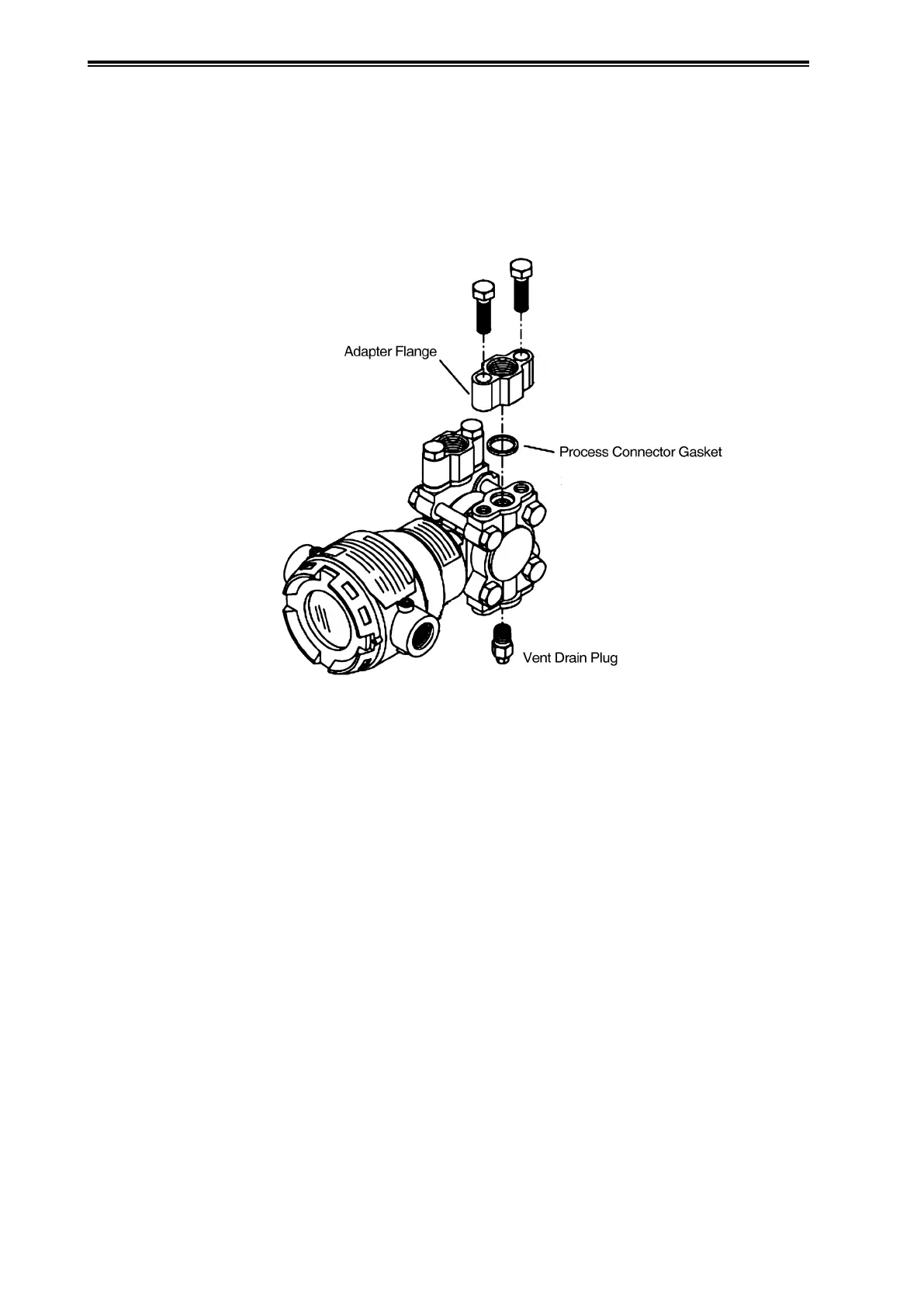2-46
Chapter 2 Installation of this Device
2-5 Changing the Position of the Process Connection Port
2-5-1 Changing the Height of the Process Connection Port (JTD/JTG/JTA/JTC Model)
The process connection port on the main unit cover of the JTD, JTG, JTA, and JTC models will be
in the position for the selected model (upper area or lower area), but its position can be changed.
Changing the position of the process connection port from the lower area to the upper area will
now be described.
Figure 2-50. Changing Vertical Position of Process Connection Port
Procedure
(1) Remove the four bolts that fasten the adapter flanges on the high pressure side and low
pressure side.
(2) Remove the two vent/drain plugs on the high pressure side and low pressure side.
(3) Using the bolts, fasten the two adapter flanges to the upper portion of the device.
At this point, be sure not to forget about the process connector gasket.
Tighten the bolts in accordance with the following prescribed torques.
Prescribed torque: SNB7/SUS630 20±1 N·m
SUS304 10±0.5 N·m
(4) Wrap sealing tape around the threaded portion of the two vent/drain plugs, and spray them
with a lubricant.
(5) Fasten the vent/drain plugs to the lower portion of the device.
Tighten the plugs in accordance with the prescribed torques.
Prescribed torque: 5±0.3 N·m
Move the process connection port from the upper area to the lower area using an analogous
procedure.
