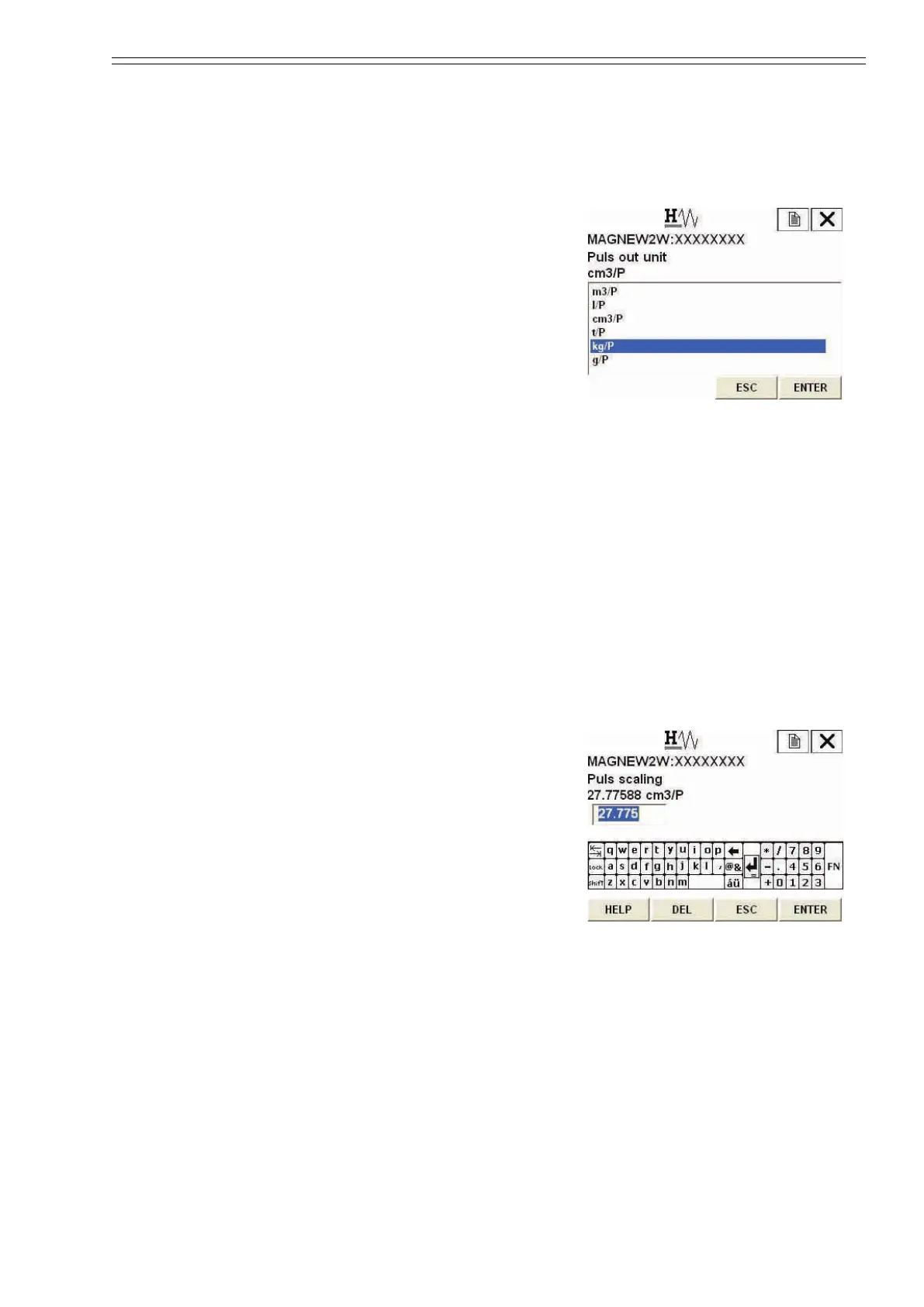Azbil Corporation Operation using HART communicator
Model MTG11A/18A, MTG11B/18B, MTG14C 7-19
7-2-4 : Pulse setting
Pulse scale unit
To set the pulse scale unit, proceed as follows:
Pulse scale
To set the pulse scale, proceed as follows:
1. From online menu,
Select:
1. Device setup
4. Detailed setup
2. Conf output
2. Pulse output
1. Puls out unit
Figure 7-30 will then be displayed.
Figure 7-30
2. Once the display as shown in Figure 7-30 appears, move the arrow key up or
down to select pulse scale unit. After making a selection, press F4 (ENTER).
If F3 (ESC) is pressed here, the selection will be canceled and the display will
return to the Pulse output menu.
3. After returning to the Pulse output menu, press F2 (SEND). Changed setting
will be transmitted to the converter. The HART communicator mark will
appear on the upper right hand corner while HART is communicating with the
device. The mark will disappear once communication has properly completed.
1. From online menu,
Select:
1. Device setup
4. Detailed setup
2. Conf output
2. Pulse output
2. Puls scaling
Figure 7-31 will then be displayed.
Figure 7-31
2. Use the numeric keys to enter a pulse scale in the value input display.
Setting range of pulse scale is span frequency of 0.0001 Hz to 200 Hz.
3. Once a new value is entered, press F4 (ENTER) to return to the Noise
immunity menu. When the value is outside the range, error will be displayed.
Input the value again.
4. After returning to the Noise immunity menu, press F2 (SEND). Changed
setting will be transmitted to the converter. The HART communicator mark
will appear on the upper right hand corner while HART is communicating
with the device. The mark will disappear once communication has properly
completed.
CM2-MTG300-2001.book 19 ページ 2015年9月29日 火曜日 午前10時14分
