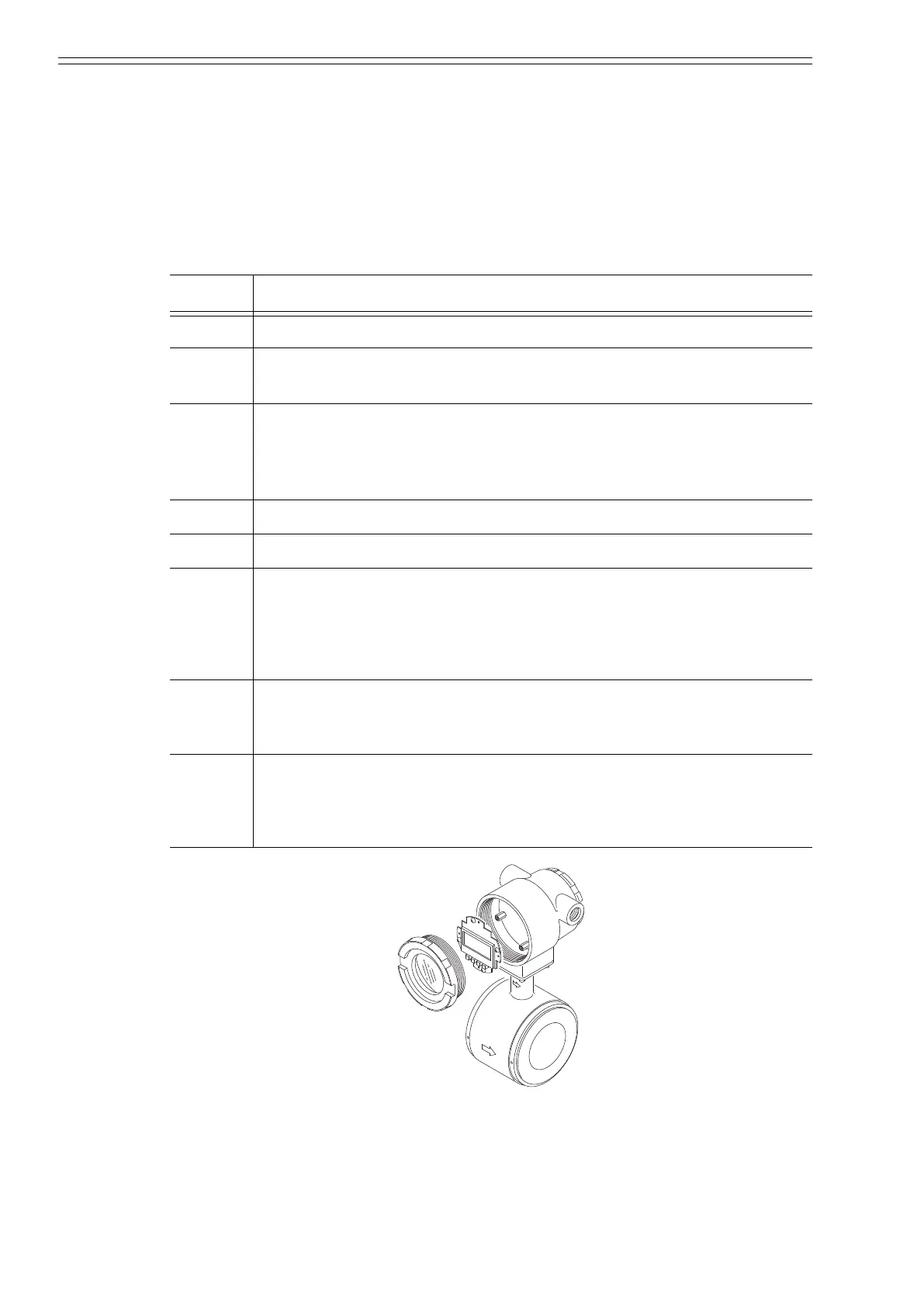Maintenance and troubleshooting Azbil Corporation
8-2 Model MTG11A/18A, MTG11B/18B, MTG14C
8-1 : Maintenance and inspection of parts
8-1-1: Replacement of indicator / data setting device
Procedure
Replacement procedure is as follows.
Figure 8-1 Replacement of indicator/data setting device (with the cover removed)
~Note When unpacking the detector, do not open the packing in the
location with high temperature and humidity, many dust and
corrosive gas atmosphere.
Step Procedure
1 Power off the converter by circuit breaker etc.
2 The converter front cover is fixed by hexagon socket head screws (M3).
Loosen these screws with an Allen wrench (1.5).
3 Remove the converter front cover by turning it counterclockwise with
the dedicated tool.
~Note Remove the front cover straight and with care.
4 Remove the 3 fixing screws.
5 Remove by pulling out.
6 Align the new card's connector to the converter connector.
~Note Ensure the correct panel direction. The panel attaching
direction can be chosen from two options according to the
attaching position of this instrument.
7 Fix the card again with the 3 screws.
~Note The connector is connected firmly by tightening the screws.
8 Attach the front cover.
~Note Take care not to injure your fingers on the cover edge or the
thread in the case.
CM2-MTG300-2001.book 2 ページ 2015年9月29日 火曜日 午前10時14分
