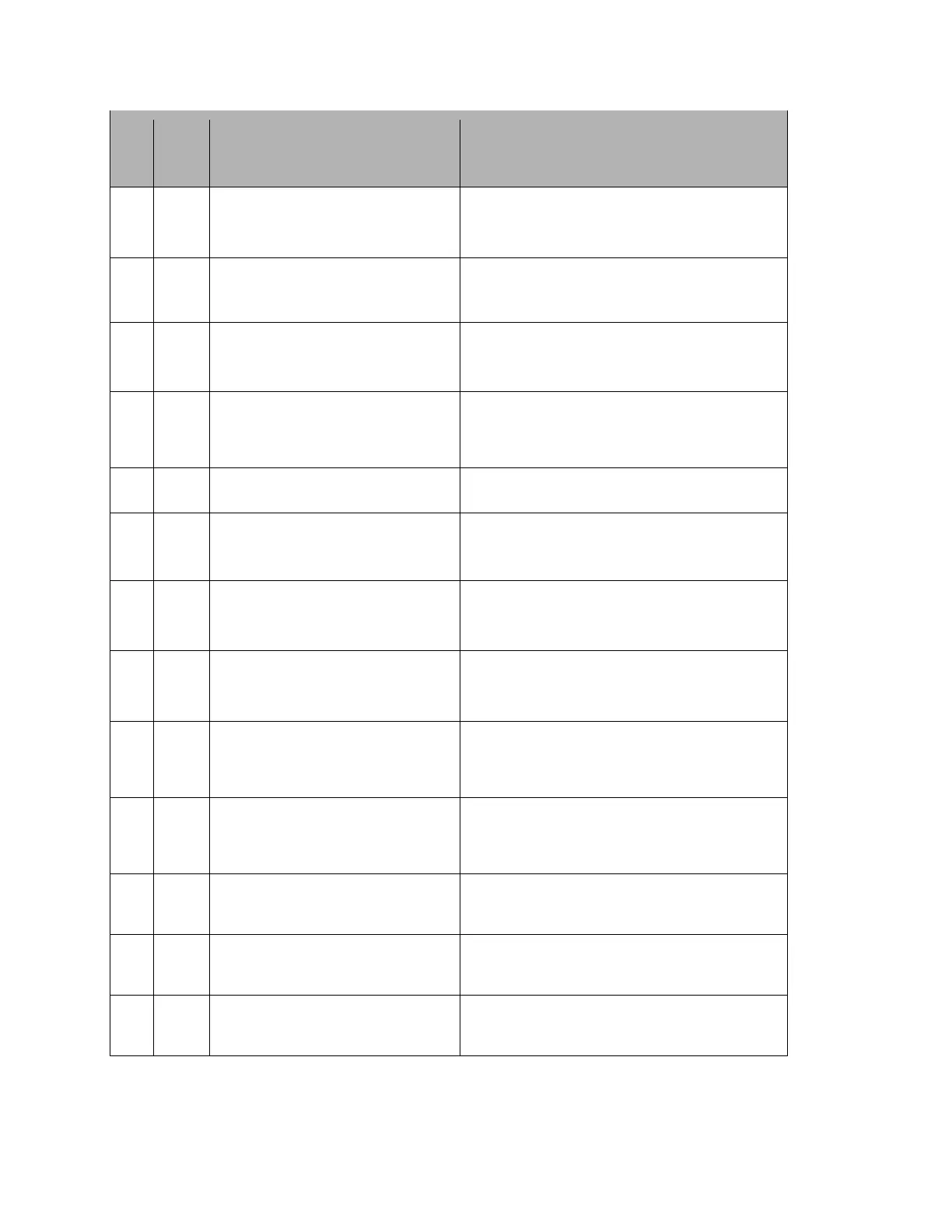Banner AG4 Series Safety Laser Scanner
Motion Monitoring, a Protective Field length does not
match the predefined braking distance of the vehicle.
Check all parameters in the wizard, calculate the Protective Fields again
and start the transfer again.
Motion Monitoring, the left side of a Protective Field
does not match the predefined vehicle width.
Check all parameters in the wizard, calculate the Protective Fields again
and start the transfer again.
MotionMonitoring, the left side of a Protective Field
does not match the predefined vehicle width.
Check all parameters in the wizard, calculate the Protective Fields again
and start the transfer again.
Number of measurements in the scan is too small
because of motor rotation speed error or internal fuse
is defect.
If reset is not successful, contact customer service
Error occurred while Scanner was starting.
Reference measurement failed, dust in the device, as
the plug housing or dummy cap not screwed.
Screw the plugs of interfaces X1 and X2.
Reference measurement failed; glare from another
light source (905 nm) or rotation speed error.
Reference measurement failed; glare from another
light source (905 nm) or rotation speed error.
Reference measurement failed; glare from another
light source (905 nm) or rotation speed error.
Reference measurement failed; glare from another
light source (905 nm) or rotation speed error.
Invalid diagnostics command received, software not
compatible with firmware.
Use a newer version of the configuration and diagnostics software.
Invalid diagnostics value requested, software not
compatible with firmware.
Use a newer version of the configuration and diagnostics software.
2 Field Pair control inputs activated longer than 1 s.
Check the switchover times of the control inputs FP FP4.
Buy: www.ValinOnline.com | Phone 844-385-3099 | Email: CustomerService@valin.com
