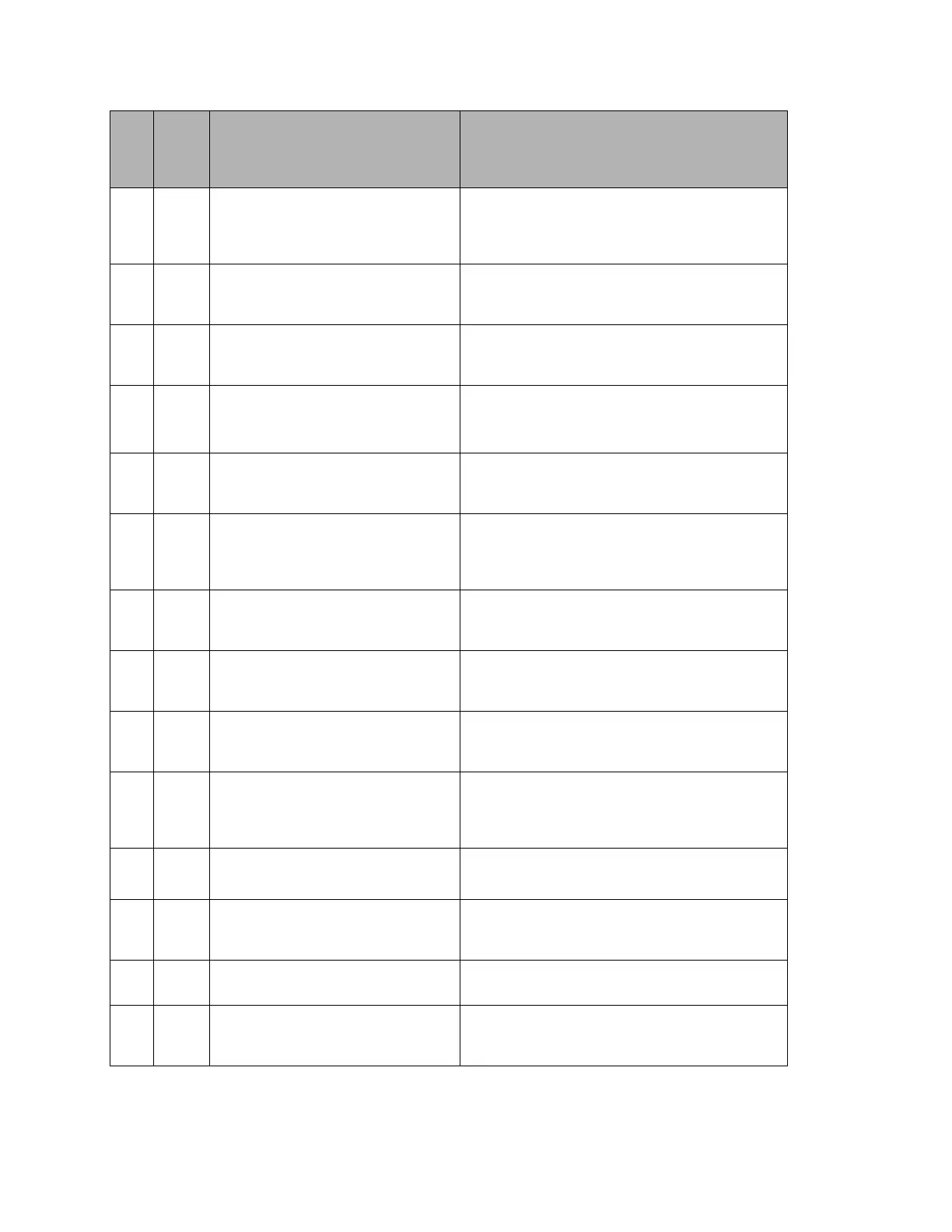Banner AG4 Series Safety Laser Scanner
The Protective Field switchover performed does not
comply with the specifications programmed in the
Scanner.
Check the activation of the Protective Fields in the program wizard.
More than 2 Protective Fields are activated during
operation.
Check the activation of the control inputs FP1 - FP4.
Unusable or defective control voltage for the Protective
Field activation.
Check the activation of the control inputs FP1 - FP4.
No Protective Field activated. Can occur during
operation and switching off the device.
If detected during running operation, check the activation of the control
inputs FP1 - FP4.
Error while testing the inputs for the Protective Field
switchover, internal defect.
Contact the customer service
The Protective Field activation performed does not
comply with the specifications programmed in the
Scanner.
Check the activation of the Protective Fields in the program wizard.
More than 2 Protective Fields selected when starting
the Scanner.
Only activate one of the control inputs FP1 - FP4.
Unusable or defective control voltage for the Protective
Field activation.
Check the activation of the control inputs FP1 - FP4.
No Protective Field activated during the Scanner start.
Activate one of the control inputs FP1 - FP4.
The Protective Field activation performed does not
comply with the specifications programmed in the
Scanner.
Check the activation of the Protective Fields in the program wizard.
No Protective Field clearly selected.
Check the activation of the control inputs FP1 - FP4.
Unusable or defective control voltage for the Protective
Field activation.
Check the switchover times of the control inputs FP1 - FP4.
Confirmed single password entered wrong.
Repeat the password entry.
Scanner has optical glare caused by another device.
Switch off the supply voltage and start the Scanner again.
Buy: www.ValinOnline.com | Phone 844-385-3099 | Email: CustomerService@valin.com
