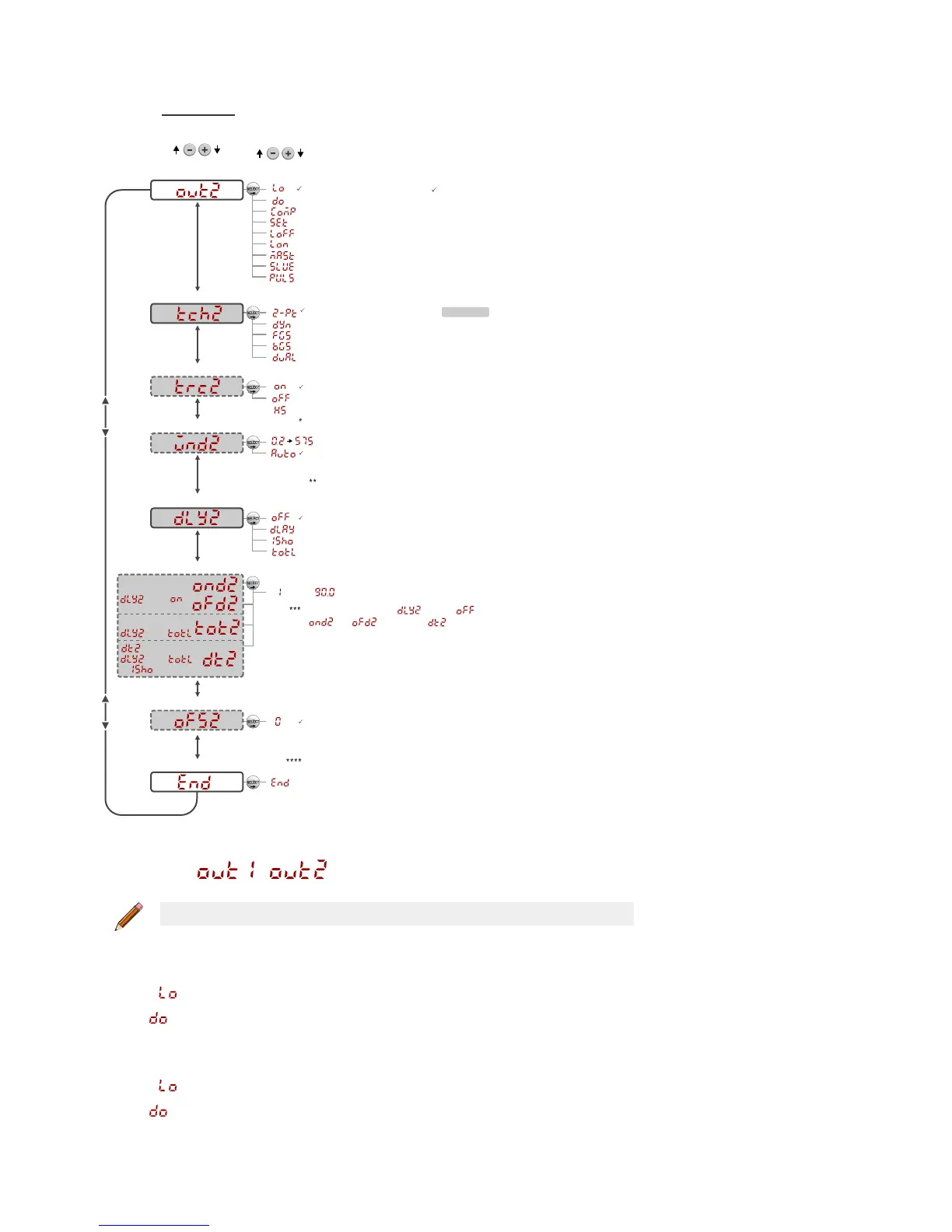Two-Point Static Teach
Dynamic Teach
Background Suppression
Foreground Suppression
Top Menu
Sub Menu
off: no delays enabled
on: enable on and/or off delay (set value in Delay Timer menu)
1 Shot, fixed output pulse duration
Total
end: exit setup
Teach Selection CH2
Output CH2
Window Size CH2 **
Output Timing Delays CH2
Offset CH2 ****
Exit Setup
( default setting)
Light Operate
Dark Operate
Complimentary to Output 2
Dual Mode
Adaptive Tracking CH2 *
off: Adaptive Tracking off
High-Speed Adaptive Tracking on
on: Adaptive Tracking on
Channel 2
Adaptive Tracking menu is available when Teach CH2 is set to Dual Mode
laser off when pulled high
laser on when pulled high
set: Remote Teach input
master
slave
pulse
sec range, set Delay Timer value (seconds have decimal)
to
ms
Menu not present when is set to
( and default to 0, defaults to 1 or 10 depending on response speed setting)
Delay Timer CH2 ***
Available when
set to
Available when
set to
available when
set to
or
Menu items only available when
out2 is set to LO or DO
=
Auto
Set Value:
Offset menu is available when Teach CH2 is set to FGS or BGS
-75 to 75 for 100/110 mm models
-275 to 275 for 300/310
mm models
-575 to 575 for 600/610 mm models
0.2 to x, where x depends on measuring span:
Window Size menu is available when Teach CH2 is set to FGS
75 for 100/110 mm models
275
for 300/310 mm models
575 for 600/610 mm models
Figure 13. Sensor Menu Map—Channel 2
The Output 1 menu is available in Channel 1. Use this menu to select light operate (LO) or dark operate (DO). The default output
is light operate. To switch between light operate and dark operate, select the desired menu option.
The Output 2 menu is available in Channel 2. Use this menu to set the output configuration for Channel 2. The default is light
operate.