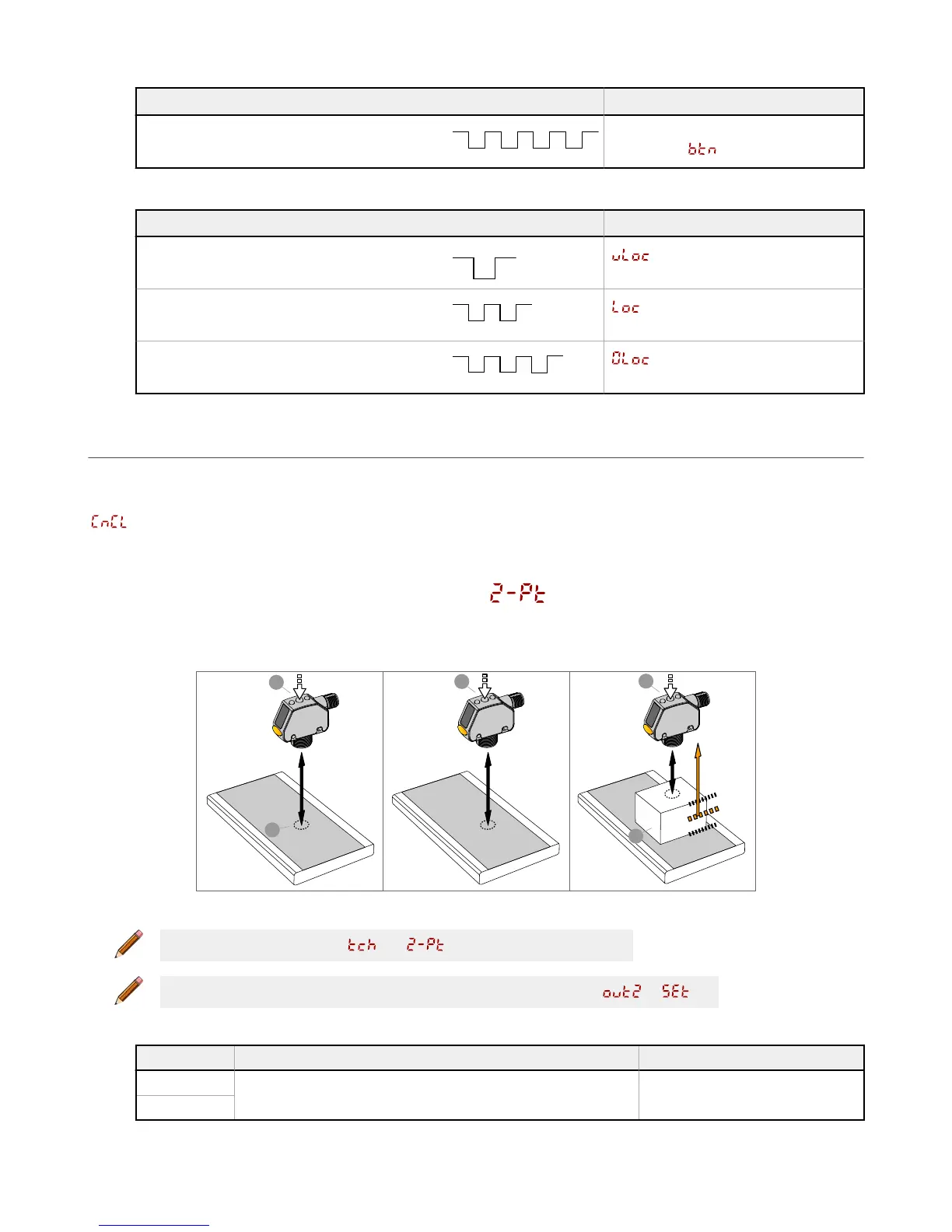Action Result
Four-pulse the remote input.
The sensor is ready to have the button state
defined and displays.
2. Lock or unlock the sensor buttons.
Action Result
Single-pulse the remote input to unlock the sensor.
displays and the sensor returns to
Run mode.
Double-pulse the remote input to lock the sensor.
displays and the sensor returns to
Run mode.
Triple-pulse the remote input to apply the operator lock
to the sensor
displays and the sensor returns to
Run mode
3.6 TEACH Procedures
Use the following procedures to teach the sensor.
To cancel a TEACH procedure, press TEACH for longer than 2 seconds, or hold the remote input high for longer than 2 seconds.
momentarily displays when a TEACH procedure is canceled.
After any teach operation starts, the display temporarily
flashes CH1 or CH2 to confirm which channel is currently selected.
3.6.1 Two-Point Static Background Suppression
Two-point TEACH sets a single switch point. The sensor sets the switch point between two taught target distances, relative to the
shifted origin location.
2
Press and Hold
> 2s
Press again Press again
3
1
Switch
Point
Value
5
4
Figure 17. Two-Point Static Background Suppression (Light Operate shown)
Note: The sensor must be set to = to use the following instructions.
Note: To program the sensor using remote input, remote input must be enabled ( = ).
1. Present the target.
Method Action Result
Push Button
Present the first target. The sensor-to-target distance must be within the
sensor's range.
The target's measurement value
displays.
Remote Input
Q4X Stainless Steel Laser Sensor with Dual Discrete Outputs and IO-Link
www.bannerengineering.com - Tel: 763.544.3164 19