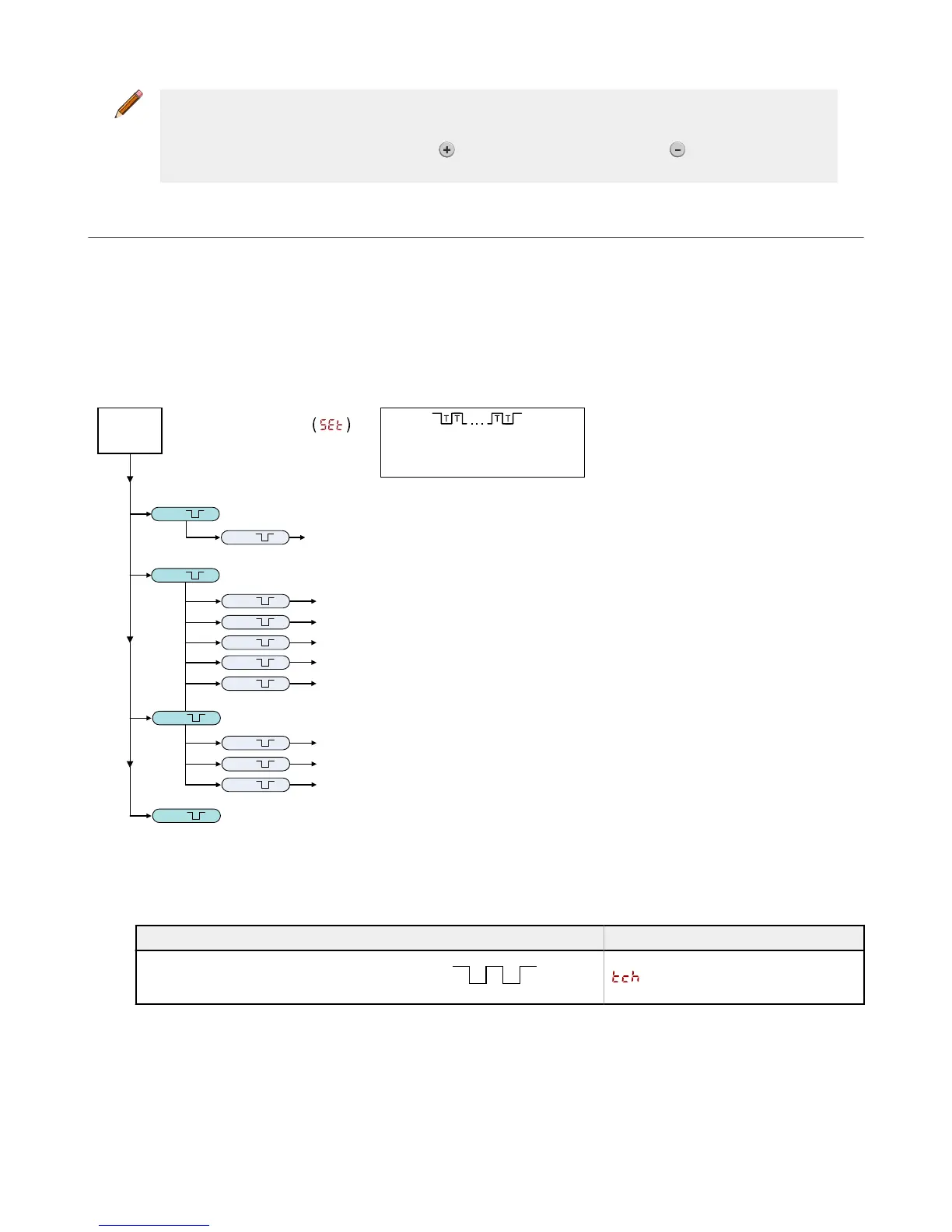Note: When dual mode is selected (DYN, FGS, and BGS indicators are on), after the TEACH process is completed, use the
manual adjustment to adjust the sensitivity of the thresholds around the taught reference point. The taught reference point
is a combination of the measured distance and returned signal intensity from the reference target. Manual adjustment does
not move the taught reference point, but pressing increases the sensitivity, and pressing decreases the sensitivity.
When re-positioning the sensor or changing the reference target, re-teach the sensor.
3.4 Remote Input
Remote input is available from the Channel 2 menu. Set Out2 to Set.
Use the remote input to program the sensor remotely. The remote input provides limited programming options and is Active high.
For Active high, connect the white input wire to ground (0 V dc), with a remote switch connected between the wire and
ground.Pulse the remote input according to the diagram and the instructions provided in this manual.
The length of the individual programming pulses is equal to the value T: 0.04 seconds ≤ T ≤ 0.8 seconds.
Exit remote programming modes by setting the remote input high for longer than 2 seconds.
1x
2x
Teach Selection
Starts selected Teach (s
ame function as pressing Teach Button for > 2 sec)
1x
Second pulse completes Teach (Two-point, Dynamic Teach and Dual Mode only)
0.04 seconds < T < 0.8 seconds
Timing between Pulse groups > 1 second
Pulse Timing (T)
Input Wire Function = Set
Gray wire is remote teach input
2x
1x
Two-point static background suppression
Dynamic background suppression
4x
3x
One-point window (foreground suppression)
One-point background suppression
5x
Dual, intensity + distance
4x
2x
1x
Button Unlock (uloc)
3x
Operator Lock (OLoc)
Button Lock (loc)
Button Lock
8x
Reset to Factory Defaults
(maintain remote input = SET)
Remote
Input
Figure 16. Remote Input Map
3.4.1 Select the TEACH Mode Using the Remote Input
1. Access the TEACH selection.
Action Result
Double-pulse the remote input.
displays.
2. Select the desired TEACH mode.
Q4X Stainless Steel Laser Sensor with Dual Discrete Outputs and IO-Link
www.bannerengineering.com - Tel: 763.544.3164 17