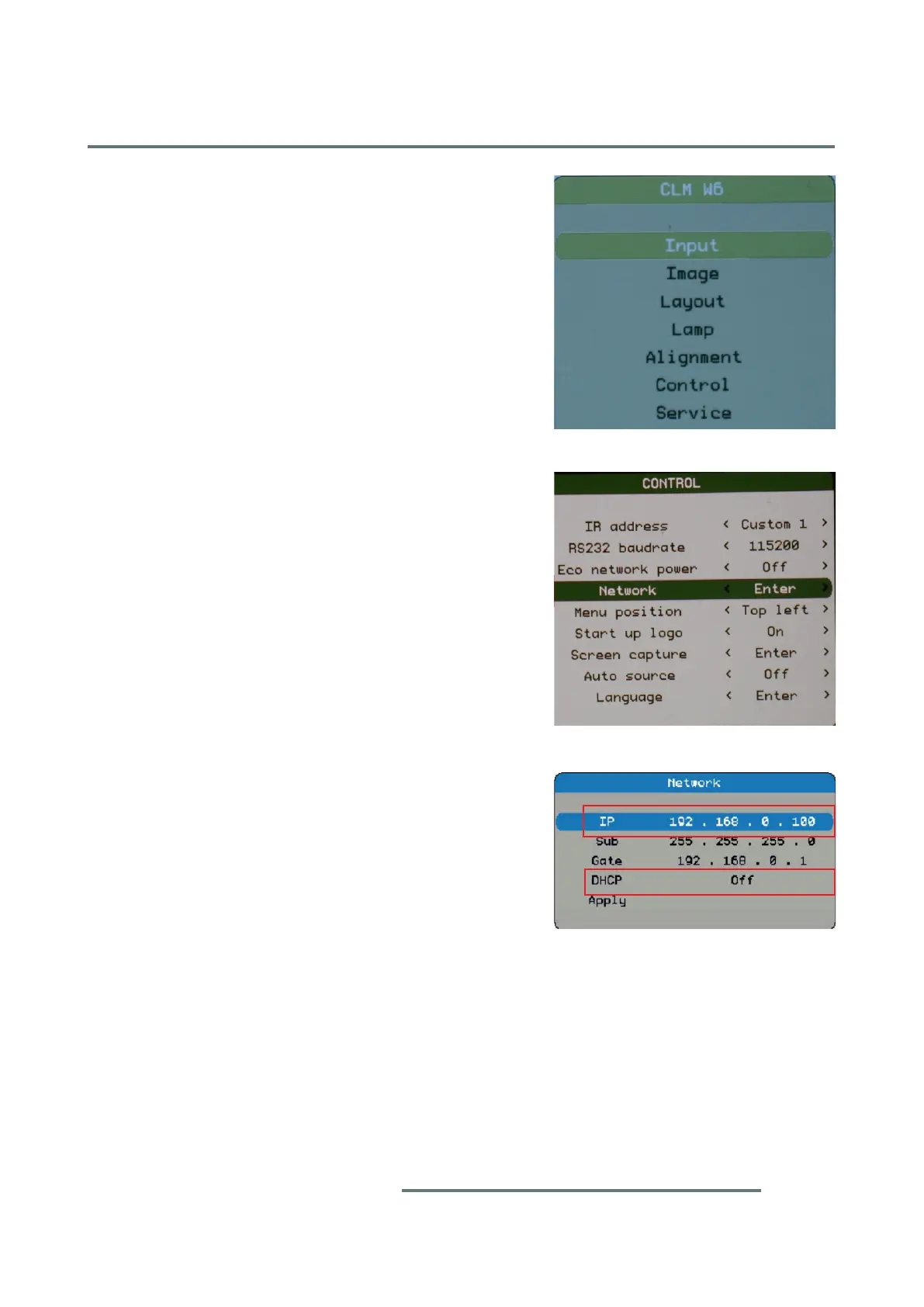5-7
CLM W6_CLM HD6 Jan 31, 2012
Chapter 5 Firmware Upgrade
5-2-2 Read Projector IP
1. Plug in power cord to the projector, connect
PC and projector by LAN cable.
2. Turn on the projector, then press "Menu"
button on Remote Controller or Keypads to
get into OSD menu.
- Select "Control", press "Enter" button.
- Select "Network", press "Enter" button.
- Press "Select" button to select "DHCP
"Off".
- The IP address will be shown on screen
(Take default ip192.168.0.100 as example).
- Write down the IP address: 192.168.0.100.
- Turn off network OSD.
