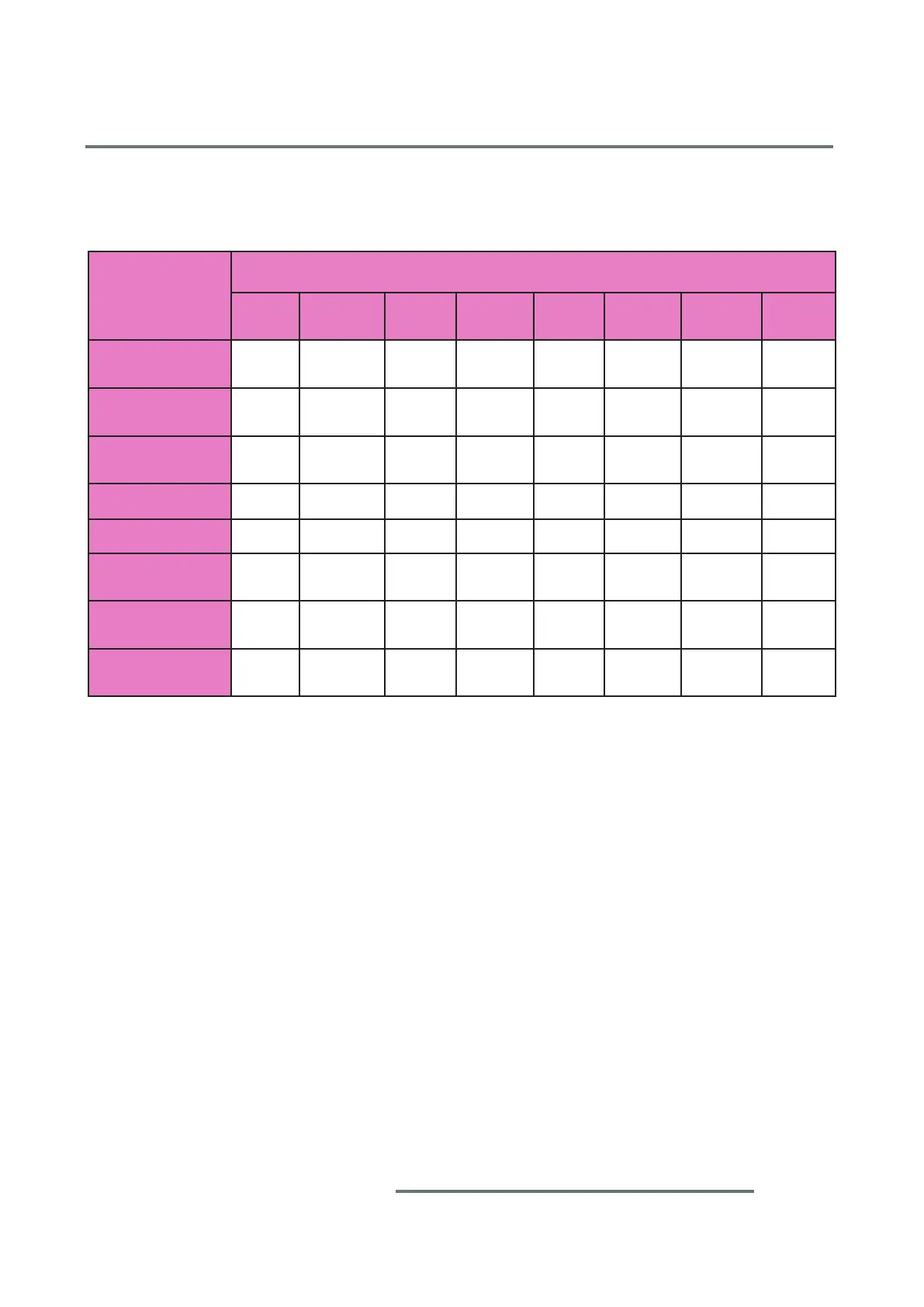4-5
CLM W6_CLM HD6 Jan 31, 2012
Chapter 4 Function Test & Alignment Procedure
4-6 Test Inspection Procedure
Update
Change parts
Main
Board
Firmware
Color
Wheel
Lamp
Module
ROD
Module
Keypad
Board
Fan or
Blower
LAN
Board
Firmware version
update
v
Color Wheel
Index
v v
Reset Lamp
Hour
v
Factory Reset v v
Rod adjustment
v
F-type Fan
calibration
v
v
Re-write Serial
Number
v
Upgrade
Network FW
v
Note: - If Color appears abnormal after changing Main Board Module, please get into Hidden Menu
to do Color Wheel index adjustment.
- After changing parts, check the information above table.
- When change below fan, F-type Fan calibration is needed:
Item 13--> F-Fan 11;
Item 14--> F-Fan 10;
Item 15--> F-Fan 13;
Item 21--> F-Fan 12
Please refer to the table of connector board on page 2-20 of Chapter 2 for more details.
