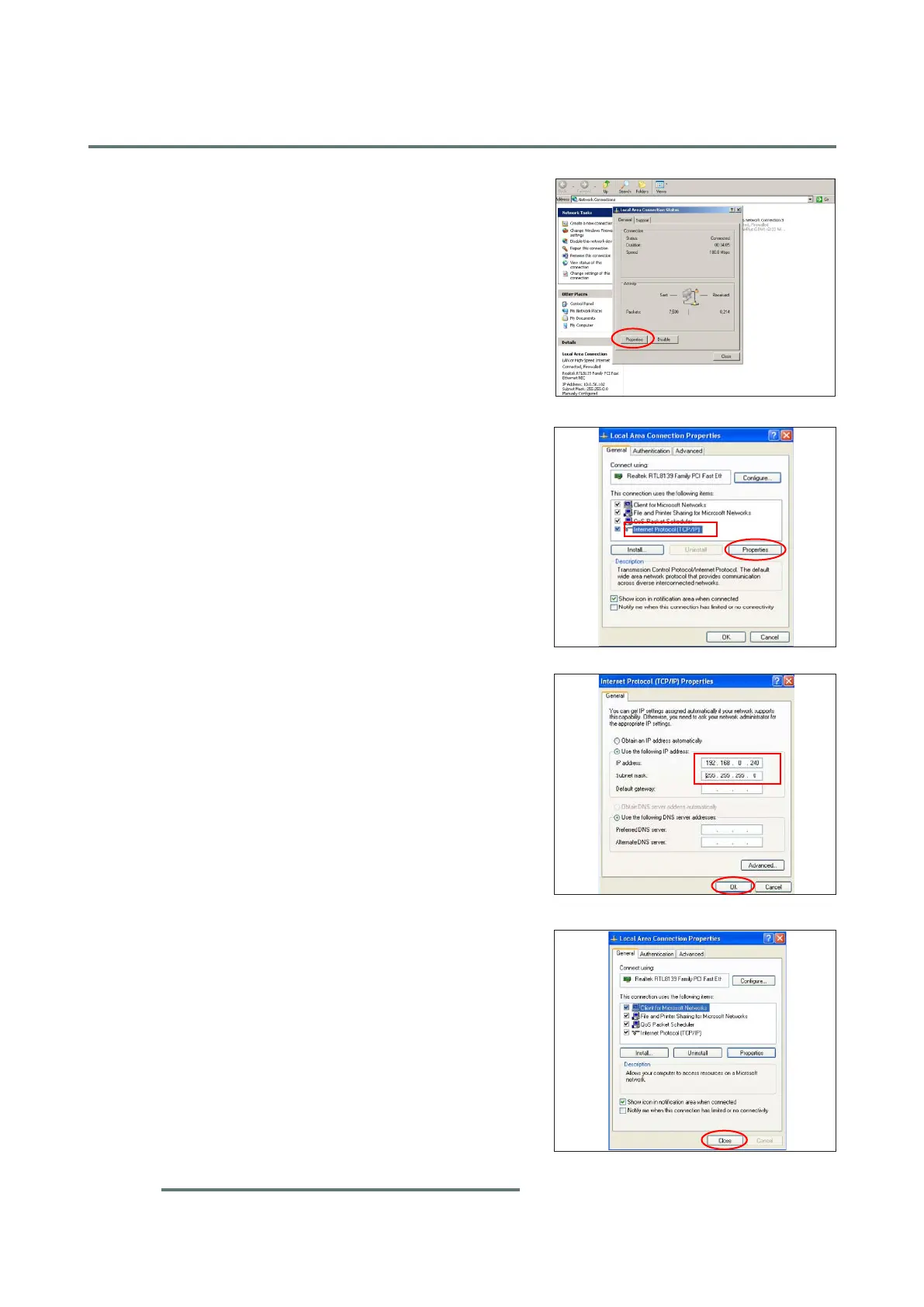5-8
CLM W6_CLM HD6 Jan 31, 2012
Chapter 5 Firmware Upgrade
5-2-3 Network Setting
Note: - Network setting action should be done
on the PC (other actions were on the
projector).
1. Double click the "Local area connection",
choose "Properties".
2. Select "Internet protocol (TCP/IP)", then
click "Properties".
3. Modify the IP address to 192.168.0.101,
and modify Subnet mask to 255.255.255.0.
Note: - The HOST ID (192.168.0.XXX) of PC
IP address must be different from the
projector IP address written down in
step 2 of 5-5-2.
- Click "OK".
4. Click "Close" to quit the setting screen.
