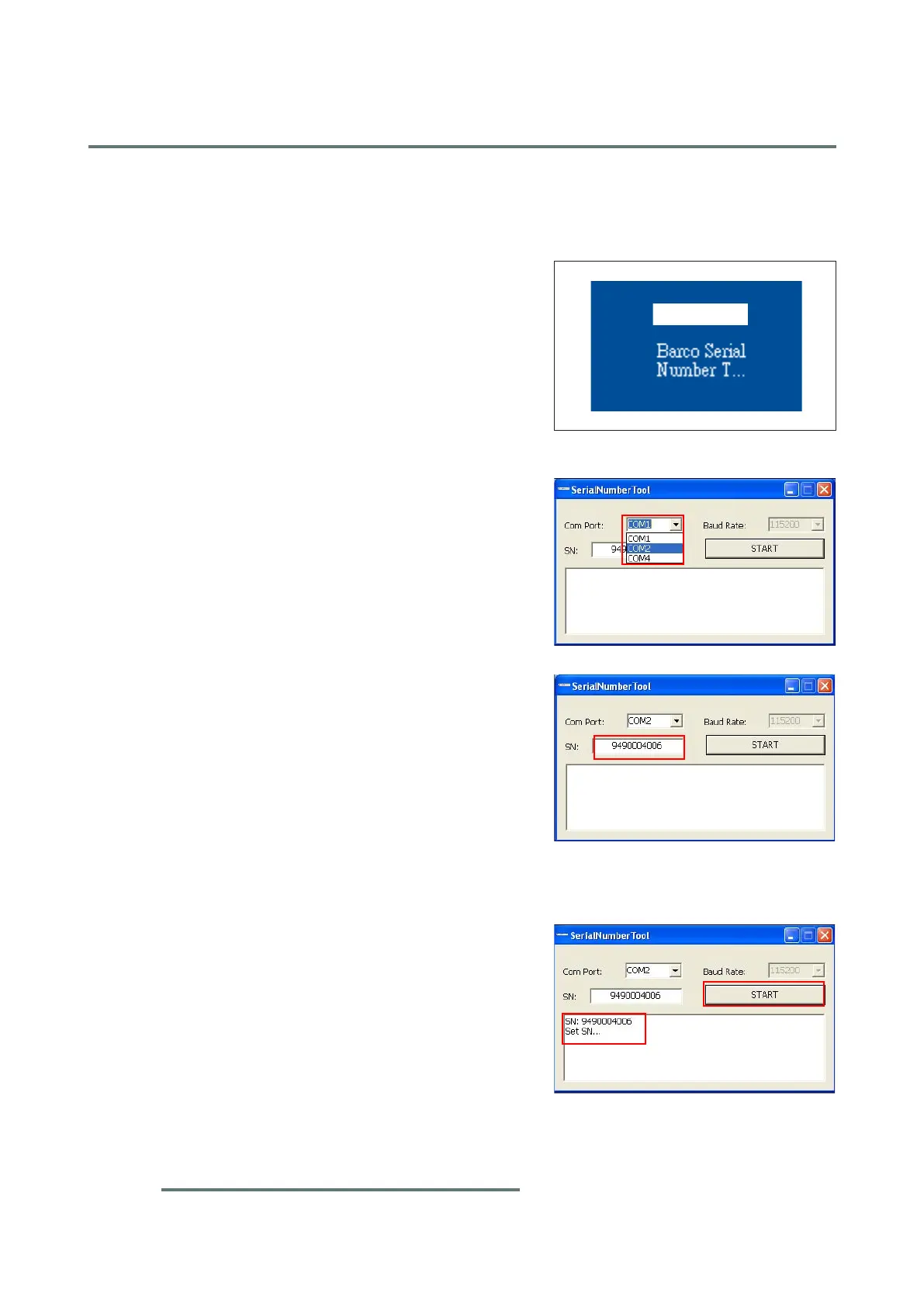5-12
CLM W6_CLM HD6 Jan 31, 2012
Chapter 5 Firmware Upgrade
5-3-2 Re-write Serial Number
Procedure
1. Setup
- Plug in the power cord.
- Connect projector and PC by RS232
cable.
2. Please download the re-write Serial Number
tool (Barco Serial Number Tool.exe) from
website, then double click it.
3. Choose the com port which you are using,
then key in the Serial Number, for example
"9490004006".
4. Click the button "START".
- "SN: 9490004006
Set SN..." will appear on screen.
Barco SN
