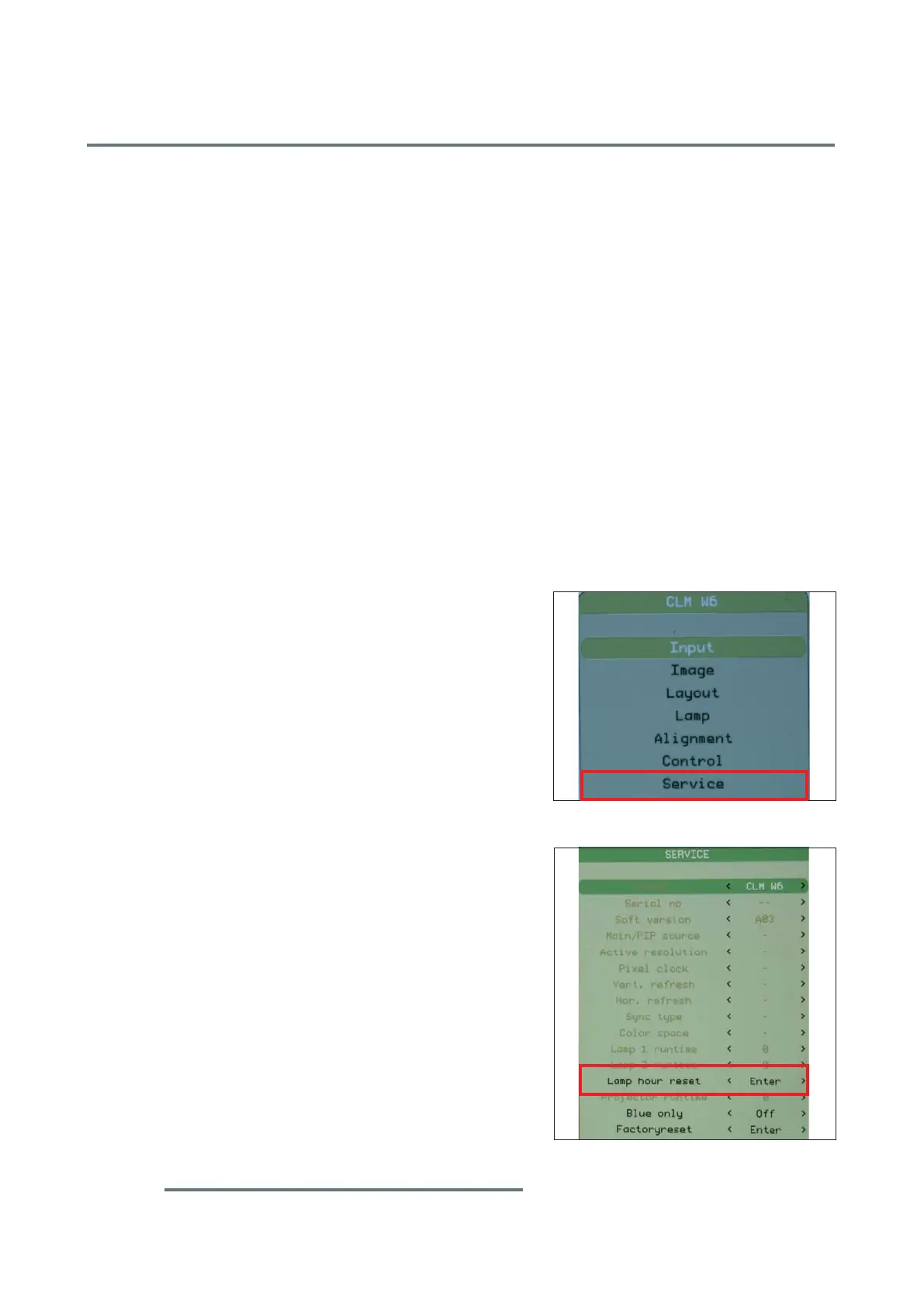4-2
CLM W6_CLM HD6 Jan 31, 2012
Chapter 4 Function Test & Alignment Procedure
4-3 OSD Reset
1. After nal QC step, we have to erase all saved change again and restore the OSD default
setting. The following actions will allow you to erase all end-users' settings and restore the
default setting:
(1) Please get into OSD menu by press "Menu" button.
(2) Select "Service" by pressing "down" button
(3) To execute "Factory Reset" function.
4-4 Reset Lamp Hour
1. After replacing Lamp Module, we have to Reset Lamp
Hour. The following actions will allow you to reset lamp
hour:
(1) Press the following buttons
- Press "Menu"
- Select "Service" by pressing "down" button on the
remote control
(2) Press "enter"
(3) Select "Lamp hour reset" by pressing "down" button.
