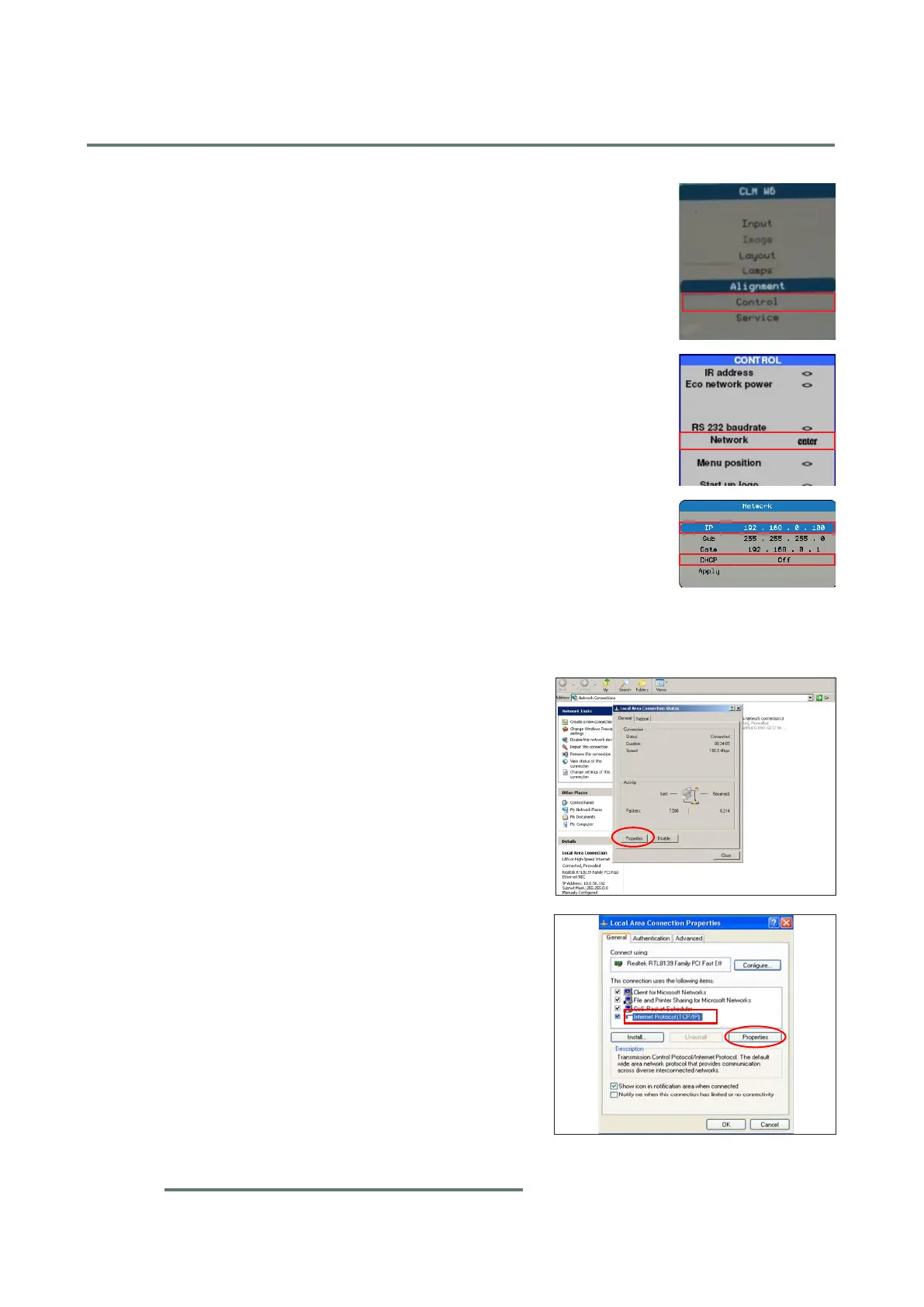4-14
CLM W6_CLM HD6 Jan 31, 2012
Chapter 4 Function Test & Alignment Procedure
- Select "Control", press "Enter" button.
- Select "Network", press "Enter" button.
- Press "Select" button to select "DHCP Off".
- The IP address will be shown on screen.
- Write down the IP address: 192.168.0.100.
2. Network Setting
Note: - Network setting action should be done on the PC
(other actions were on the projector)
(1) Double click the "Local area connection", choose
"Properties".
(2) Select "Internet protocol (TCP/IP)", then click
"Properties".
