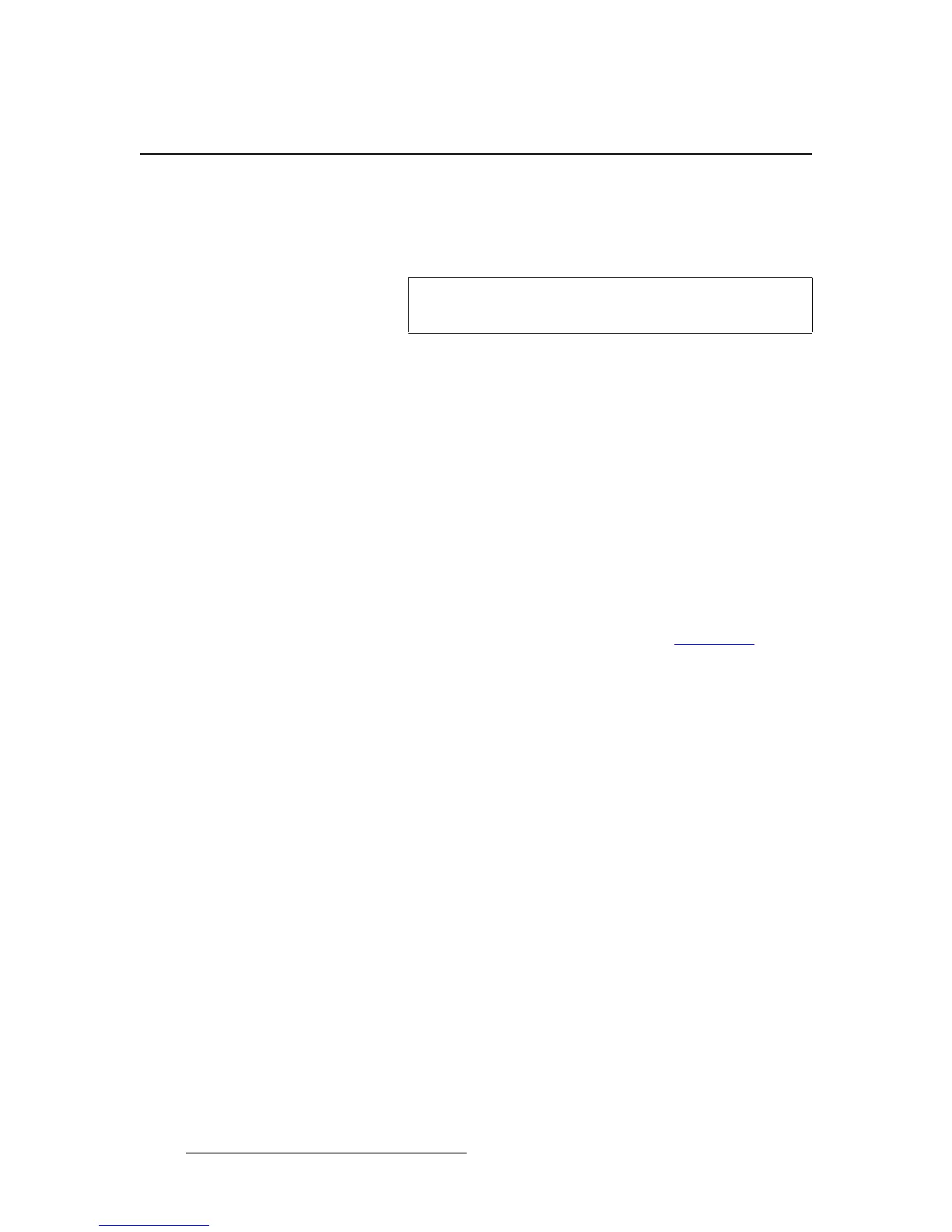116 PDS • User’s Guide
_K==oÉãçíÉ=`çåíêçä
Command Protocol
`çãã~åÇ=mêçíçÅçä
The PDS’s command protocol is compatible with GNU getopt parsing. Every parameter of
the command has an option character associated with it. A <CR> carriage return (ASCII
13) terminates the command.
Command example:
ITYPE -i 2 -t 1<CR>
Or
ITYPE -t 1 -i 2<CR>
`çãã~åÇ=oÉëéçåëÉë
A command response is sent after each command is processed. This response consists of
the command, followed by the error code, a line feed <LF> and a special termination
character (\x4).
• When a command is successful, the error code is a 0 (eERR_OK), or some
positive value.
• When a command is not successful, the error code is a negative value. A
preliminary list of the error codes is included. Refer to the “Error Codes
” section
on page 118 for details.
Command response example:
ITYPE -e 0<LF>
</x4>
nìÉêó=léíáçåë
Query type options are available for the commands. The order of precedence for
processing query option arguments is help (--help), query (-?), and list (--list). If more than
one query option is sent in a command, the option with the highest precedence is
processed, and any others are ignored.
Help Query — Commands have a “help” query option associated with them, (--help). This
query lists all option flags and parameters for the command in the following format:
Help option example:
IBRT --help<CR>
Response:
f_oq
• Description: Input Brightness Adjust
• Command Format: IBRT -i(input) -b(bright)
Note
The order of the option characters in the command does not
matter.