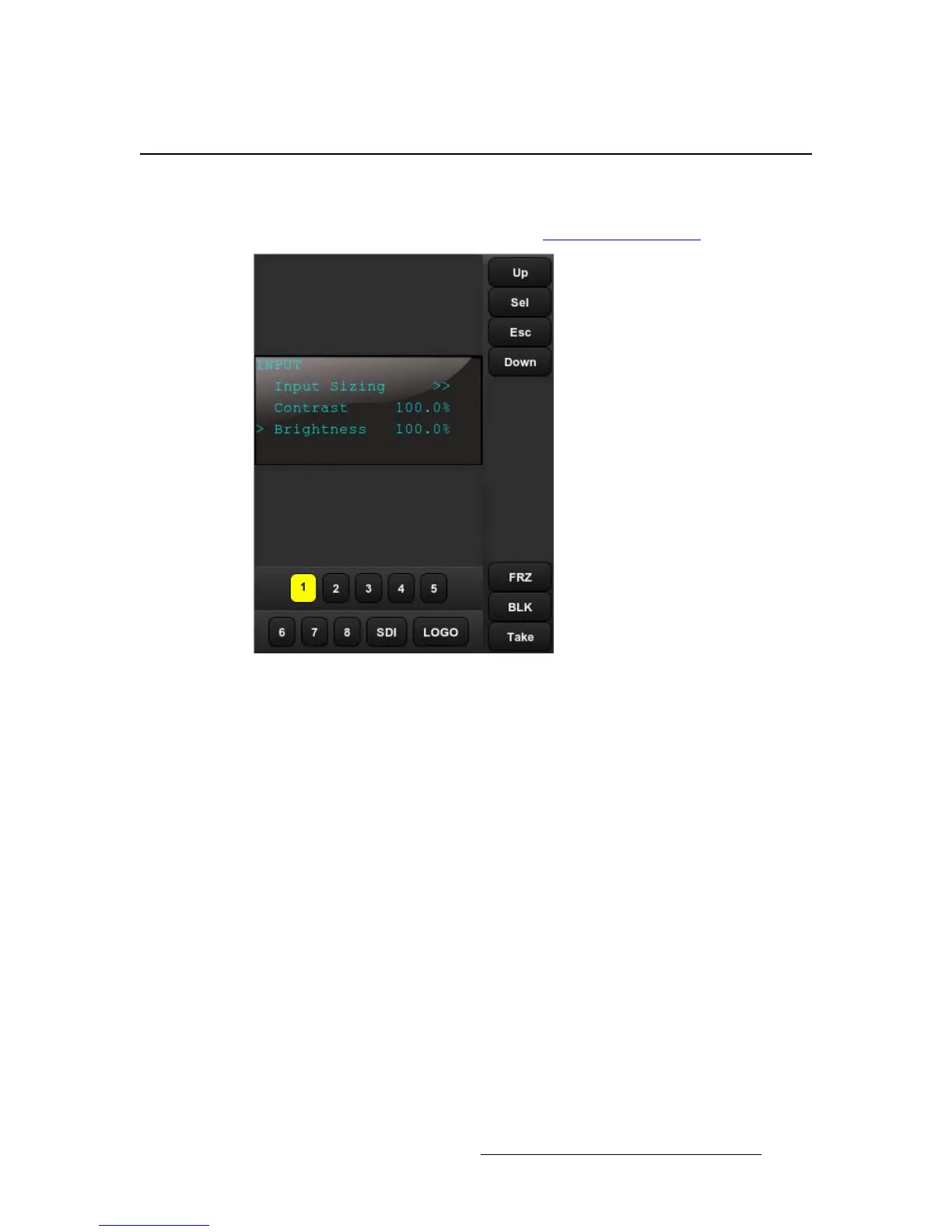PDS • User’s Guide 89
5. GUI Operations
GUI Operations on a Mobile Device
drf=léÉê~íáçåë=çå=~=jçÄáäÉ=aÉîáÅÉ
The figure below illustrates a sample GUI screen, as seen on a mobile device. It has the
same controls as those for a PC, described in “GUI Operations on a PC
” on page 88.
Figure 5-5. PDS Cell-Phone GUI Setup Menu