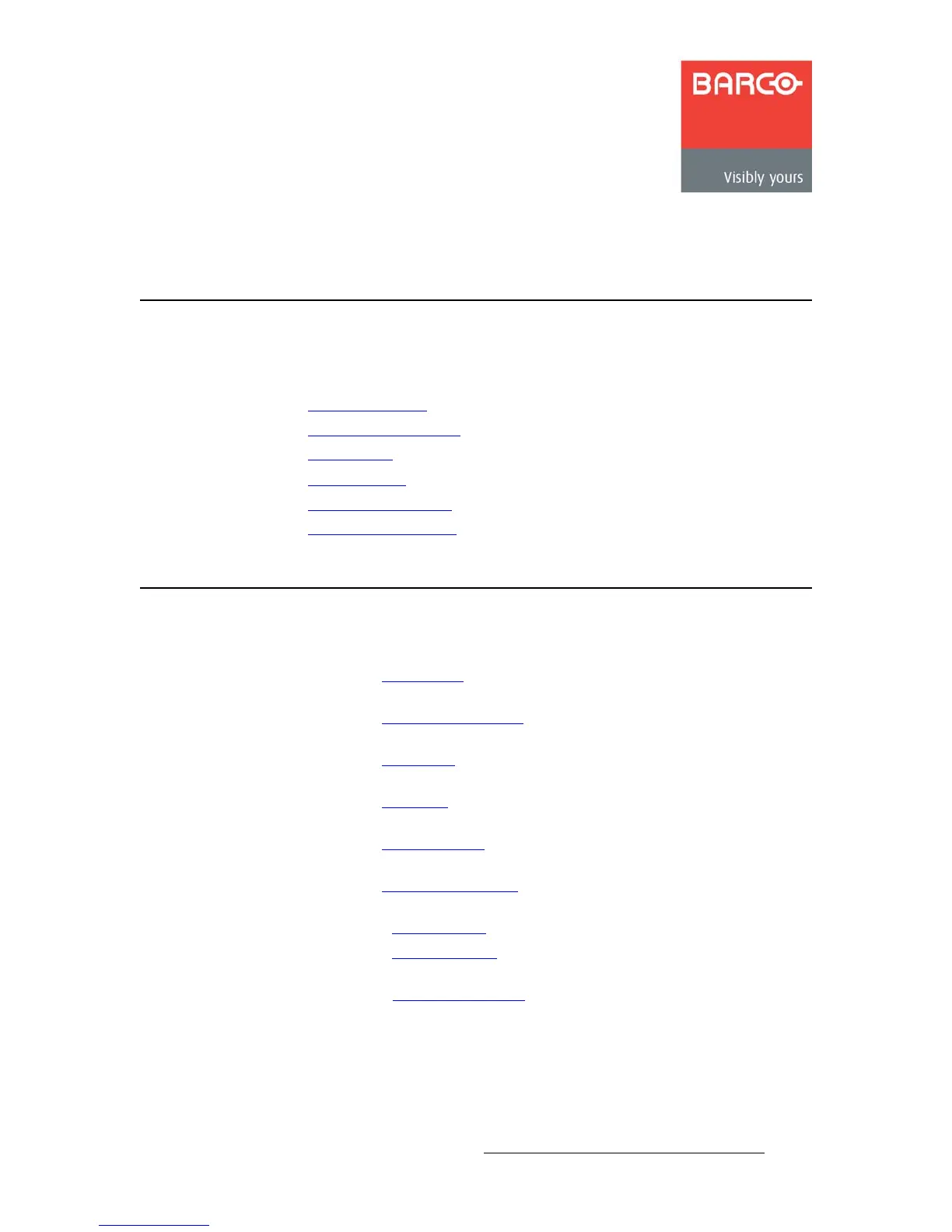PDS • User’s Guide 1
NK==fåíêçÇìÅíáçå
få=qÜáë=`Ü~éíÉê
This chapter is designed to introduce you to the PDS User’s Guide. Areas to be covered
are:
• Chapter Structure
• How to Use This Guide
• Conventions
• About the PDS
• Connectivity Diagram
• Application Questions
`Ü~éíÉê=píêìÅíìêÉ
The following chapters provide instructions for all aspects of PDS operations:
• Chapter 1, “Introduction” provides a system overview, a list of features, and a
system connectivity diagram.
• Chapter 2, “Hardware Orientation” on page 7 provides detailed diagrams of the
system’s front and rear panels.
• Chapter 3, “Installation” on page 15 provides comprehensive system installation
instructions.
• Chapter 4, “Operation” on page 23 provides a menu tree, plus comprehensive
system operating instructions.
• Chapter 5, “GUI Operations” on page 85 provides launch and operating
instructions for the system’s web-based GUI.
• Chapter 6, “Upgrading Firmware” on page 93 outlines procedures for upgrading
system software components.
• Appendix A, “Specifications” on page 105 lists the PDS’s specifications.
• Appendix B, “Remote Control” on page 113 provides information regarding
remote control protocol.
• Appendix C, “Contact Information” on page 149 lists important Barco contact,
RMA, warranty and technical support details.