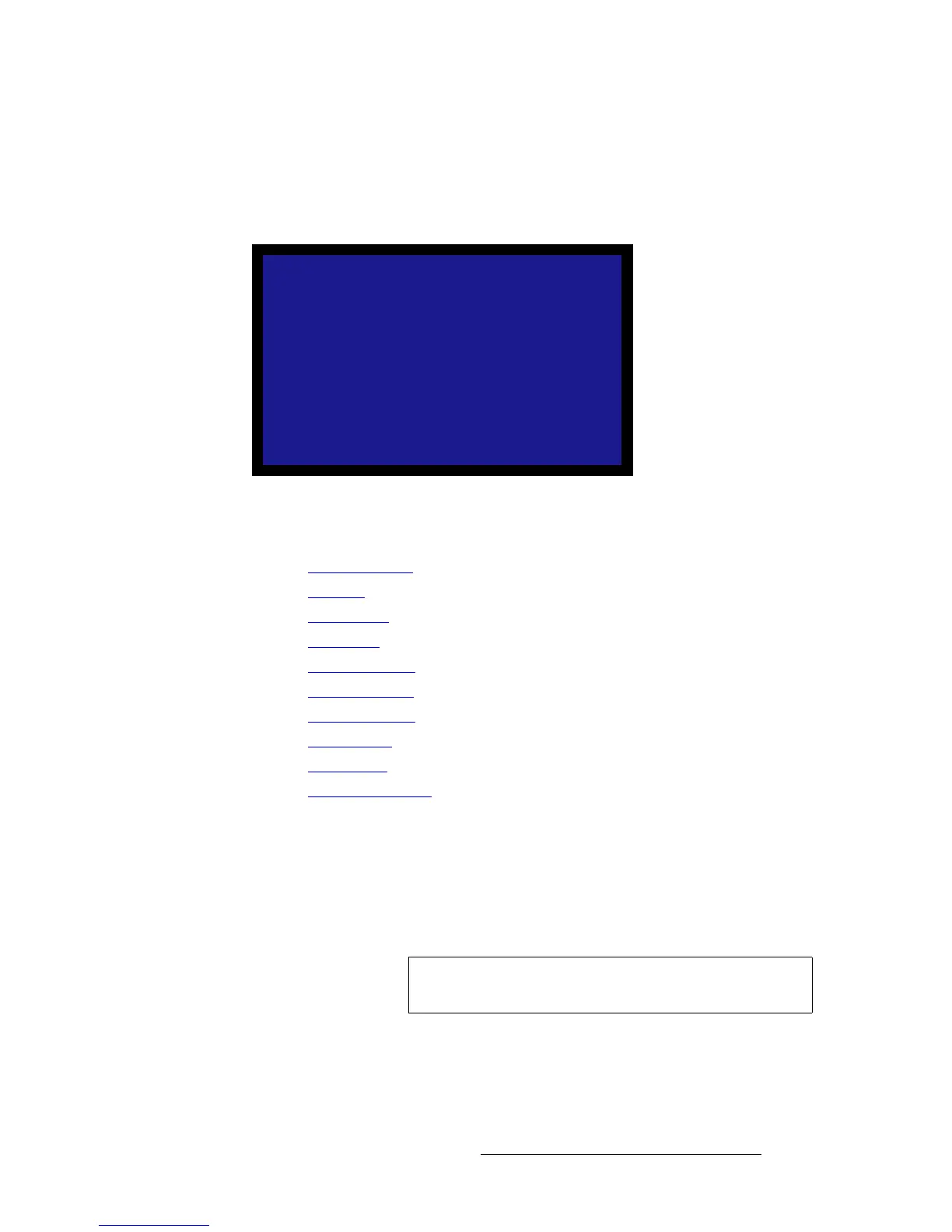PDS • User’s Guide 63
4. Operation
Setup Menu
póëíÉã=jÉåì
From the Setup Menu, select System to display the System Menu, which enables you to
adjust VFD brightness, input configurations, front panel lockout modes, Ethernet
parameters and many other “system” related functions:
Figure 4-38. System Menu (sample)
The following sections describe each System Menu function:
• VFD Brightness
• Ethernet
• Serial Setup
• Input EDID
• DVI Cable Equal
• Executive Mode
• File Association
• Temperature
• Diagnostics
• Save System State
sca=_êáÖÜíåÉëë
From the System Menu, select VFD Brightness to control the intensity of the front panel
VFD (vacuum fluorescent display).
• Adjustment range: 1 - 8 (1 is the dimmest setting)
• Default: 5
SYSTEM
> VFD Brightness 10
Ethernet >>
Serial Setup >>
Input EDID >>
DVI Cable Equal >>
Executive Mode
File Association >>
Temperature >>
Diagnostics >>
Save System State
Note
It is recommend that you use a low intensity setting to avoid
“burn-in” of the display.