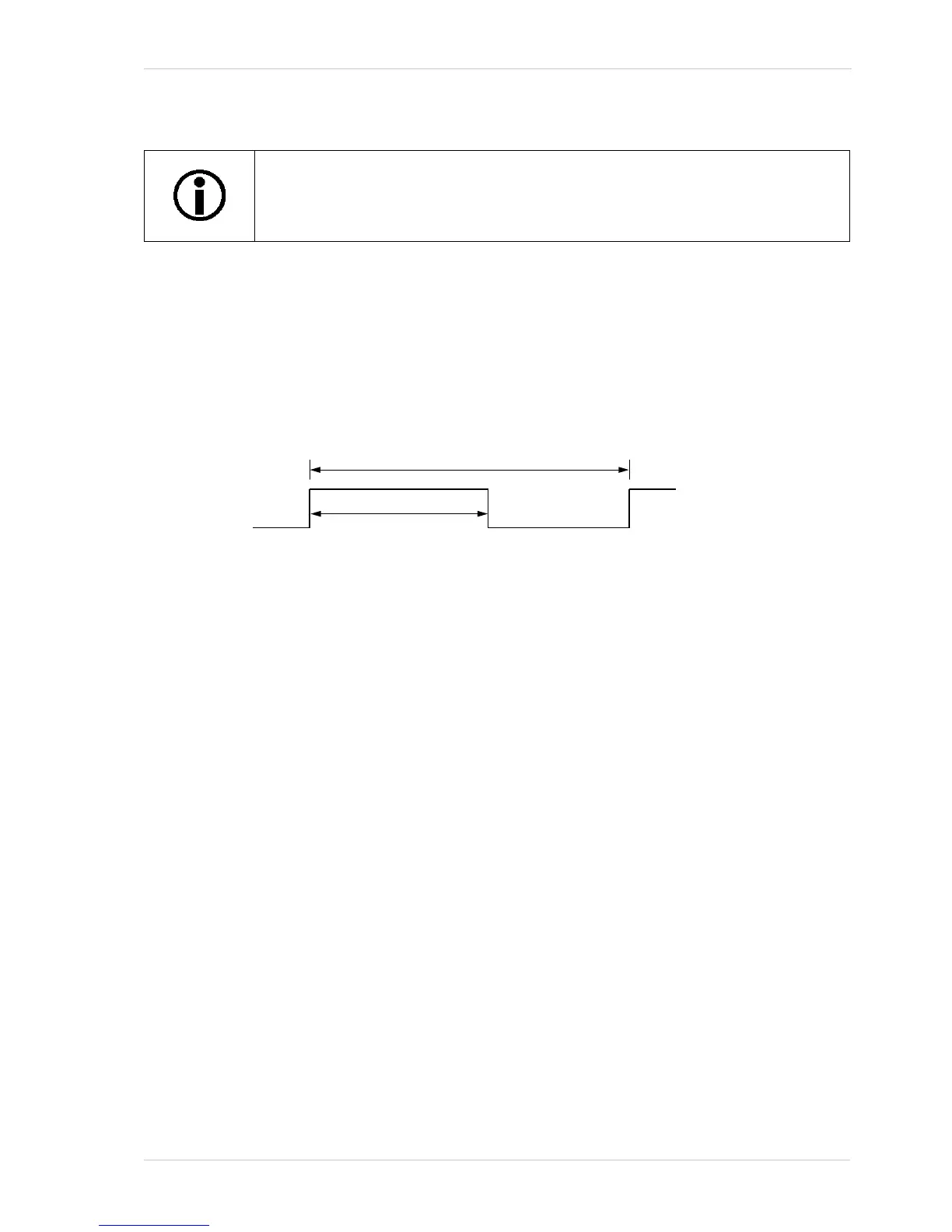AW00123402000 Image Acquisition Control
Basler ace USB 3.0 107
Trigger Width Exposure Mode
When trigger width exposure mode is selected, the length of the exposure for each frame
acquisition will be directly controlled by the ExFSTrig signal. If the camera is set for rising edge
triggering, the exposure time begins when the ExFSTrig signal rises and continues until the
ExFSTrig signal falls. If the camera is set for falling edge triggering, the exposure time begins when
the ExFSTrig signal falls and continues until the ExFSTrig signal rises. Figure 48 illustrates trigger
width exposure with the camera set for rising edge triggering.
Trigger width exposure is especially useful, if you intend to vary the length of the exposure time for
each captured frame.
When you operate the camera in trigger width exposure mode, you must also set the camera’s
Exposure Overlap Time Max parameter. This parameter setting will be used by the camera to
operate the Frame Trigger Wait signal.
You should set the Exposure Overlap Time Max parameter value to represent the shortest exposure
time you intend to use. For example, assume that you will be using trigger width exposure mode
and that you intend to use the ExFSTrig signal to vary the exposure time in a range from 3000 µs
to 5500 µs. In this case you would set the camera’s Exposure Overlap Time Max parameter to
3000 µs.
For more information about the Frame Trigger Wait signal and the Exposure Overlap Time Max
parameter, see Section 6.8.4 on page 132.
Trigger width exposure mode is not available on acA1920-25um/uc,
acA2500-14um/uc, acA3800-14um/uc, and acA4600-10uc cameras.