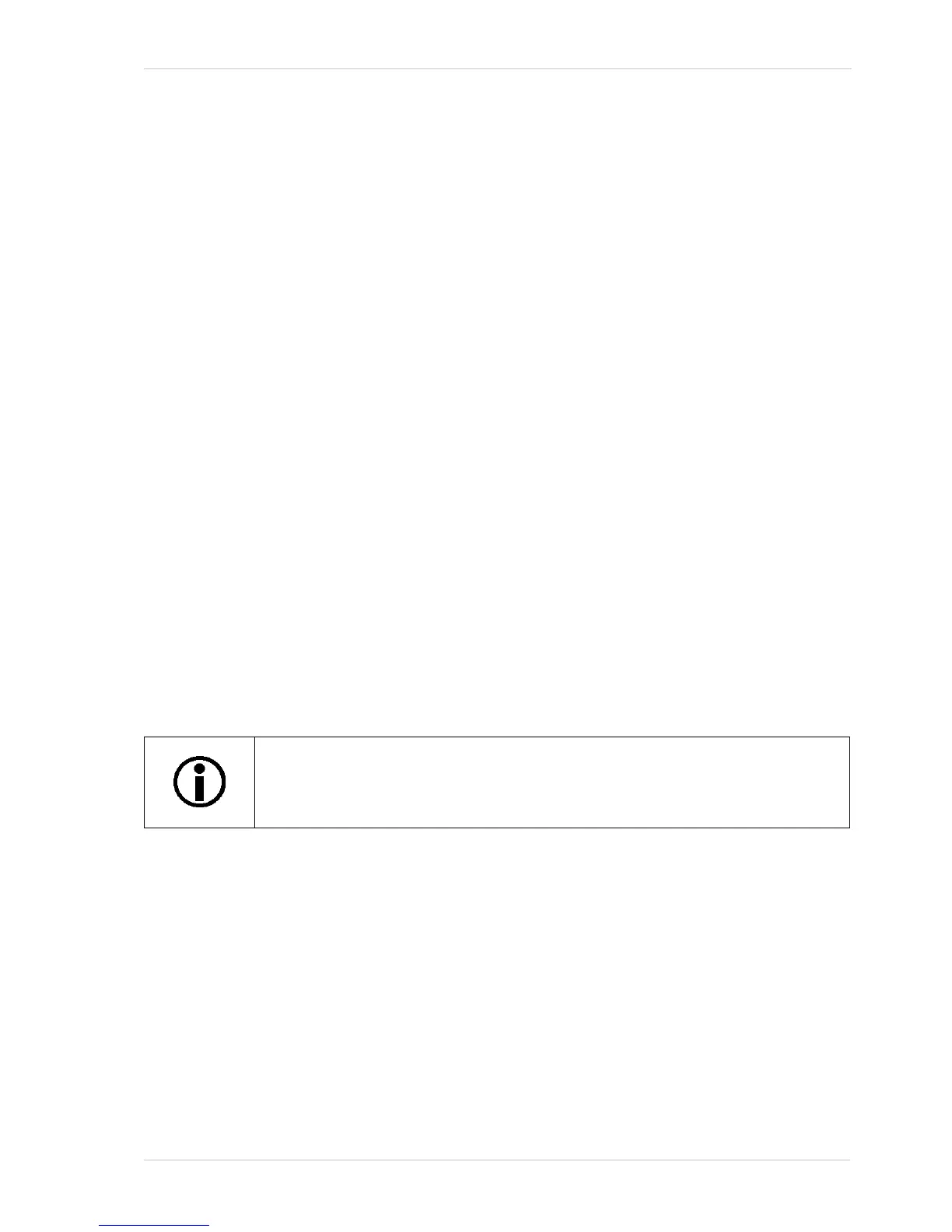AW00123402000 Physical Interface
Basler ace USB 3.0 65
5.11 Configuring Input Lines and Signals
5.11.1 Selecting a Source Signal for an Input Line
You can select input line Line 1 or GPIO lines Line 3 and Line 4, if configured for input, to act as the
source signal for the following camera functions:
Frame Burst Start trigger
Frame Start trigger
Counter 1 reset
Whenever a proper electrical signal is applied to the selected line, the camera will recognize the
signal as signal for the selected camera function.
For example, when Line 1 was selected to act as the source signal for the frame burst start trigger,
camera will recognize an electrical signal applied to Line 1 as a frame burst start trigger.
Note: When you apply an electrical signal to the input line the electrical signal must be appropriately
timed for the function.
For detailed information about selecting an input line to act as the source signal for
the frame burst start trigger and for details about how the frame burst start trigger operates,
see Section 6.3 on page 91.
the frame start trigger and for details about how the frame start trigger operates, see
Section 6.4 on page 99.
counter 1 reset and for details about how the counter value chunk feature operates, see
Section 8.17.3.4 on page 246.
By default, input line Line 1 is selected as the source signal for the frame start
trigger.