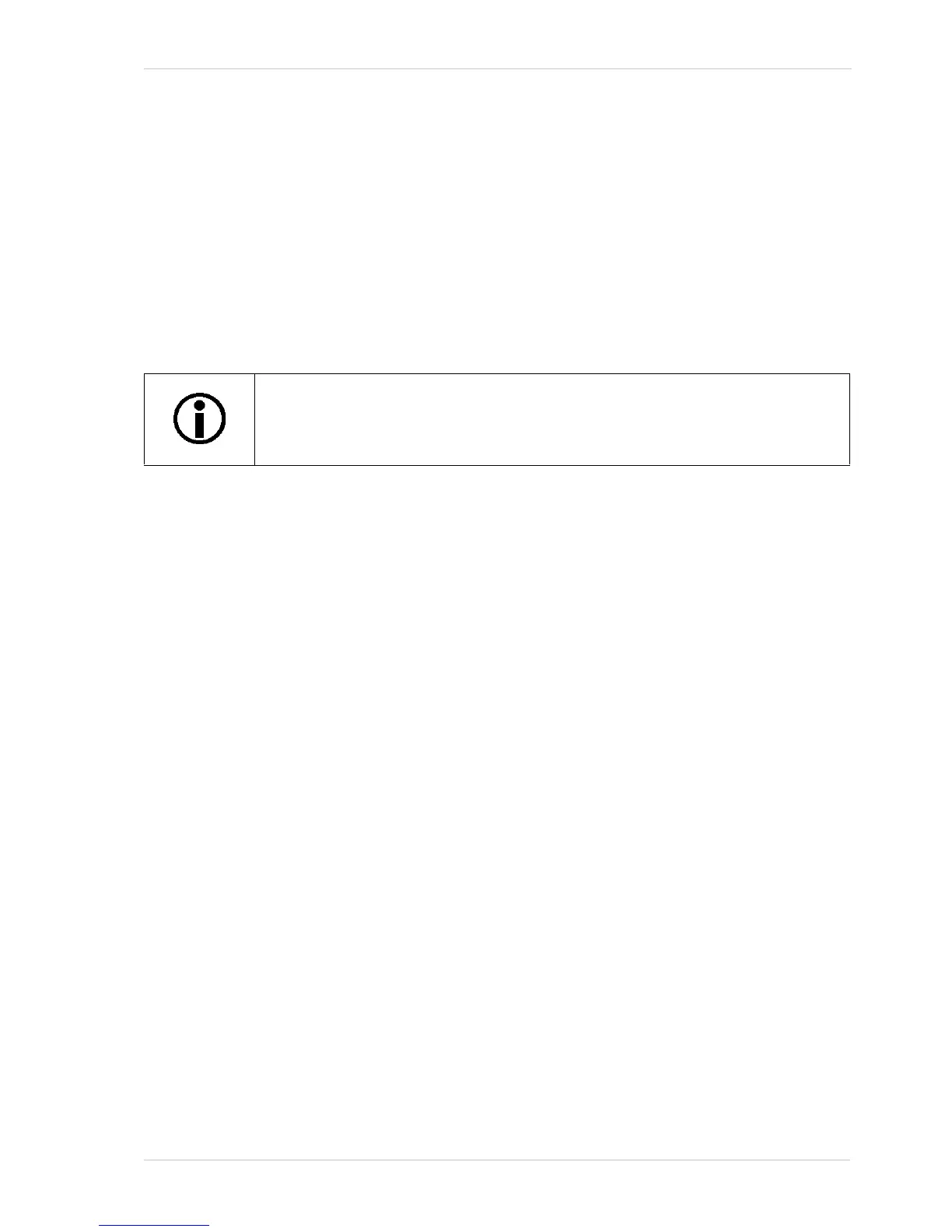AW00123402000 Image Acquisition Control
Basler ace USB 3.0 147
6.11 Use Case Descriptions and Diagrams
The following pages contain a series of use case descriptions and diagrams. The descriptions and
diagrams are designed to illustrate how frame burst start triggering and frame start triggering work
in some common situations and with some common combinations of parameter settings.
These use cases do not represent every possible combination of the parameters associated with
frame burst start and frame start triggering. They are simply intended to aid you in developing an
initial understanding of how these two triggers interact.
In each use case diagram, the black box in the upper left corner indicates how the parameters are
set.
Use Case 1 - Frame Burst Start and Frame Start Triggers Both Off (Free Run)
Use case one is illustrated on page 148.
In this use case, the Acquisition Mode parameter is set to continuous. The Trigger Mode parameter
for the frame burst start trigger and the Trigger Mode parameter for the frame start trigger are both
set to off. The camera will generate all required frame burst start and frame start trigger signals
internally. When the camera is set this way, it will constantly acquire images without any need for
triggering by the user. This use case is commonly referred to as "free run".
The rate at which the camera will acquire images will be determined by the camera’s Acquisition
Frame Rate parameter unless the current camera settings result in a lower frame rate. If the
Acquisition Frame Rate parameter is disabled, the camera will acquire frames at the maximum
allowed frame rate.
Cameras are used in free run for many applications. One example is for aerial photography. A
camera set for free run is used to capture a continuous series of images as an aircraft overflies an
area. The images can then be used for a variety of purposes including vegetation coverage
estimates, archaeological site identification, etc.
For more information about the Acquisition Frame Rate parameter, see Section 6.3.1.1 on page 91.
The use case diagrams are representational. They are not drawn to scale and are
not designed to accurately describe precise camera timings.