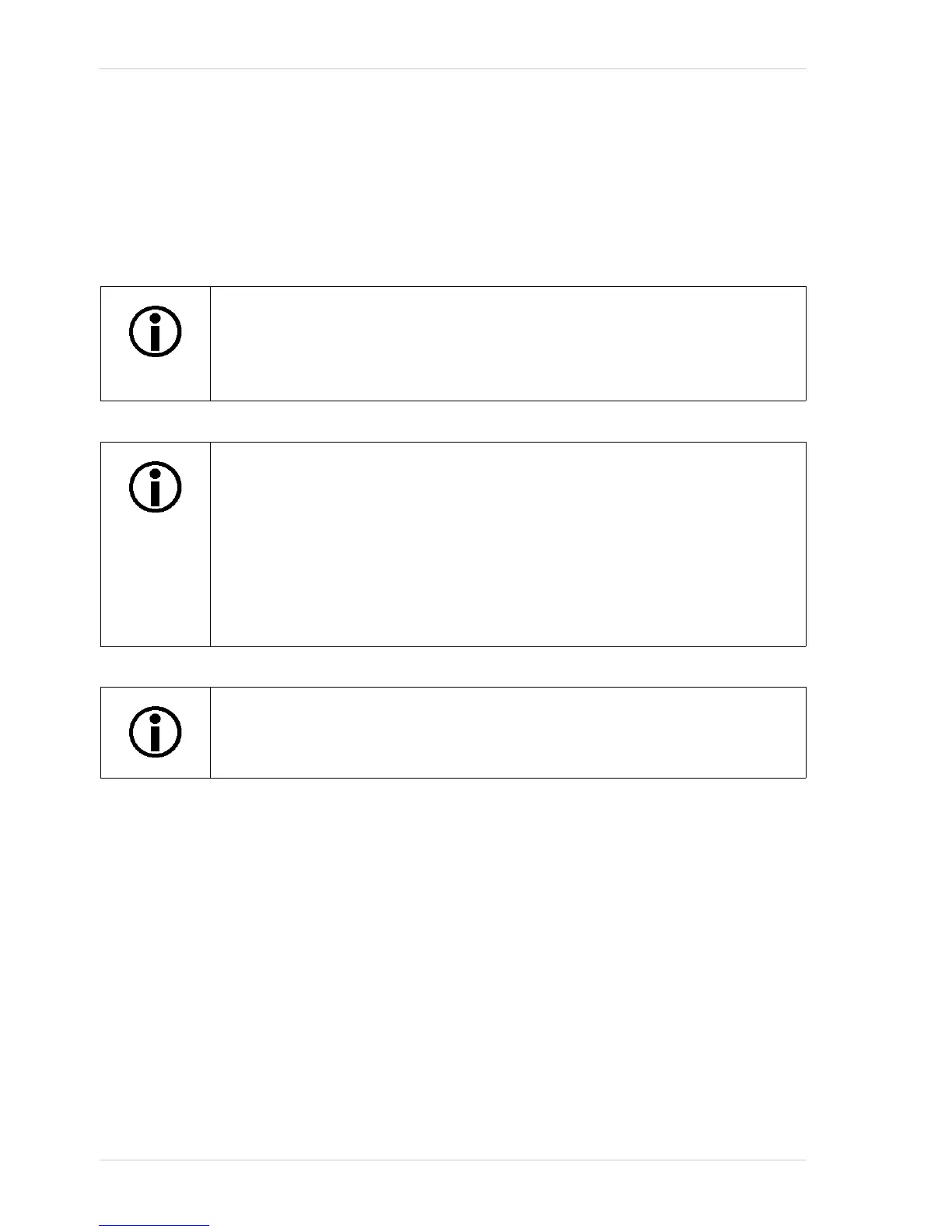Color Creation and Enhancement AW00123402000
164 Basler ace USB 3.0
7.3.3 Color Adjustment
The camera’s color adjustment feature lets you adjust hue and saturation for the primary and
secondary colors in the RGB color space. Each adjustment affects those colors in the image where
the adjusted primary or secondary color predominates. For example, the adjustment of red affects
the colors in the image with a predominant red component.
For the color adjustments to work properly, the white balance must be correct.
See Section 7.3.1 on page 160 for more information about the white balance and
see Section 7.3.5 on page 171 for an overall procedure for setting the color
enhancement features.
Although color adjustment can be used without also using a light source preset,
we nonetheless strongly recommend to use both in combination if a suitable light
source preset if available. This will allow you to make full use of the camera’s color
enhancement capabilities.
If no suitable light source preset is available you can perform the desired color
corrections using the color transformation matrix.
See Section 7.3.4 on page 169 for more information about the color
transformation matrix.
If color binning is enabled for the acA1920-25uc, color adjustment will be applied
after color binning was performed. For more information about color binning, see
Section 8.6.2 on page 193.