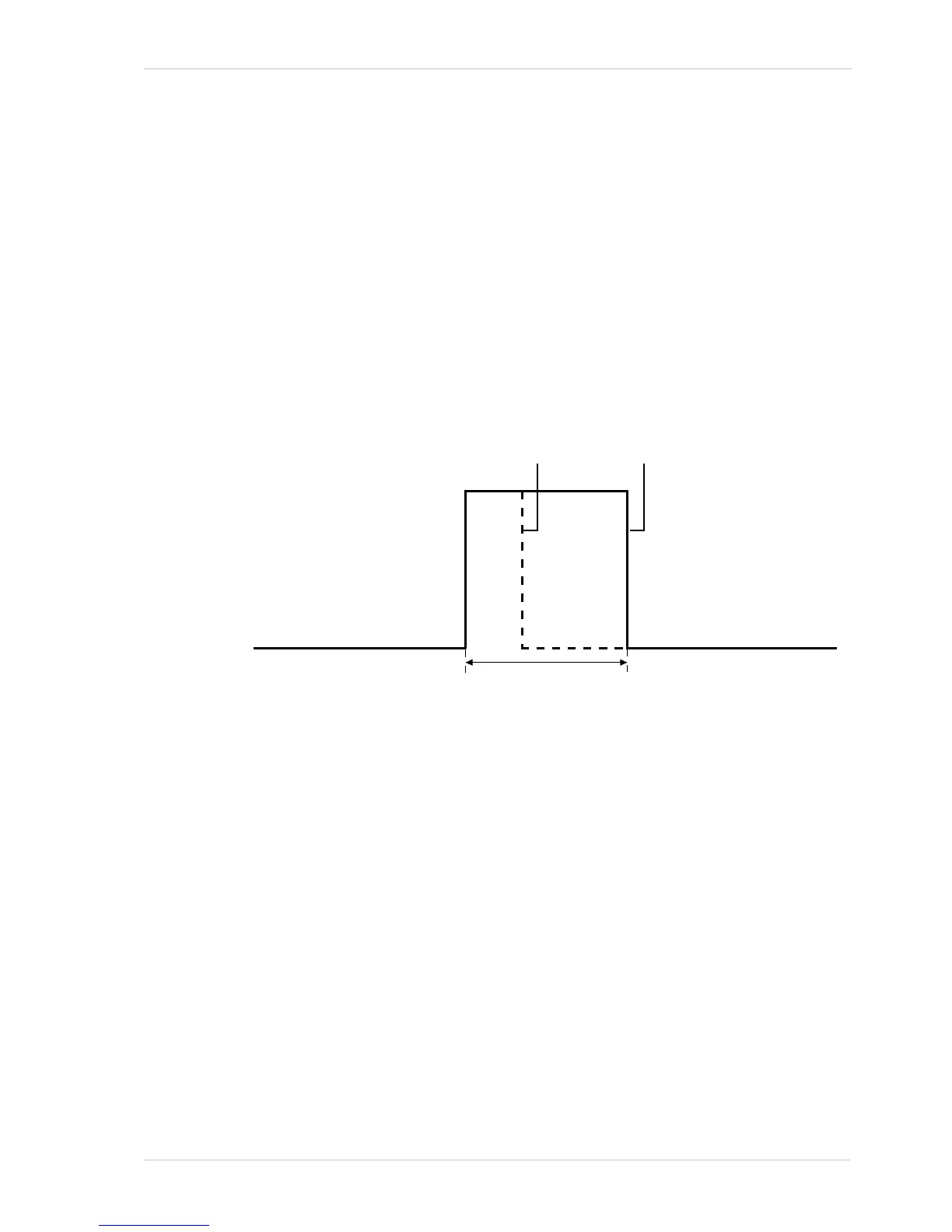AW00123402000 Physical Interface
Basler ace USB 3.0 71
5.12.2 Line Minimum Output Pulse Width
It can occur that an output signal sent by the camera will not be detected by some receivers. This
can happen when the output signal is too narrow or if it reaches its new signal level too slowly.
To ensure reliable detection, the Line Minimum Output Pulse Width feature allows you to increase
the signal width ("pulse width") to a minimum width:
If the signal width of the original output signal is narrower than the set minimum the Line
Minimum Output Pulse Width feature will increase the signal width to the set minimum before
the signal is sent out of the camera (see the figure below).
If the signal width of the original output signal is equal to or wider than the set minimum the
Line Minimum Output Pulse Width feature will have no effect. The signal will be sent out of the
camera with unmodified signal width.
Fig. 40: Increasing the Signal Width of an Output Signal