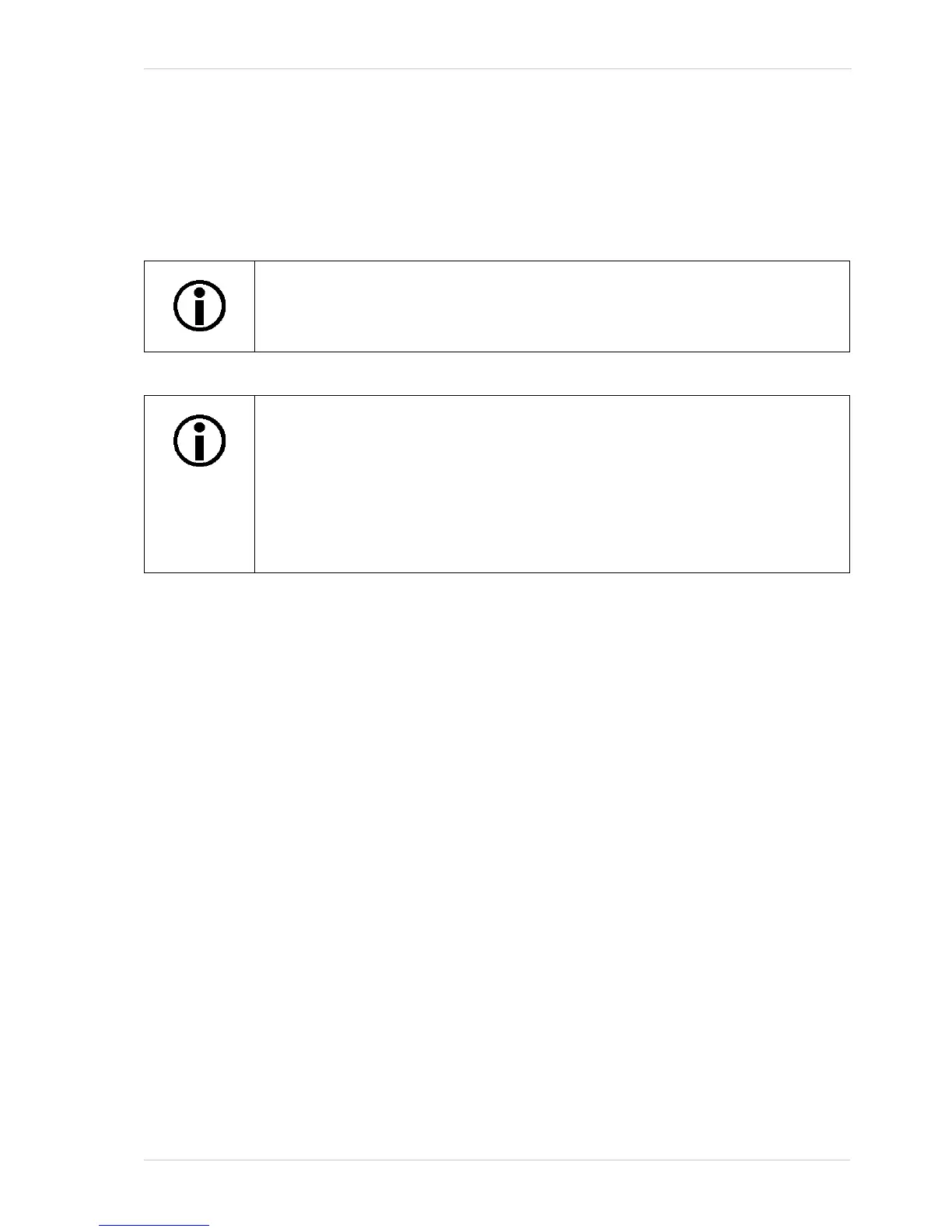AW00123402000 Features
Basler ace USB 3.0 207
8.10 Gamma Correction
The gamma correction feature lets you modify the brightness of the pixel values output by the
camera’s sensor to account for a non-linearity in the human perception of brightness. Gamma
correction is always performed in the RGB color space.
To accomplish gamma correction, a gamma correction value (γ) is applied to the pixel value of each
red, green or blue pixel according to the following formula (shown for the red pixel value (R) as an
example):
The formula uses uncorrected and corrected pixel brightnesses that are normalized by the
maximum pixel brightness. The maximum pixel brightness equals 255 for 8 bit output and 4095 for
12 bit output.
The gamma correction value can be set in a range from 0 to 3.99998.
When the gamma correction value is set to 1, the output pixel brightness will not be corrected. The
gamma correction value of 1 is the default value after camera reset or power up.
A gamma correction value between 0 and 1 will result in increased overall brightness, and a gamma
correction value greater than 1 will result in decreased overall brightness.
In all cases, black (output pixel brightness equals 0) and white (output pixel brightness equals 255
at 8 bit output and 4095 at 12 bit output) will not be corrected.
If color binning is enabled for the acA1920-25uc, gamma correction will be applied
after color binning was performed. For more information about color binning, see
Section 8.6.2 on page 193.
When using a light source preset for a color camera, a gamma correction value of
approximately 0.4 will automatically be applied, corresponding to an sRGB
gamma correction value.
Under these circumstances, we recommend not to explicitly set a gamma
correction value. If you do nonetheless you will alter the effect of the selected light
source preset.
For more information about light source presets, see Section 7.3.2 on page 162.