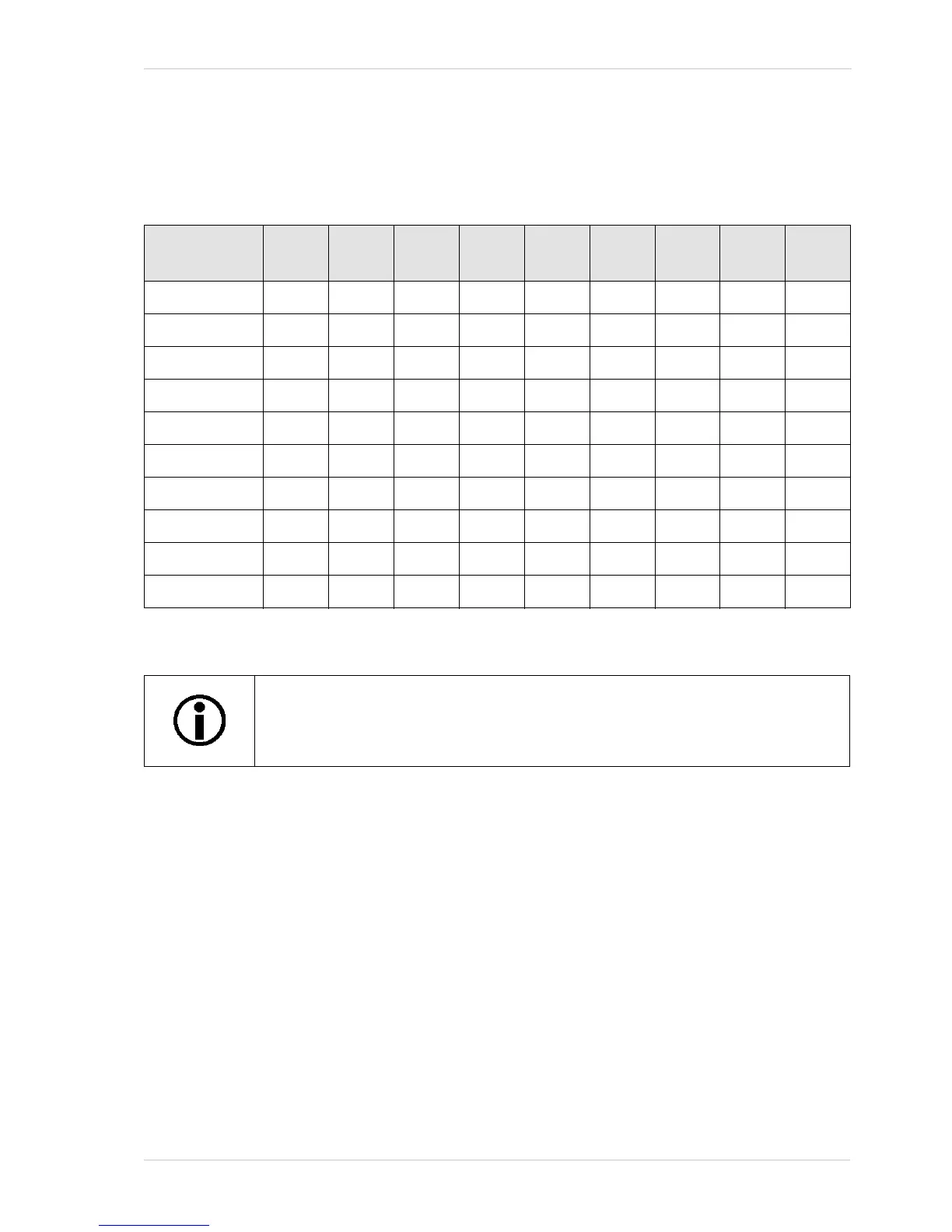AW00123402000 Color Creation and Enhancement
Basler ace USB 3.0 157
7.1.2 Pixel Formats Available on Color Cameras
On color cameras, the following pixel formats are available for the output of color images:
Bayer Formats
Depending on the camera model, the cameras equipped with a Bayer pattern color filter can output
color images based on the Bayer pixel formats given in Table 29.
When a color camera is set for one of these Bayer pixel formats, the pixel data is not processed or
interpolated in any way. For each pixel covered with a red portion of the filter, you get 8 or 12 bits
of red data. For each pixel covered with a green portion of the filter, you get 8 or 12 bits of green
data. And for each pixel covered with a blue portion of the filter, you get 8 or 12 bits of blue data.
(This type of pixel data is sometimes referred to as "raw" output.)
Color Camera
Model
Bayer
BG 8
Bayer
GB 8
Bayer
BG 12
Bayer
GB 12
Bayer
BG 12p
Bayer
GB 12p
RGB 8 BGR 8 YCbCr
422_8
acA640-90uc
••••••
acA640-120uc
•• •••
acA1300-30uc
••••••
acA1600-20uc
••••••
acA1920-25uc
•• •••
acA2000-165uc
•• ••
acA2040-90uc
•• ••
acA2500-14uc
••• •
acA3800-14uc
••• •
acA4600-10uc
••• •
Table 29: Pixel Formats Available on Color Cameras for Color Images ( • = format available)
You can find detailed information about the mono and color pixel formats in the
Pixel Format Naming Convention, Version 1.1 and above. You can obtain the
document from the Automated Imaging Association (AIA).