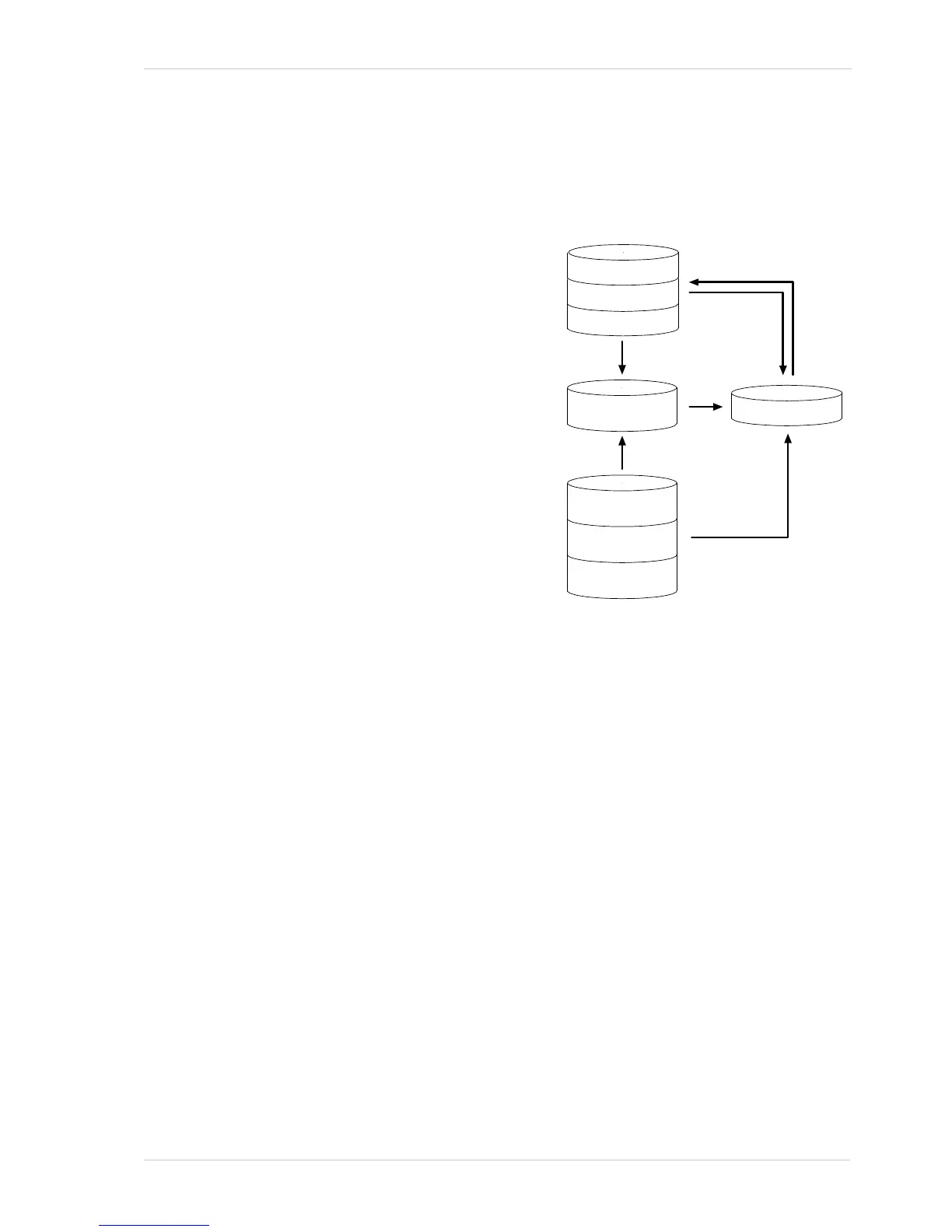AW00123402000 Features
Basler ace USB 3.0 235
8.16 User Sets
A user set is a group of parameter values with all the
settings needed to control the camera.
There are three basic types of user sets:
a selection of user sets -
some that can be configured by the user and
some with factory setups that can not be
changed
the user set configured as the default
("user set default").
the active user set.
The Active User Set
The active user set contains the camera’s current
parameter settings and thus determines the camera’s
performance, that is, what your image currently looks
like. When you change parameter settings using the
pylon API or the pylon Viewer, you are making changes
to the active set. The active set is located in the
camera’s volatile memory and the settings are lost, if
the camera is reset or if power is switched off.
The User Sets to Be Configured by the User
As mentioned above, the active configuration set is stored in the camera’s volatile memory and the
settings are lost, if the camera is reset or if power is switched off. The camera can save most of the
settings from the current active set to a reserved area in the camera’s non-volatile memory. A user
set that has been saved in the non-volatile memory is not lost when the camera is reset or switched
off. There are three reserved areas in the camera’s non-volatile memory available for saving user
sets that can be configured by the user. The three available user sets are called User Set 1, User
Set 2, and User Set 3.
When the camera is running, a saved user set can be loaded into the active set. A saved user set
can also be designated as the User Set Default, i.e. as the "startup" set, that will be loaded into the
active set whenever the camera is powered on or reset. Instructions for loading a saved user set
into the active set and for designating which set will be the startup set appear below in
Section 8.16.3 on page 239 and Section 8.16.1 on page 237, respectively.