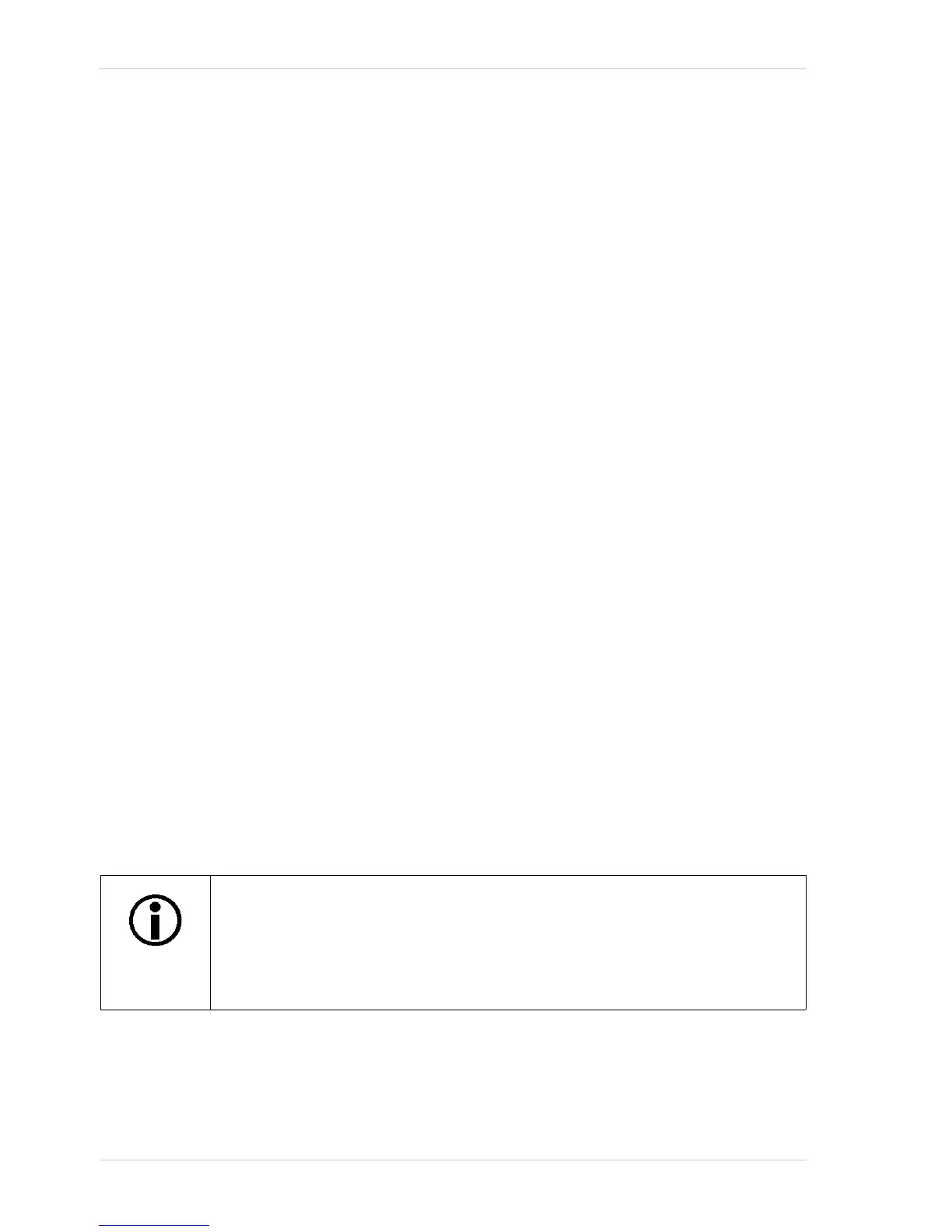Color Creation and Enhancement AW00123402000
162 Basler ace USB 3.0
// Select the color for white balancing and set the related BalanceRatio value
camera.BalanceRatioSelector.SetValue(BalanceRatioSelector_Green);
camera.BalanceRatio.SetValue(1.25);
You can also use the Basler pylon Viewer application to easily set the parameters.
For more information about the pylon API and the pylon Viewer, see Section 3.1 on page 37.
7.3.2 Light Source Presets
According to its specific spectral characteristics ("color temperature") the light used for image
acquisition can cause color shifts in the image. You can correct for the specific color shifts due to a
specific light source by selecting the related light source preset .
You can correct for the following kinds of light sources:
Off - No light source preset is selected and therefore, no alterations will be made to the pixel
values according to a light source preset. Instead, a gamma correction value of approximately
0.4 will be applied to the pixel values, corresponding to an sRGB gamma correction. This kind
of correction will adjust the pixel values for display on an sRGB monitor without, however,
taking account of a specific light source.
Daylight 5000 K - This setting will make appropriate corrections for images captured with
daylight lighting that has a color temperature of about 5000K. When you select this setting, the
camera will also adjust the white balance settings and the color adjustment settings so that
they are appropriate for a daylight light source with a color temperature of about 5000K. This
correction will be set as the default after camera reset or power up.
Daylight 6500 K - This setting will make appropriate corrections for images captured with
daylight lighting that has a color temperature of about 6500K. When you select this setting, the
camera will also adjust the white balance settings and the color adjustment settings so that
they are appropriate for a daylight light source with a color temperature of about 6500K.
Tungsten 2800 K - This setting will make appropriate corrections for images captured with
tungsten lighting that has a color temperature of about 2500K to 3000K. When you select this
setting, the camera will also adjust the white balance settings and the color adjustment settings
so that they are appropriate for a tungsten incandescent light source.
For the light source presets to work properly, the white balance must be correct.
See Section 7.3.1 on page 160 for more information about the white balance,
Section 7.3.3 on page 164 for more information about color adjustment, and
Section 7.3.5 on page 171 for an overall procedure for setting the color
enhancement features.