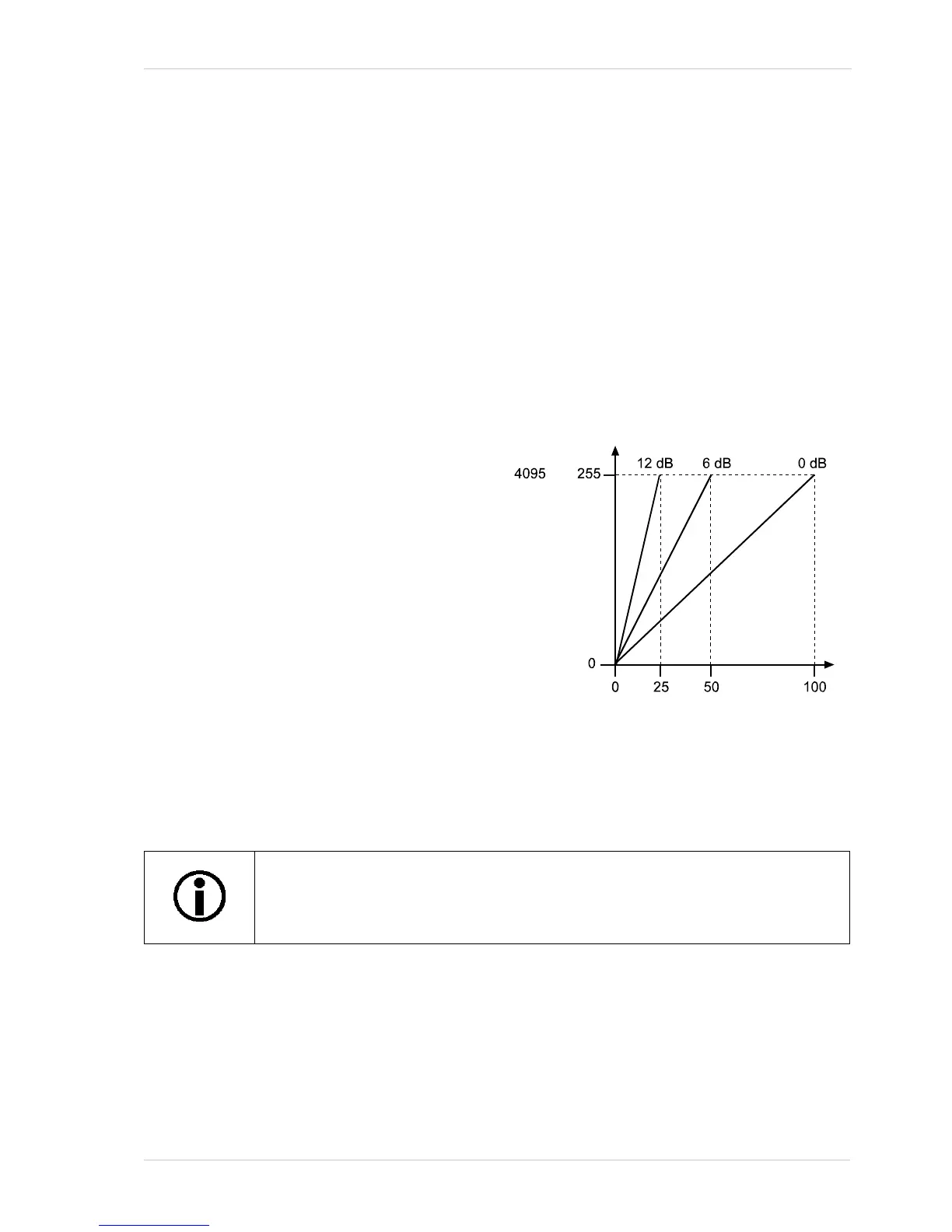AW00123402000 Features
Basler ace USB 3.0 173
8 Features
This chapter provides detailed information about the features available on each camera. This
chapter also includes explanations of the parameters associated with each feature and how to
operate the features.
8.1 Gain
The camera’s gain feature is an analog
feature allowing to adjust gain. As shown in
Figure 76, increasing the gain increases the
slope of the response curve for the camera.
This results in a higher gray value output from
the camera for a given amount of output from
the imaging sensor. Decreasing the gain
decreases the slope of the response curve
and results in a lower gray value for a given
amount of sensor output.
Increasing the gain is useful when at your
brightest exposure, a gray value lower than
255 (in modes that output 8 bits per pixel) or
4095 (in modes that output 12 bits per pixels)
is reached. For example, if you found that at
your brightest exposure the gray values
output by the camera were no higher than
127 (in an 8 bit mode), you could increase the
gain to 6 dB (an amplification factor of 2) and thus reach gray values of 254.
The analog Gain feature is not available for the acA1920-25 cameras. To obtain
an effect similar to adjusting gain, use the Digital Shift feature
For more information about the Digital Shift feature, see Section 8.4 on page 179.