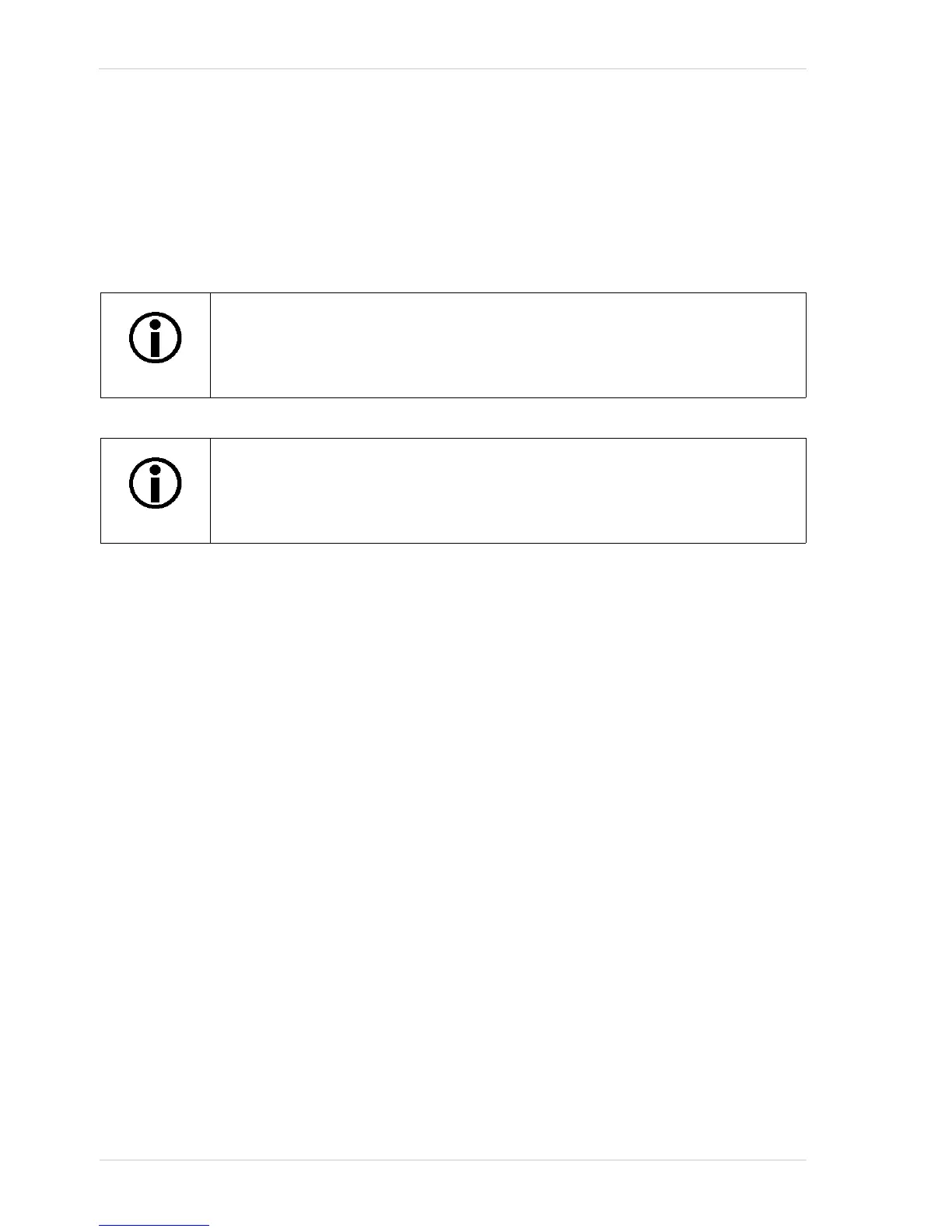Color Creation and Enhancement AW00123402000
172 Basler ace USB 3.0
8. The color fidelity should now be quite good. If you want to make additional changes, adjust the
hue and saturation by using the color adjustment feature. Keep in mind that when you adjust a
color, the colors on each side of it in the color hexagon will also be affected to some degree.
For example, when you adjust red, yellow and magenta will also be affected.
When you are making hue and saturation adjustments, it is a good idea to start by concentrating
on one line in the color chart. Once you have the colors in a line properly adjusted, you can
move on to each of the other lines in turn.
When you first start working with the color enhancement tools, it is easy to badly
misadjust the color adjustment settings and not be able to bring them back into
proper adjustment. You can reset the parameter settings by camera reset of power
up.
Certain conditions outside the camera, such as the lighting, the camera lens, filter
or the monitor settings are relevant to the reproduction of color in the image. If you
change any of these conditions you will have to repeat the above procedure to
preserve optimum color reproduction.