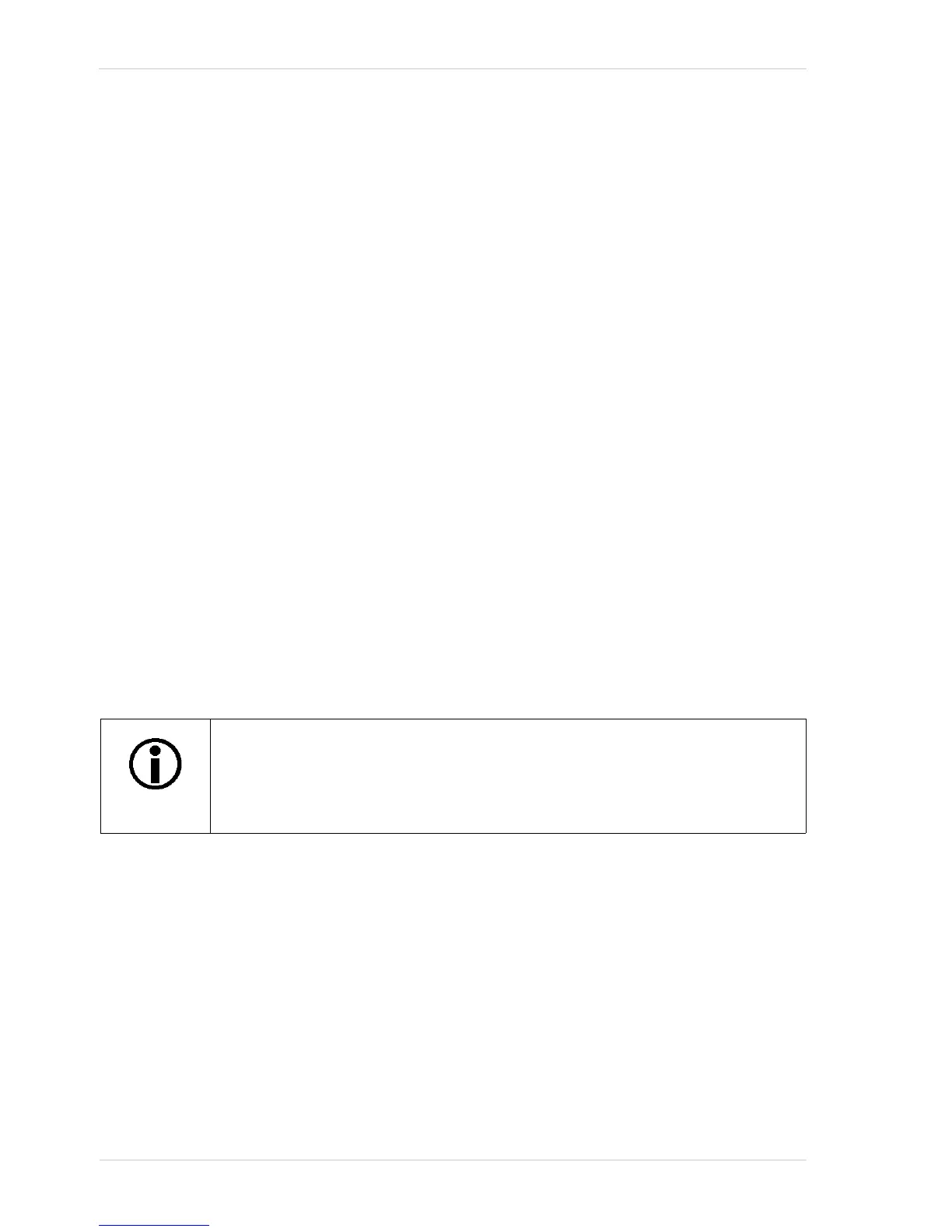Physical Interface AW00123402000
64 Basler ace USB 3.0
5.10.4 Recommendations for Using Camera I/Os
Adhering to the following recommendations will help you to achieve efficient and stable camera
operation when using the camera’s I/O lines. When reading the recommendations, also see
Figure 37 and Figure 38.
Opto-isolated I/Os and Direct-coupled GPIOs
Use the "fast" edge of a signal for tight temporal control and to minimize unwanted influence on
propagation delays in general.
The propagation delays for a "fast" edge will rarely exceed 15 µs for an opto-isolated I/O line,
and rarely 1 µs for a direct-coupled GPIO line. Under very unfavorable conditions, propagation
delays related to "slow" edges can take milliseconds.
To minimize propagation delays related to a "fast" edge, increase the load resistance.
To minimize propagation delays related to a "slow" edge, use an I/O supply voltage
between 3.3 VDC and 5 VDC and decrease the load resistance such that a load current
between 30 mA and 40 mA will result.
Use the direct-coupled GPIO lines when you need to minimize propagation delays but mind
their greater susceptibility to EMI compared to the opto-isolated I/Os.
Opto-isolated I/Os
When you apply current to the input and output lines for extended periods or even for most of
the time you will promote aging of the optocouplers. Keep the times when current flows to a
minimum to preserve stable propagation delays.
Signal edge-to-edge variation (jitter) resulting from I/O operation itself is negligible
but can be introduced by your trigger signal.
To avoid jitter, make sure the slopes of your trigger signals are short, preferably
< 500 ns. The camera’s inherent jitter is less than 100 ns, peak to peak.