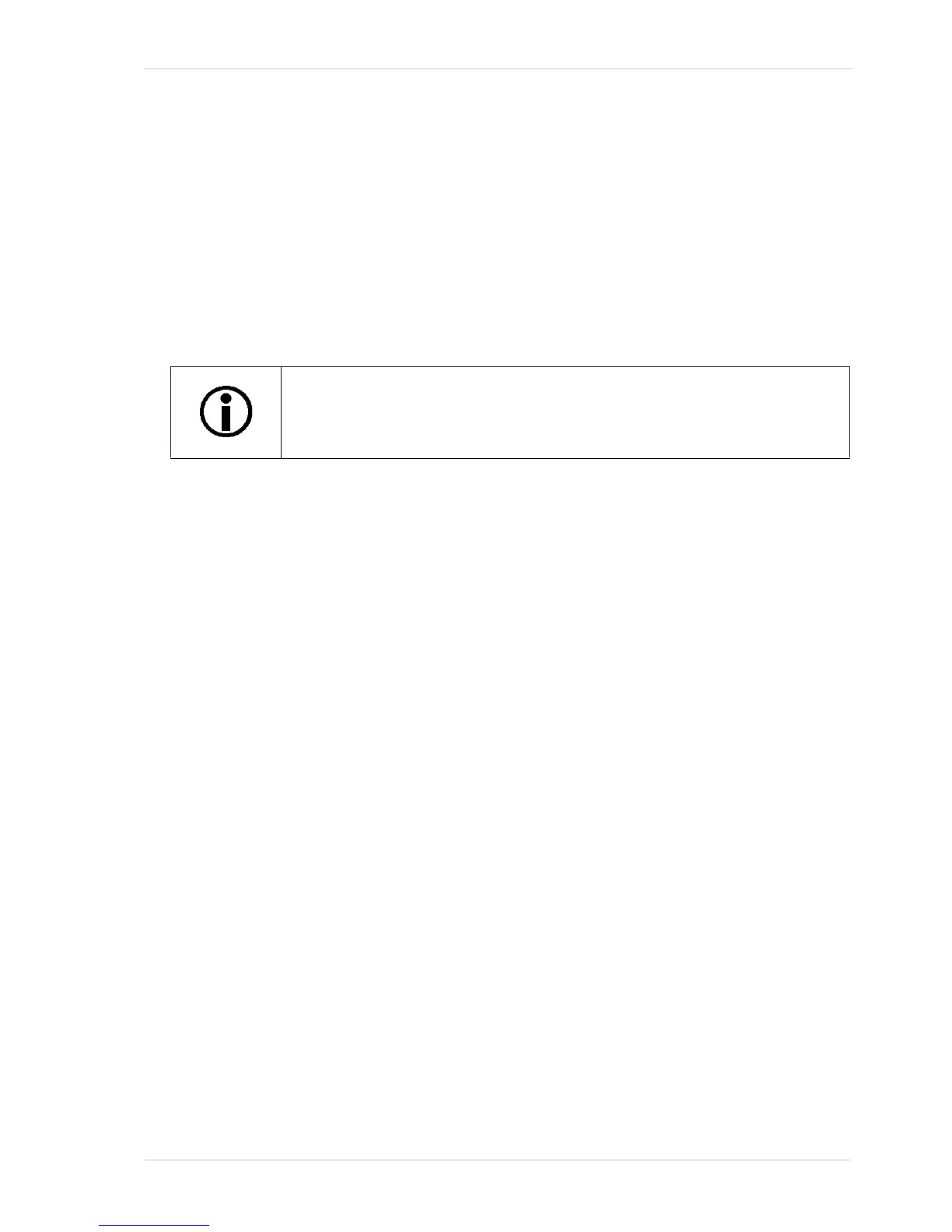AW00123402000 Features
Basler ace USB 3.0 225
8.12 Event Notification
When event notification is set to "on", the camera can generate an "event" and transmit a related
event message to the PC whenever a specific situation has occurred.
The camera can generate and transmit events for the following types of situations:
A frame start trigger has occurred (FrameStartEvent).
Overtriggering of the frame start trigger has occurred (FrameStartOvertriggerEvent).
This happens, if the camera receives a frame start trigger signal when it is not in a "waiting for
frame start trigger" acquisition status.
A frame burst start trigger has occurred (FrameBurstStartEvent).
Overtriggering of the frame burst start trigger has occurred
(FrameBurstStartOvertriggerEvent).
This happens, if the camera receives a frame burst start trigger signal when it is not in a "waiting
for frame burst start trigger" acquisition status.
The end of an exposure has occurred (ExposureEndEvent).
An Example of Event Notification
An example related to the Frame Start Overtrigger event illustrates how event notification works.
The example assumes that your system is set for event notification (see below) and that the camera
has received an external frame start trigger when the camera is not in a "waiting for frame start
trigger" acquisition status. In this case:
1. A Frame Start Overtrigger event is created. The event contains the event in the strict sense
plus supplementary information:
An Event Type Identifier. In this case, the identifier would show that a frame start overtrigger
type event has occurred.
A Timestamp. This is a timestamp indicating when the event occurred. (The time stamp
timer starts running at power off/on or at camera reset. The unit for the timer is "ticks" where
one tick = 1 ns. The timestamp is a 64 bit value.)
2. The event is placed in an internal queue in the camera.
3. As soon as transmission time is available, an event message for the currently earliest event in
the internal queue will be sent to the PC.
a. After the camera sends an event message, it waits for an acknowledgement. If no
acknowledgement is received within a specified timeout, the camera will resend the event
message. If an acknowledgement is still not received, the timeout and resend mechanism
will repeat until a specified maximum number of retries is reached. If the maximum number
of retries is reached and no acknowledge has been received, the message will be dropped.
If the frame start overtrigger event is only available when image acquisition is
carried out using an external hardware trigger.