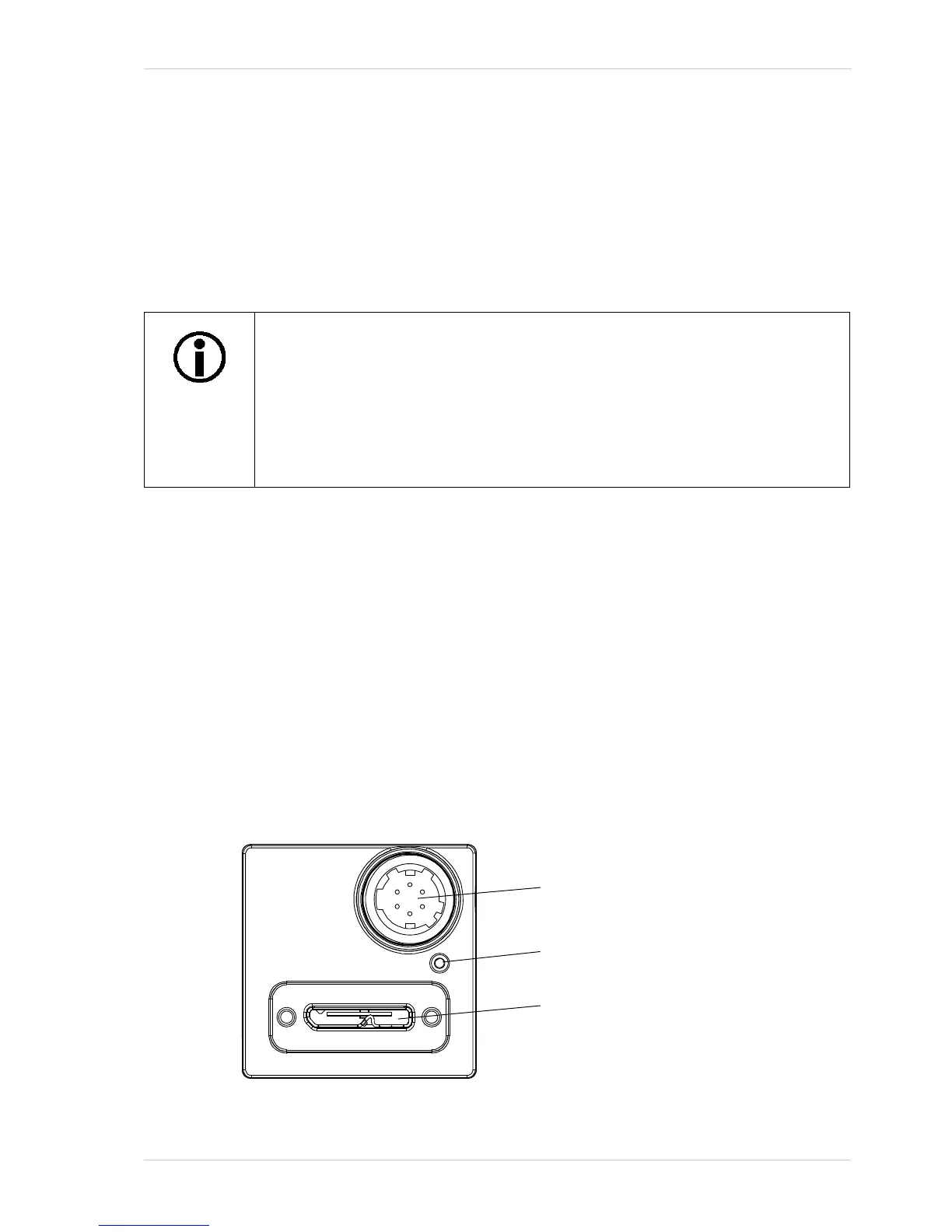AW00123402000 Physical Interface
Basler ace USB 3.0 45
5 Physical Interface
This chapter provides detailed information, such as pinouts and voltage requirements, for the
physical interface on the camera. This information will be especially useful during your initial
design-in process. The chapter also includes information abut the required cables connecting to the
camera.
5.1 General Description of the
Camera Connections
The camera is interfaced to external circuitry via connectors located on the back of the housing:
A 6-pin connector used to provide access to the camera’s I/O lines
A USB 3.0 Micro-B port used to provide a (nominal) 5 Gbit/s SuperSpeed data transfer
connection.
There is also a LED indicator located on the back of the camera.
Figure 29 shows the location of the two connectors and the LED.
Note that Basler recommends specific external components - host adapters,
cables, hubs - for use with Basler ace USB 3.0 cameras. Recommended external
components are listed in the document named "Recommended Components for
Basler USB 3.0 Cameras" (DG001115xx000). You can download the Quick
Installation Guide and the document from our website: www.baslerweb.com
Some of the recommended external components are available from Basler.
Contact your Basler sales representative to order external components.