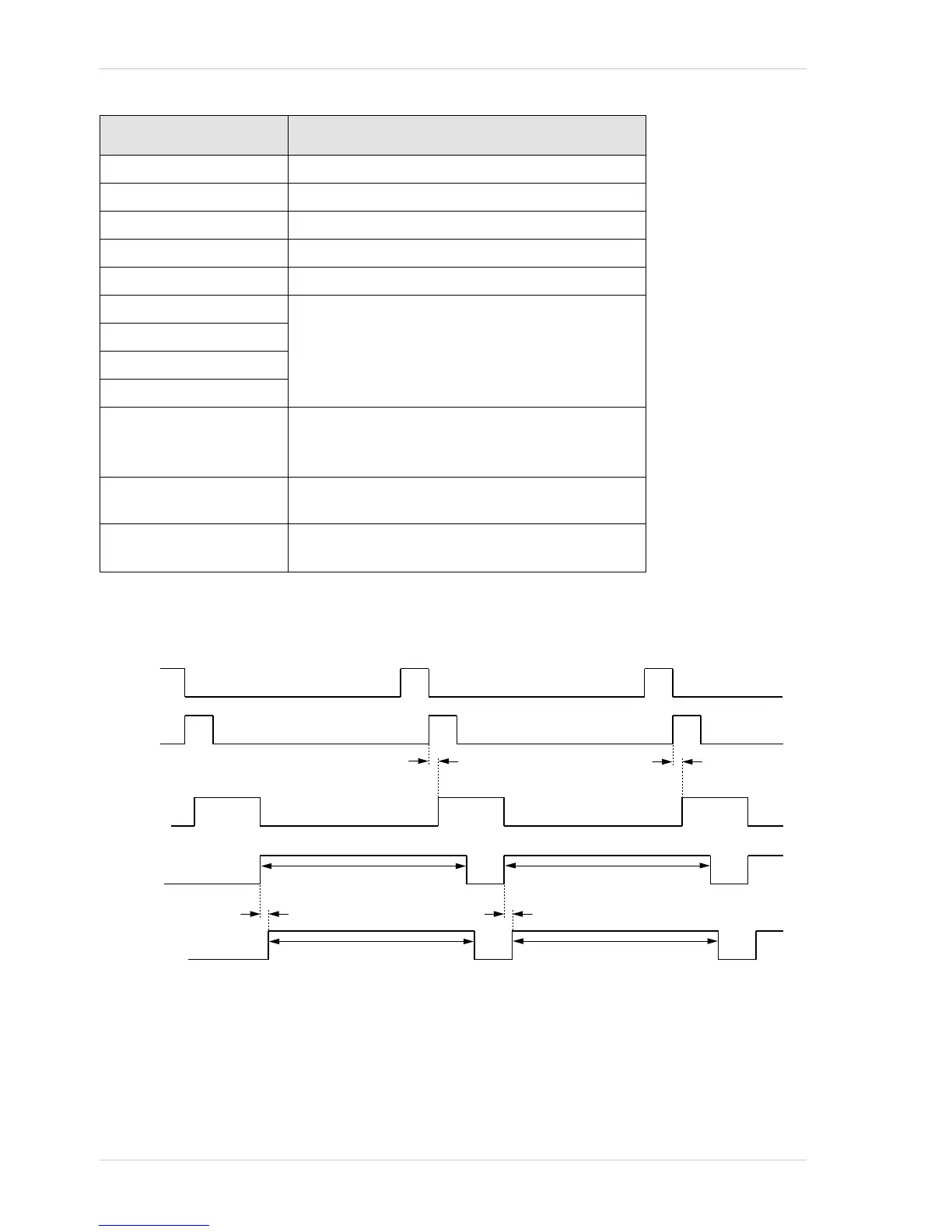Image Acquisition Control AW00123402000
142 Basler ace USB 3.0
Camera Model Exposure Start Delay
acA640-90um/uc 22 µs
acA640-120um/uc 18 µs
acA1300-30um/uc 35 µs
acA1600-20um/uc 46 µs
acA1920-25um/uc 35 µs
acA2000-165um/uc TBD µs (with frame acquisitions overlapped)
TBD µs(with frame acquisitions not overlapped)
acA2000-165umNIR
acA2040-90um/uc
acA2040-90umNIR
acA2500-14um/uc 848 to 883 µs (with frame acquisitions overlapped)
848 µs (with frame acquisitions not overlapped, or in
global reset release mode)
acA3800-14um/uc TBD µs (with frame acquisitions not overlapped, or in
global reset release mode)
acA4600-10uc TBD µs (with frame acquisitions not overlapped, or in
global reset release mode)
Table 27: Exposure Start Delays
FTWait
Signal
ExFSTrig
Signal
Exposure
Frame
Readout
Frame
Transmission
Exposure
Frame N
Frame N+1 Sensor Readout
Frame N+1 Transmission to Host PC
Frame N Sensor Readout
Frame N Transmission to Host PC
Exposure
Frame N+1
Exposure
Frame N+2
Transmission Start DelayTransmission Start Delay
Timing charts are not drawn to scale
Exposure Start Delay Exposure Start Delay
Fig. 68: Exposure Start Controlled with an ExFSTrig Signal