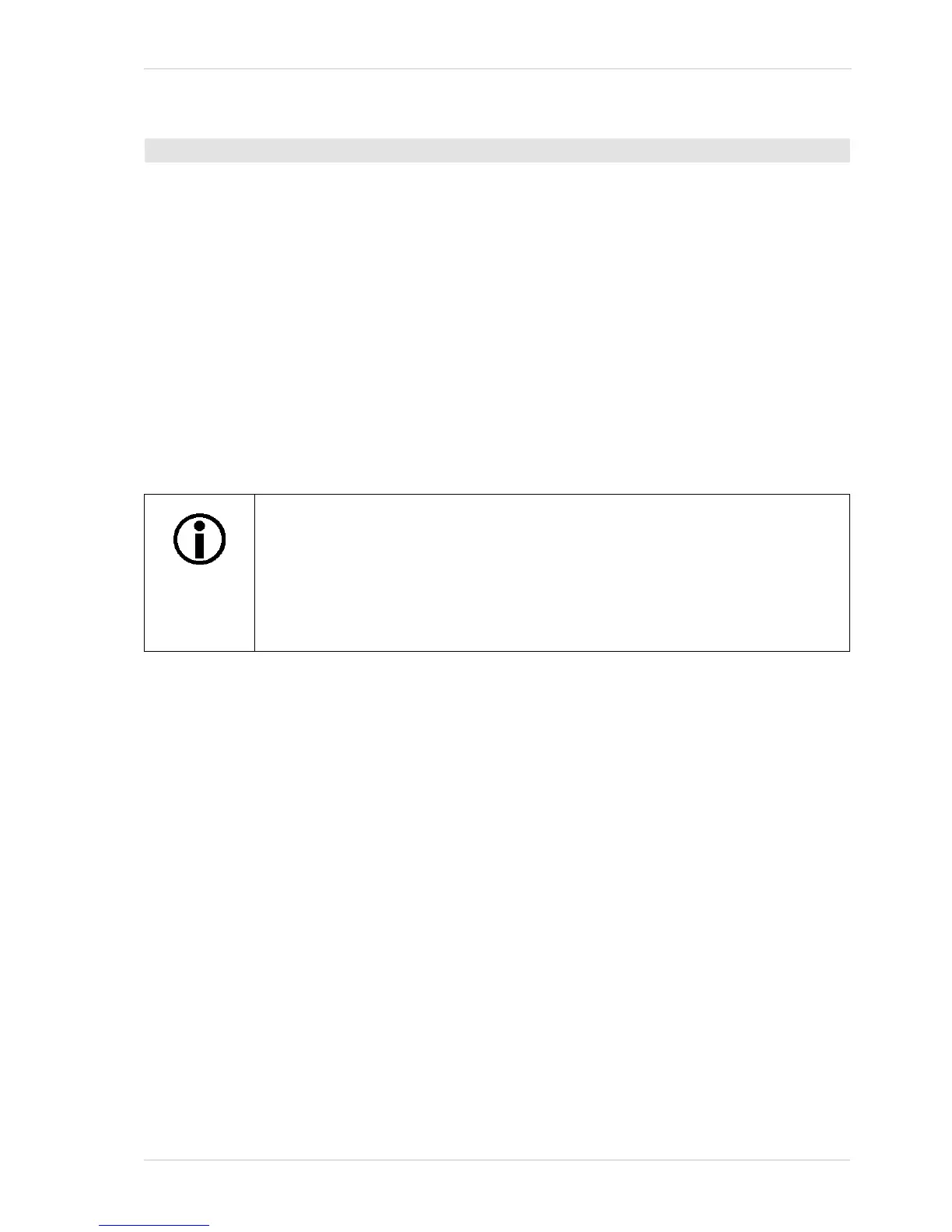AW00123402000 Features
Basler ace USB 3.0 175
1. Set the Gain Selector to All.
2. Set the Gain parameter to your desired value (in [dB]).
You can set the Gain Selector and the Gain parameter value from within your application software
by using the Basler pylon API. The following code snippet illustrates using the API to set the selector
and the parameter value:
camera.GainSelector.SetValue(GainSelector_All);
camera.Gain.SetValue(0.0359);
You can also use the Basler pylon Viewer application to easily set the parameters.For more
information about the pylon API and the pylon Viewer, see Section 3.1 on page 37.
To set the Gain parameter value using Basler pylon:
The minimum regular setting for the gain All parameter is the minimum setting
that applies when the remove parameter limits feature is not used.
The minimum setting for the gain All parameter can be decreased from the regular
setting to negative values by using the remove parameter limits feature.
For more information about the remove parameter limits feature, see Section 8.3
on page 178.