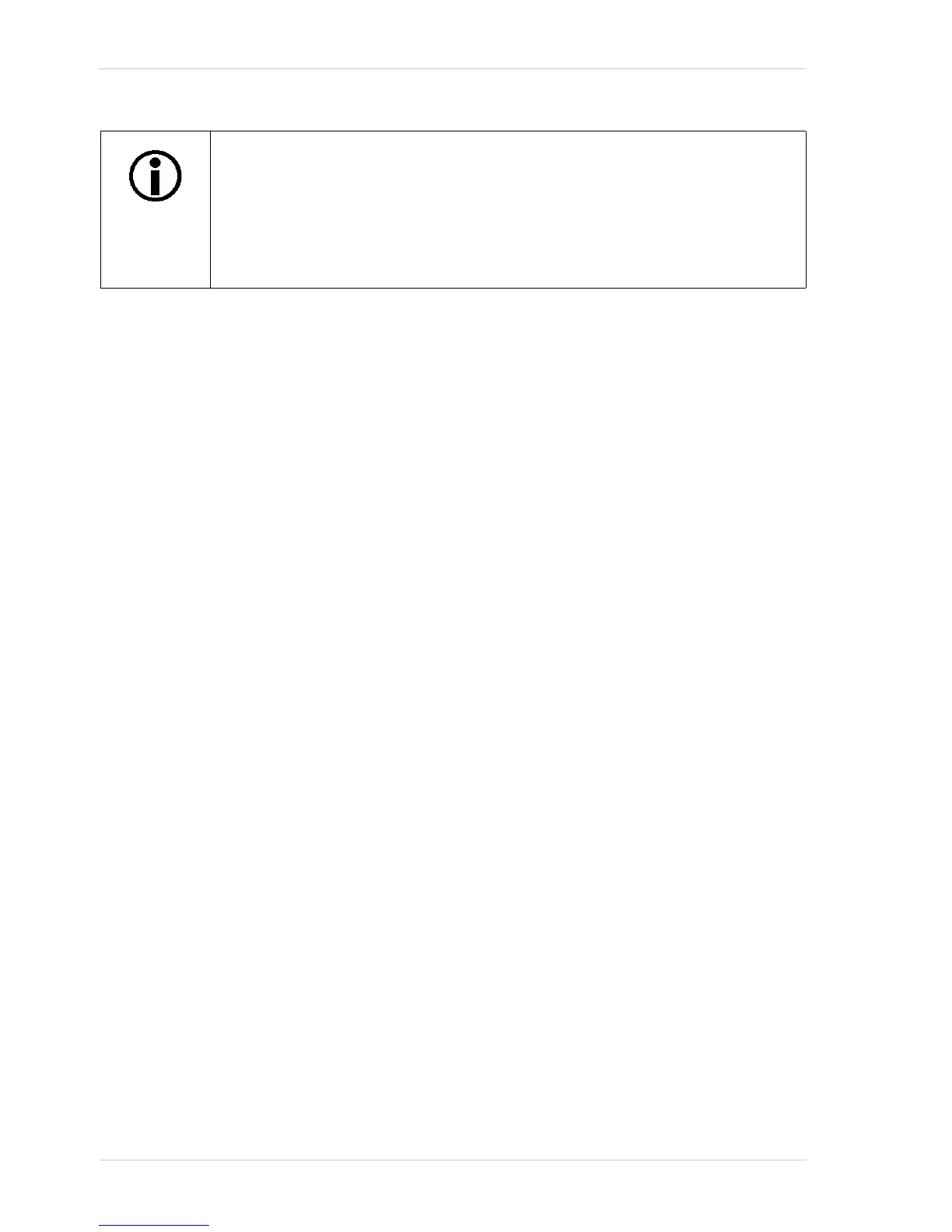Features AW00123402000
186 Basler ace USB 3.0
Guidelines for Setting the Image ROI
By default, the image ROI is set to use the full resolution of the camera’s sensor. You can change
the size and the position of the image ROI by changing the value of the camera’s Offset X, Offset
Y, Width, and Height parameters.
The value of the Offset X parameter determines the starting column for the region of interest.
The value of the Offset Y parameter determines the starting row for the region of interest.
The value of the Width parameter determines the width of the region of interest.
The value of the Height parameter determines the height of the region of interest.
The value of the WidthMax parameter determines the maximum allowed width of the region of
interest for the current OffsetX setting.
The value of the HeightMax parameter determines maximum allowed height of the region of
interest for the current OffsetY setting.
When you are setting the camera’s region of interest, you must follow these guidelines:
On all camera models:
The sum of the Offset X setting plus the Width setting must not exceed the width of the
camera’s sensor. For example, on the acA1920-25um, the sum of the Offset X setting plus the
Width setting must not exceed 1920.
The sum of the Offset Y setting plus the Height setting must not exceed the height of the
camera’s sensor. For example, on the acA1920-25um, the sum of the Offset Y setting plus the
Height setting must not exceed 1080.
Settings with Binning Disabled
The minimum settings and minimum increments for Offset X, Offset Y, Width, and Height are given
below, where a distinction is made between mono and color cameras. It is assumed that binning is
not enabled.
If you want to use an offset X, make sure Center X for automatic ROI centering is
disabled.
If you want to use an offset Y, make sure Center Y for automatic ROI centering is
disabled.
For more information about automatic ROI centering, see Section 8.5.1 on
page 190.