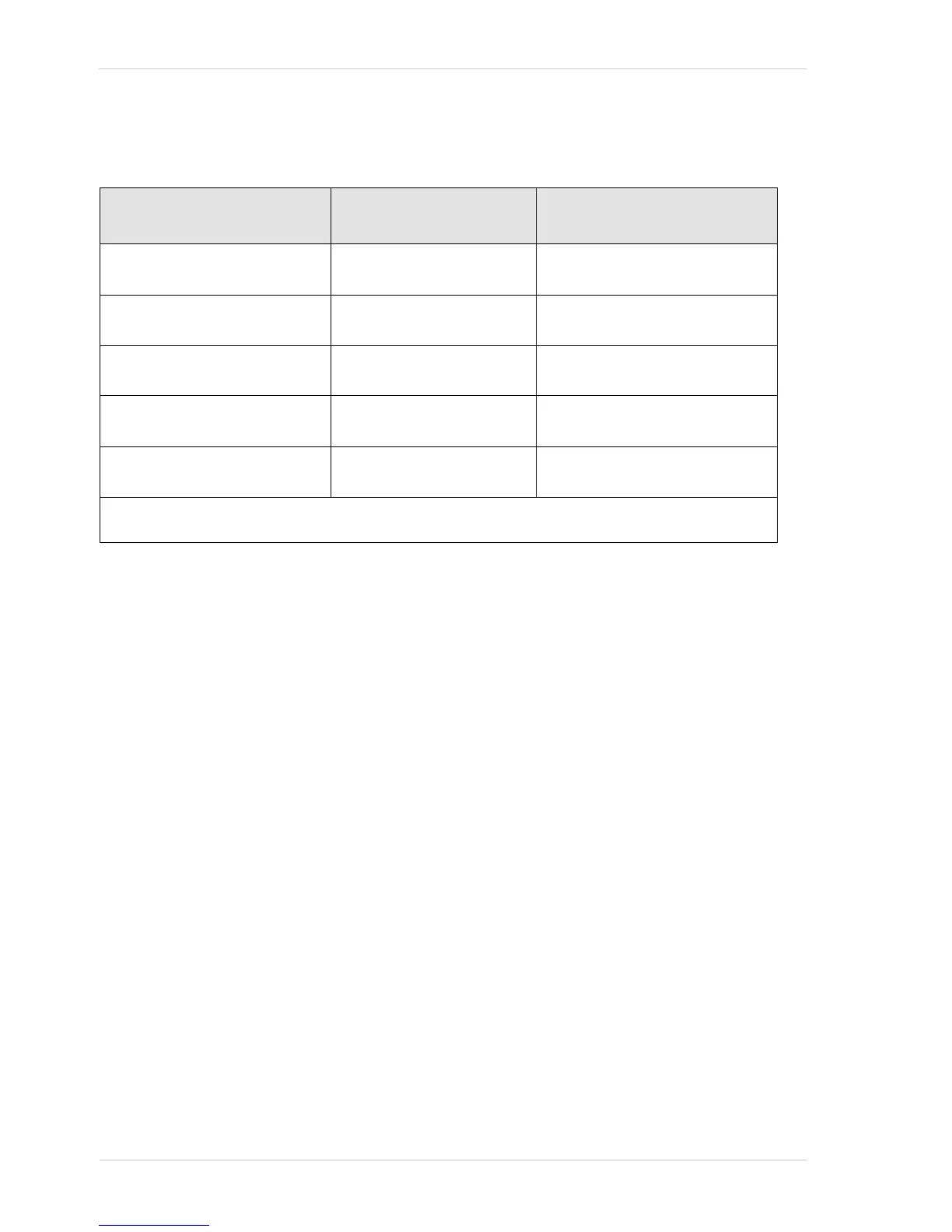Features AW00123402000
200 Basler ace USB 3.0
The following examples show how the modification of the decimation vertical value influences the
automatically calculated new ROI height:
Vertical decimation
set ...
acA2000-165um
[Original ROI height =2048]
acA2040-90um
[Original ROI height =2048]
from 1 Covered lines: 2048
ROI height: 2048
Covered lines: 2048
ROI height: 2048
to 10 Covered lines: 2042
New ROI height: 206
Covered lines: 2042
New ROI height: 206
to 1 again Covered lines: 2xxx
New ROI height (*): 2xxx
Covered lines: 2xxx
New ROI height (*): 2xxx
to 7 Covered lines: 2xxx
New ROI height: xxx
Covered lines: 2xxx
New ROI height: xxx
to 1 again Covered lines: 2xxx
New ROI height (*): 2xxx
Covered lines: 2xxx
New ROI height (*): 2xxx
The values in this table are calculated based on the formulas given above.
(*) = You can manually set the ROI back too the maximum possible height.
Table 36: Vertical Decimation and ROI Heights (Sample Calculations)