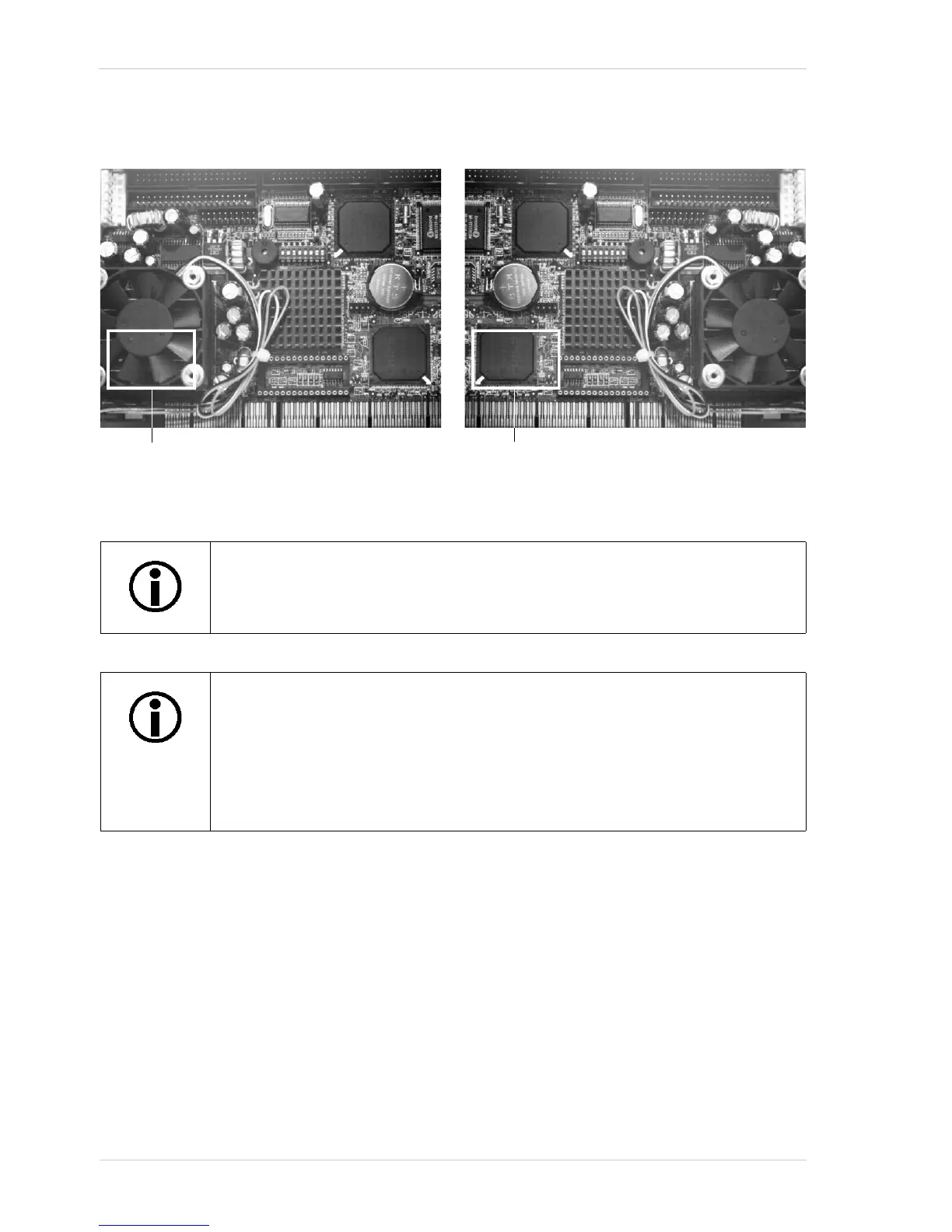Features AW00123402000
202 Basler ace USB 3.0
For more information about auto functions, see Section 8.11 on page 209.
Setting Reverse X
You can enable or disable the reverse X feature by setting the ReverseX parameter value. You can
set the parameter value from within your application software by using the Basler pylon API. The
following code snippet illustrates using the API to set the parameter value:
// Enable reverse X
camera.ReverseX.SetValue(true);
For color cameras, provisions are made ensuring that the effective color filter
alignment will be constant for both, normal and mirror images.
ROIs used for the auto function feature will behave analogously to "standard"
ROIs:
Depending on whether or not the reverse X feature is enabled, an Image ROI
will display different images and an Auto Function ROI will refer to different
image contents.
The positions of the ROIs relative to the sensor will not change.