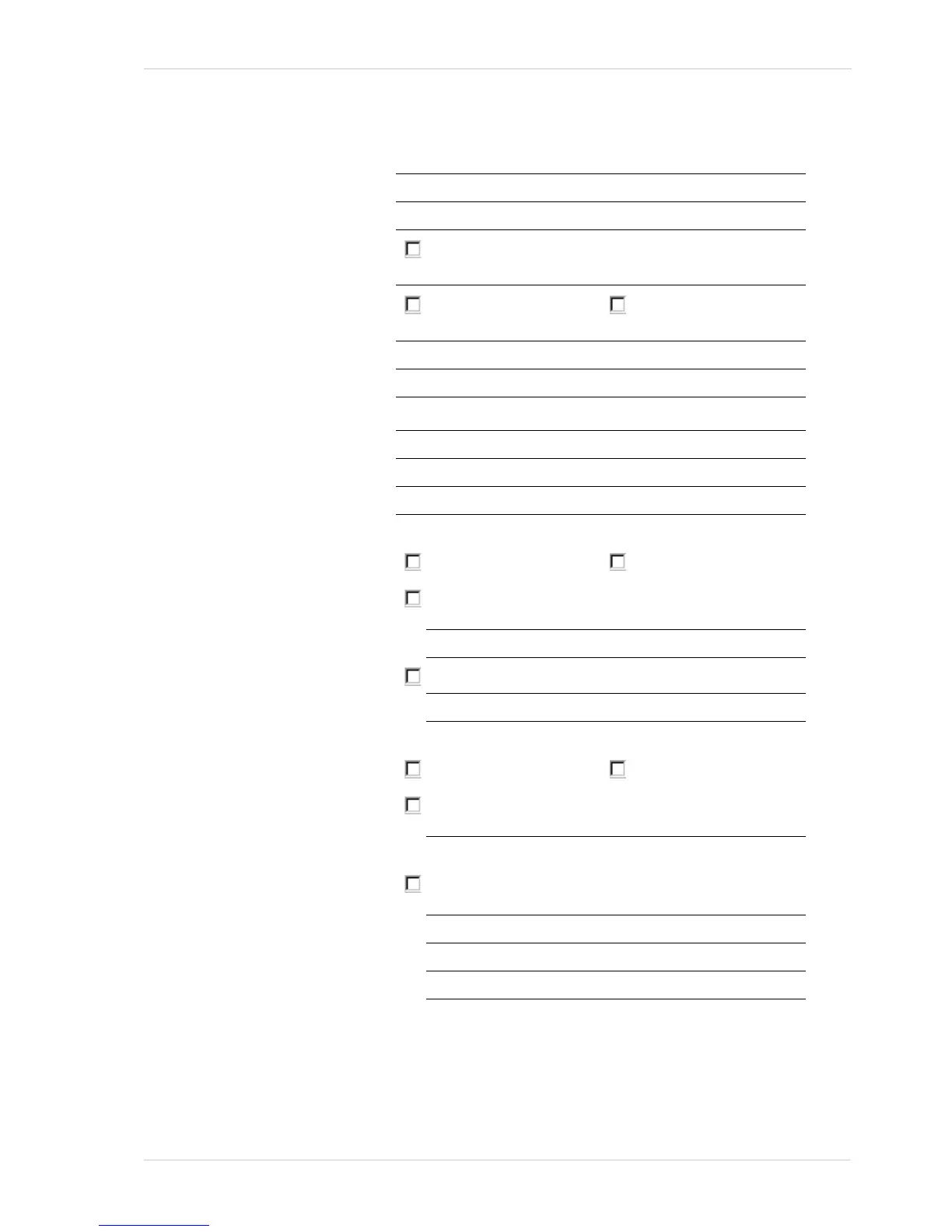AW00123402000 Troubleshooting and Support
Basler ace USB 3.0 255
1 The camera’s product ID:
2 The camera’s serial number:
3 Host adapter and chipset that
you use with the camera:
Do you use a hub? Yes No
4 Describe the problem in as much
detail as possible:
(If you need more space,
use an extra sheet of paper.)
5 If known, what’s the cause
of the problem?
6 When did the problem occur? After start. While running.
After a certain action (e.g., a change of parameters):
7 How often did/does the problem
occur?
Once. Every time.
Regularly when:
Occasionally when: