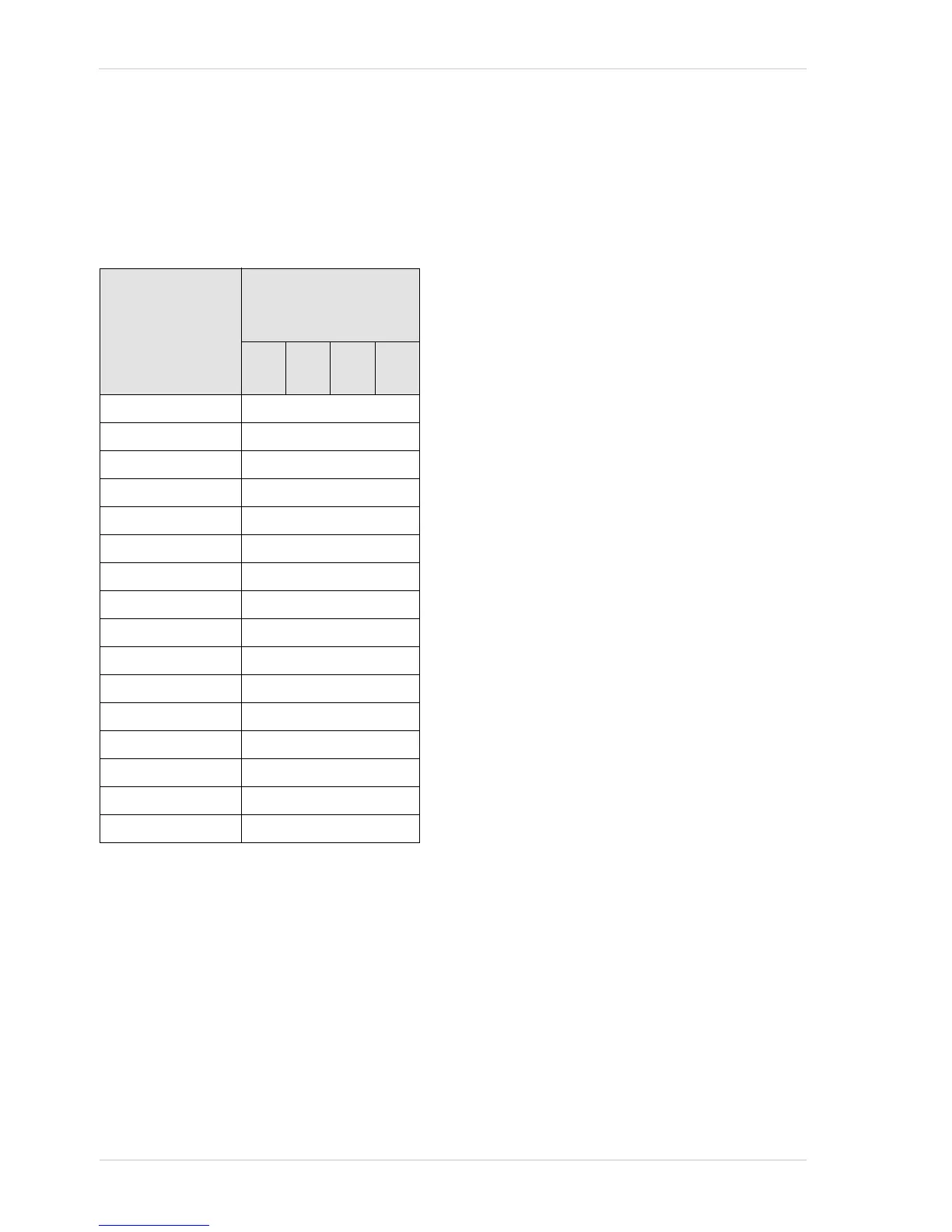Physical Interface AW00123402000
82 Basler ace USB 3.0
You can determine the current status of all I/O lines with a single operation: Reading the
hexadecimal number of the LineStatusAll parameter value allows you to check the current status of
all I/O lines. The following table refers to the bit field shown in Figure 43 and lists all possible
LineStatusAll parameter values (hexadecimal numbers) and related binary numbers from which the
line status are immediately apparent. For example, when a LineStatusAll parameter value of 0x8 is
reported the line status for Line 4 will be high (binary expression: 1) and for the other lines low
(binary expression: 0).
()
LineStatusAll
Parameter Value
(Hexadecimal
Number)
Binary Expression of
LineStatusAll
Parameter Value
Line 4
Line 3
Line 2
Line 1
0x0 0000
0x1 0001
0x2 0010
0x3 0011
0x4 0100
0x5 0101
0x6 0110
0x7 0111
0x8 1000
0x9 1001
0xA 1010
0xB 1011
0xC 1100
0xD 1101
0xE 1110
0xF 1111
Table 20: LineStatusAll Parameter Values and Corresponding Binary Expressions