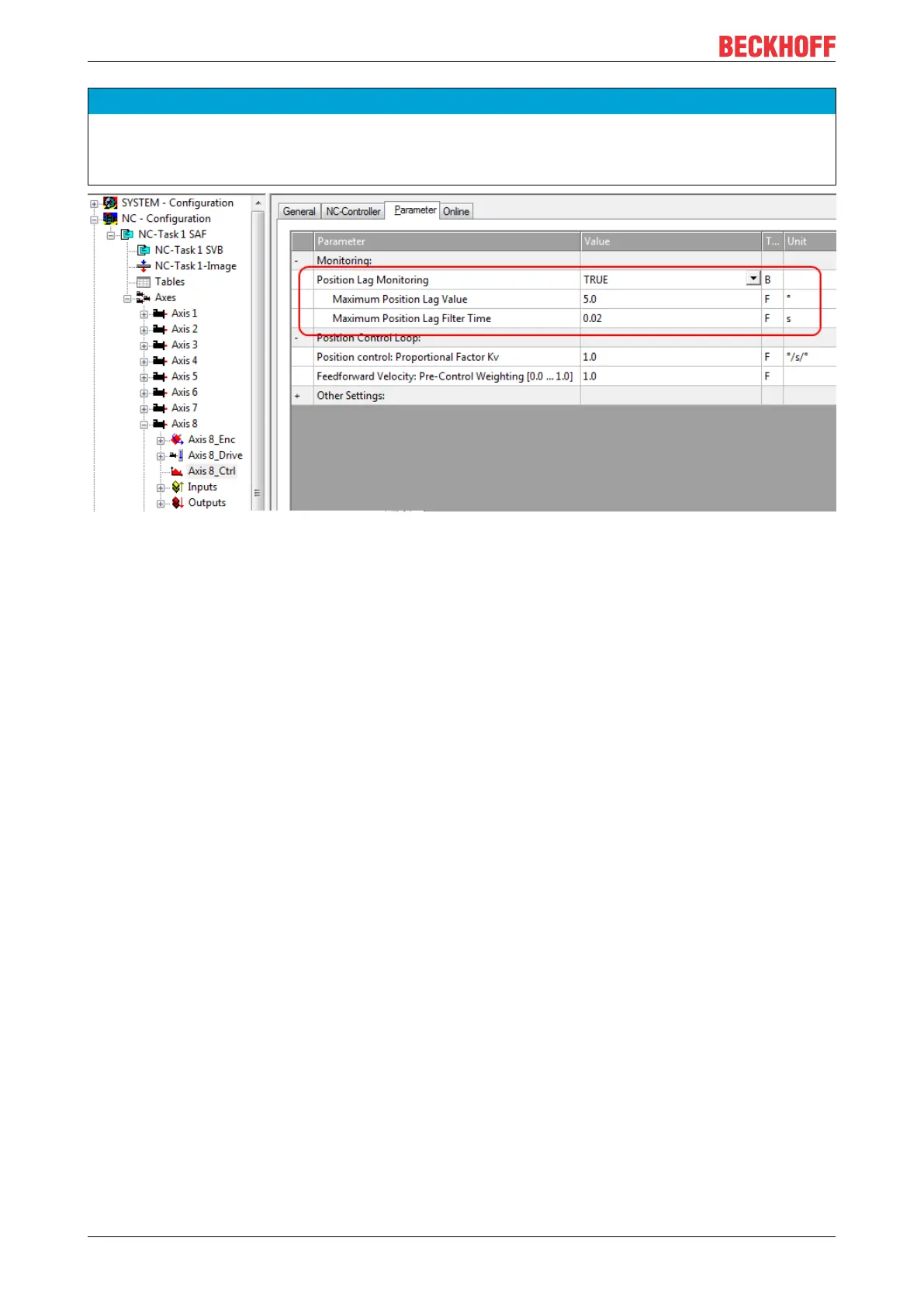Commissioning
EL72x1-901x132 Version: 1.9
NOTE
Damage to equipment, machines and peripheral components possible!
Setting the position lag monitoring parameters too high may result in damage to equipment, machines and
peripheral components.
Fig.165: Lag monitoring
Commissioning the motor with the NC
• Once the parameters are set, the motor is basically ready for operation. Individual further parameters
have to be adapted to the respective application.
• To commission the axis, activate the configuration (Ctrl+Shift+F4), select the axis, select tab Online
and enable the axis under Set.
• Set all tick marks and set Override to 100% (see Fig. Enabling an axis). The axis can then be moved.
