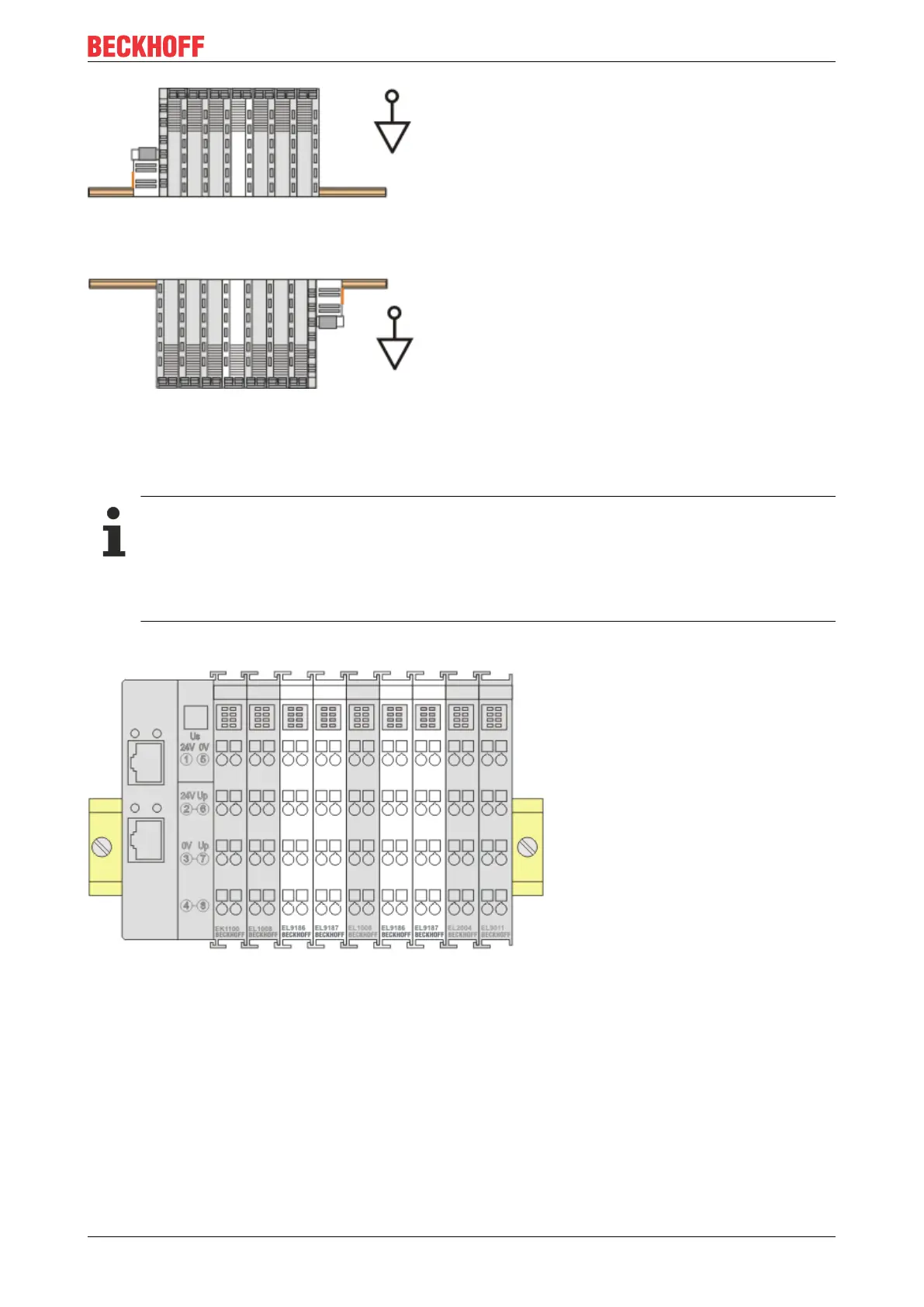Installation
EL72x1-901x 43Version: 1.9
Fig.28: Other installation positions, example 2
4.8 Positioning of passive Terminals
Hint for positioning of passive terminals in the bus terminal block
EtherCAT Terminals (ELxxxx / ESxxxx), which do not take an active part in data transfer within the
bus terminal block are so called passive terminals. The passive terminals have no current consump-
tion out of the E-Bus.
To ensure an optimal data transfer, you must not directly string together more than 2 passive termi-
nals!
Examples for positioning of passive terminals (highlighted)
Fig.29: Correct positioning
