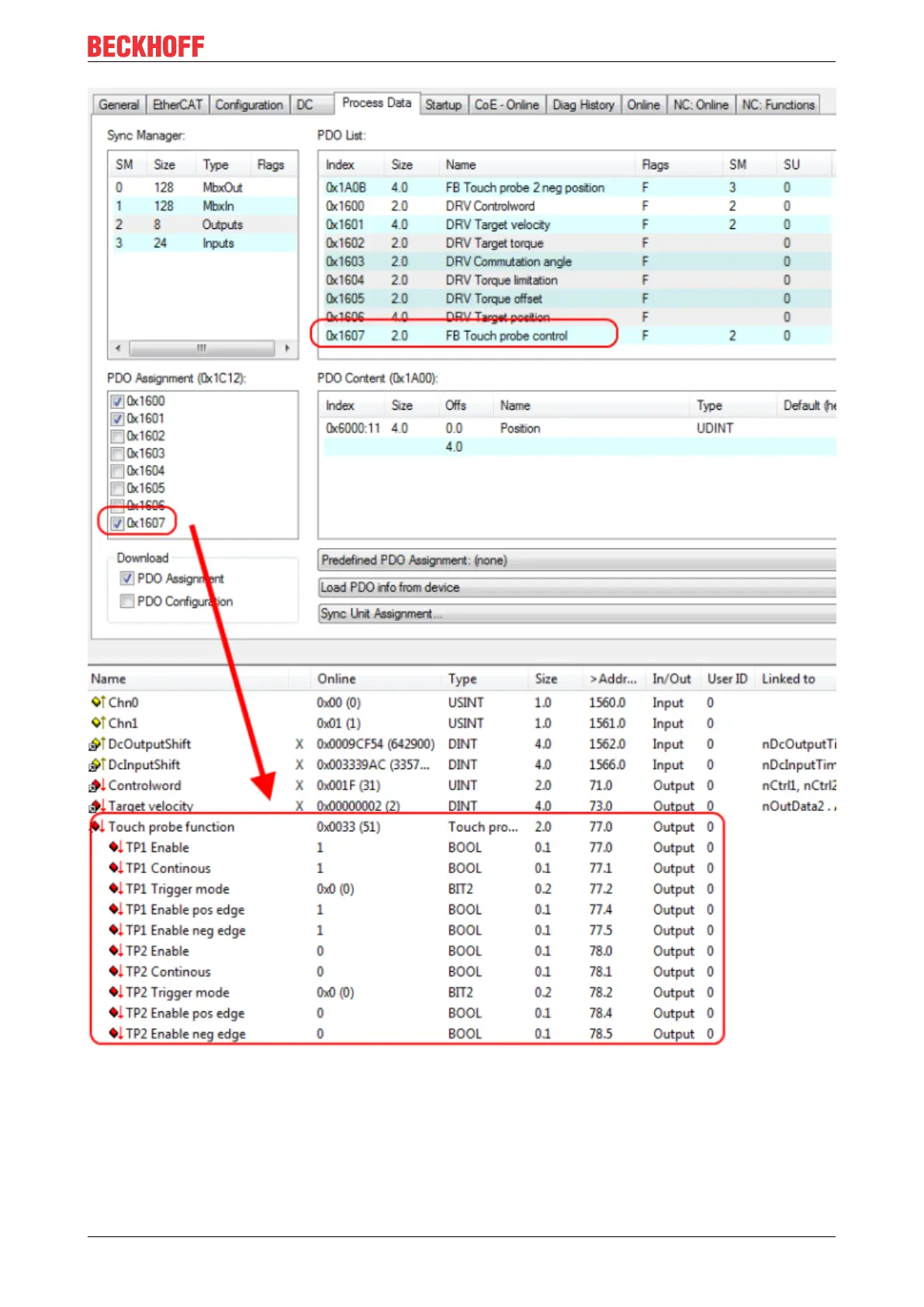Commissioning
EL72x1-901x 151Version: 1.9
Fig.185: Touch Probe outputs
Step-by-step
• TP1 Enable must be set to true in order to generally activate the Touch Probe function.
• Subsequently, you must decide whether the position is to be saved on a positive edge at input 1 (TP1
Enable pos edge = true), on a negative edge (TP1 Enable neg edge = true), or in both cases (both set
to ‘true’).
