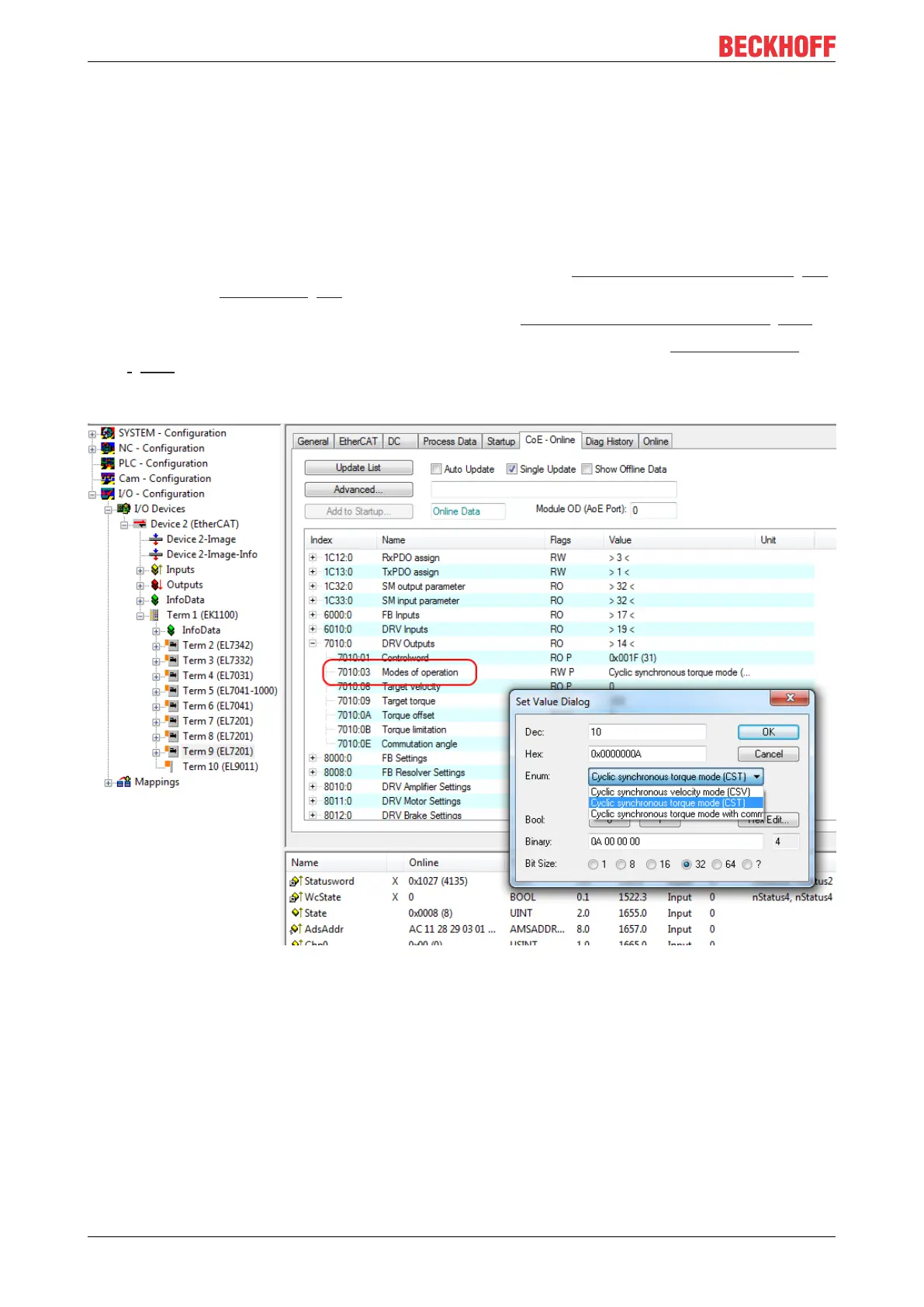Commissioning
EL72x1-901x156 Version: 1.9
5.4.3 CST
CST - cyclic synchronous torque (torque control)
In CST mode the EL72x1-xxxx operates in the cyclic torque interface. A defined torque can be set via the
Target torque variable.
Step-by-Step
• Add the terminal to the configuration as described in the chapter TwinCAT configuration settings [}93]
- manual or - Online scan [}98].
• Link the terminal with the NC as described in the chapter Integration in the NC configuration [}115].
• Import the motor XML file into the Startup directory as described in the chapter Settings in the CoE
[}124].
• Set the mode of operation in the CoE directory to Cyclic synchronous torque mode (CST), Fig.
Selection of the mode of operation.
Fig.190: Selection of the mode of operation
• Under Predefined PDO assignment, also select Cyclic synchronous torque mode (CST), Fig. Selecting
a predefined PDO assignment.
