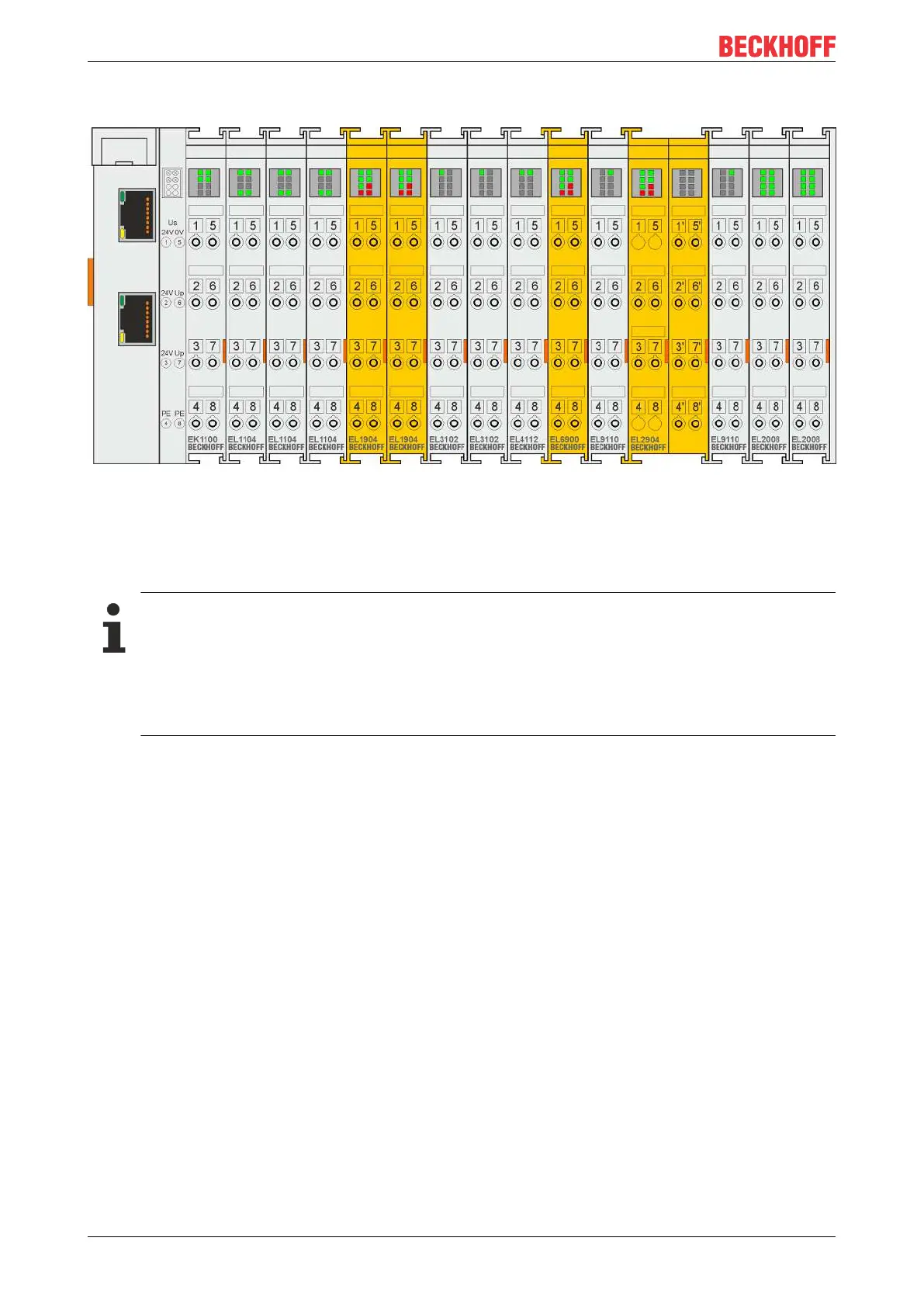Installation
EL72x1-901x48 Version: 1.9
4.11 Example configuration for temperature measurement
Fig.35: Example configuration for temperature measurement
The example configuration for the temperature measurement consists of an EK1100 EtherCAT coupler with
connected terminals that match the typical distribution of digital and analog signal types at a machine. On the
EL6900 a safety project is active, which reads safe inputs and enables all 4 safe outputs during the
measurement.
External heat sources / radiant heat / impaired convection
The maximum permissible ambient temperature of 55°C was checked with the above example con-
figuration. Impaired convection, an unfavorable location near heat sources or an unfavorable config-
uration of the EtherCAT Terminals may result in overheating of the terminals.
The key parameter is always the maximum permitted internally measured temperature of 95°C,
above which the TwinSAFE terminals switch to safe state and report an error. The internal tempera-
ture can be read from the TwinSAFE components via CoE (see chapter Diagnose).
4.12 Shielding concept
Together with the shield busbar, the prefabricated cables from Beckhoff Automation offer optimum protection
against electromagnetic interference.
It is highly recommended to apply the shield as close as possible to the terminal, in order to minimize
operational disturbances.
Connection of the motor cable to the shield busbar
Fasten the shield busbar supports 1 to the DIN rail 2. The mounting rail 2 must be in contact with the metallic
rear wall of the control cabinet over a wide area. Install the shield busbar 3 as shown below.
As an alternative, a shield busbar clamp 3a can be screwed directly to the metallic rear wall of the control
cabinet (fig. “shield busbar clamp”)
