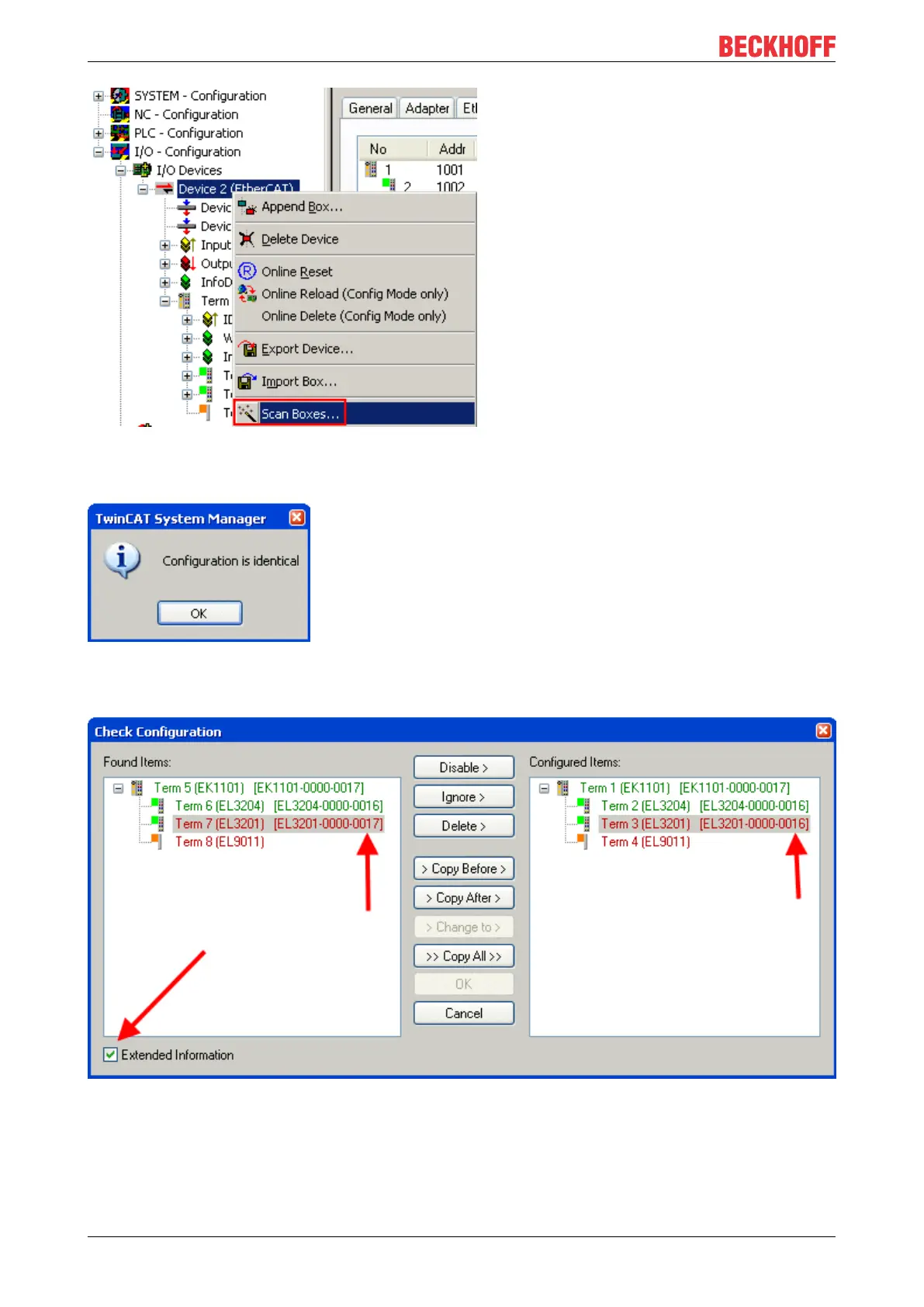Appendix
EL72x1-901x246 Version: 1.9
Fig.220: Scan the subordinate field by right-clicking on the EtherCAT device
If the found field matches the configured field, the display shows
Fig.221: Configuration is identical
otherwise a change dialog appears for entering the actual data in the configuration.
Fig.222: Change dialog
In this example in Fig. Change dialog, an EL3201-0000-0017 was found, while an EL3201-0000-0016 was
configured. In this case the configuration can be adapted with the Copy Before button. The Extended
Information checkbox must be set in order to display the revision.
